Who and what is eSight?
eSight corporation produces electronic eyewear for people with a low vision called as eSight. eSight4 is the latest iteration of the product, released in August 2020.
Understanding business goals and constraints
I kicked off the project by learning the domain, understanding the business goals and constraints by:
1. Conducting stakeholder interviews with eSight coaches, vision advocates, and the executive team.
2. Sifting through customer support videos, audios, and complaints raised in salesforce to understand the challenges.
3. Observing remote home trials and in-person demo sessions.
4. Competitor's product evaluation.
Challenges and key issues
I've listed down the challenges and key issues that will act as a basis for the user research:
1. Time-consuming - Need at least 2 hours for initial setup.
2. Lengthy and inefficient - 8-week program often exceeded to months.
3. Coach dependent - The coaches had to handhold them throughout the onboarding.
4. Steep learning curve - Needs to remember a lot of functions and options.
5. Not accessible and inclusive - Not accounted for broader cognitive abilities, mobility, and demographics.
6. Counterintuitive - Remote buttons and functions.
7. Not distributor friendly - eSight is trying to expand its horizon beyond North America
The process and my role
1. Empathize - User research, observation of demos and home trials
2. Define - Data analysis, Information synthesis, Stakeholder interviews, Personas, user flows
3. Ideate - Ideation session, Wireframe
4. Prototype - Paper and clickable prototypes
5. Design - UI design, Component libraries, patterns and specification, accessibility design guidelines and checklists
6. Test - Competitor's product testing, user acceptance testing and usability testing
7. Launch - Focus group and Feedback sessions.
Research
My team and I decided to conduct user interviews as a research method because it will help us verify and uncover insights on the challenges and key issues I had listed before.
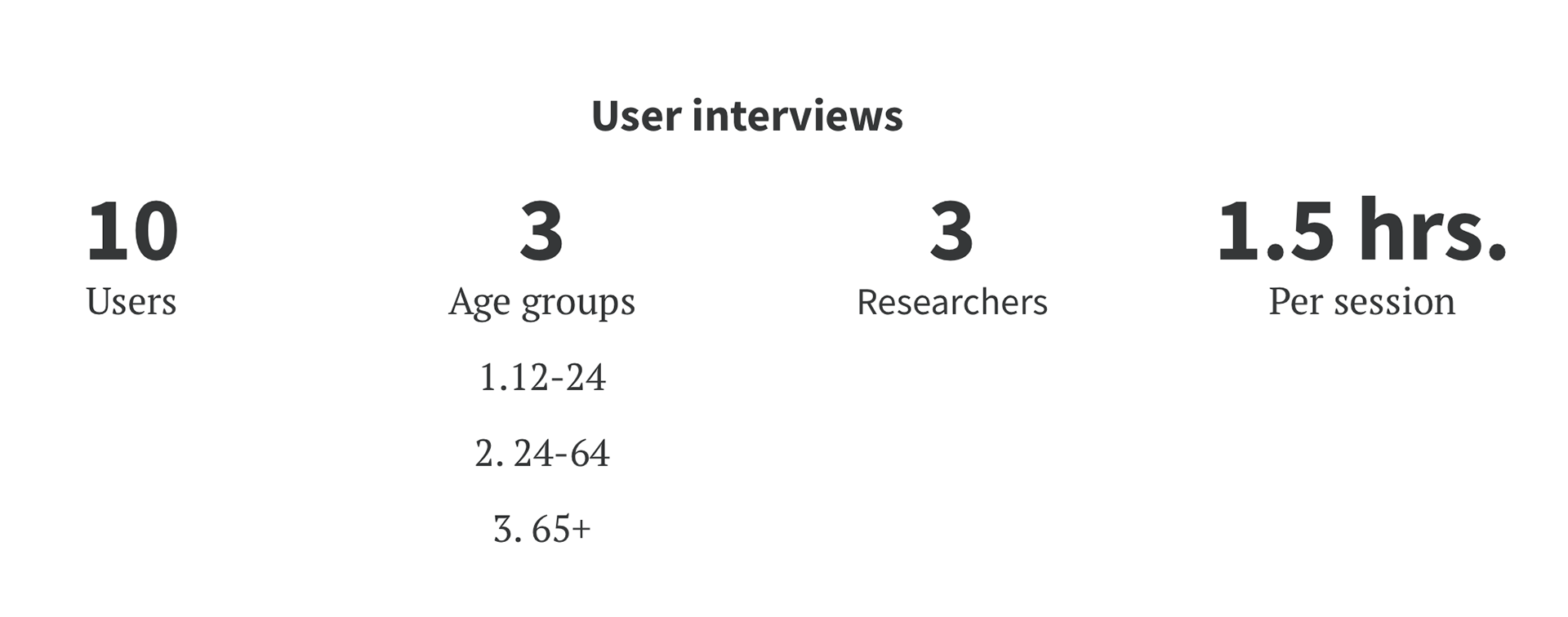
Research questions
The team and I have started with the following base questions during the interviews:
1. Describe the initial setup experience of the device
2. Describe the onboarding experience
3. Describe the coaching experience
4. How do you describe your onboarding experience of eSight in terms of accessibility?
5. Describe the things that you like during the onboarding process and why?
6. What are the other tools and resources that help learn a new device?
7. What are the current assistive devices that you use regularly?
8. What kind of learning resources/mediums are most helpful?
9. Who are all involved in the setting up and learning process?
10. How might we improve the onboarding experience?
11. How might we enhance the learning experience?
12. How might we improve the coaching experience?
Key research findings
1. It is not easy to setup and learn the device
2. Not intuitive - functions and mapping of the remote
3. Hard to remember even basic functions
4. Do not want to use manuals to use the device
5. Should allow flexible learning and less dependency on coaches
6. Video and audio instructions would help them learn better
Audio feedback becomes more important over time as vision degrades
Goals
I put together the user goals, business goals and opportunities to share a common understanding with the stakeholders. To ensure eSight4 success, these opportunities are the key.
Personas
I have created three personas who are different in their goals and behaviors.
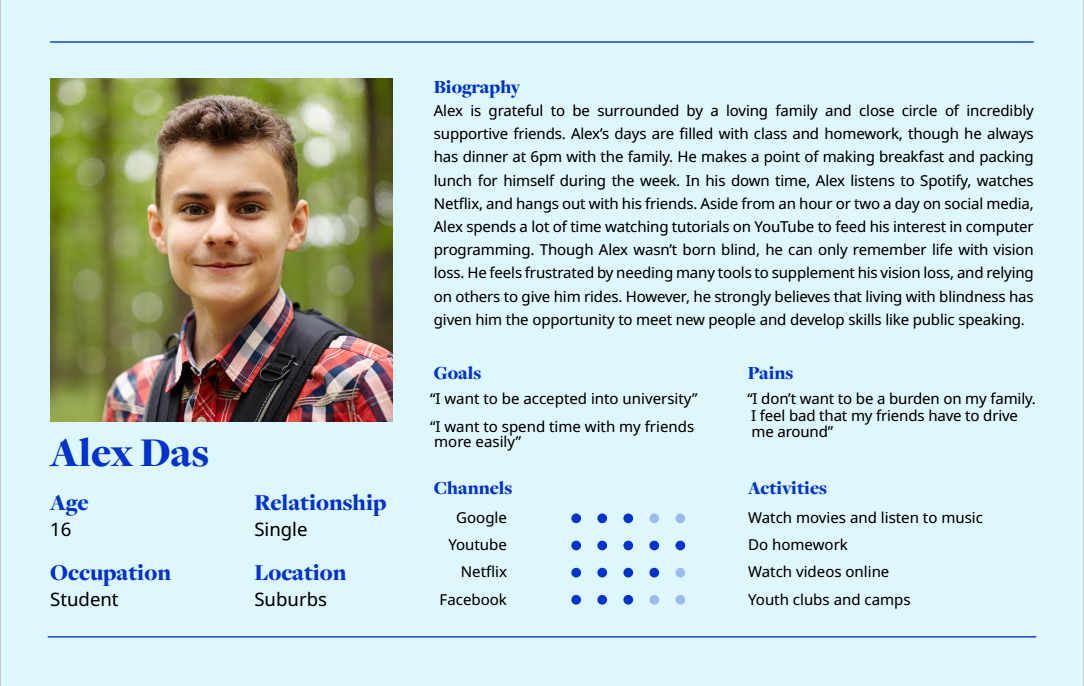

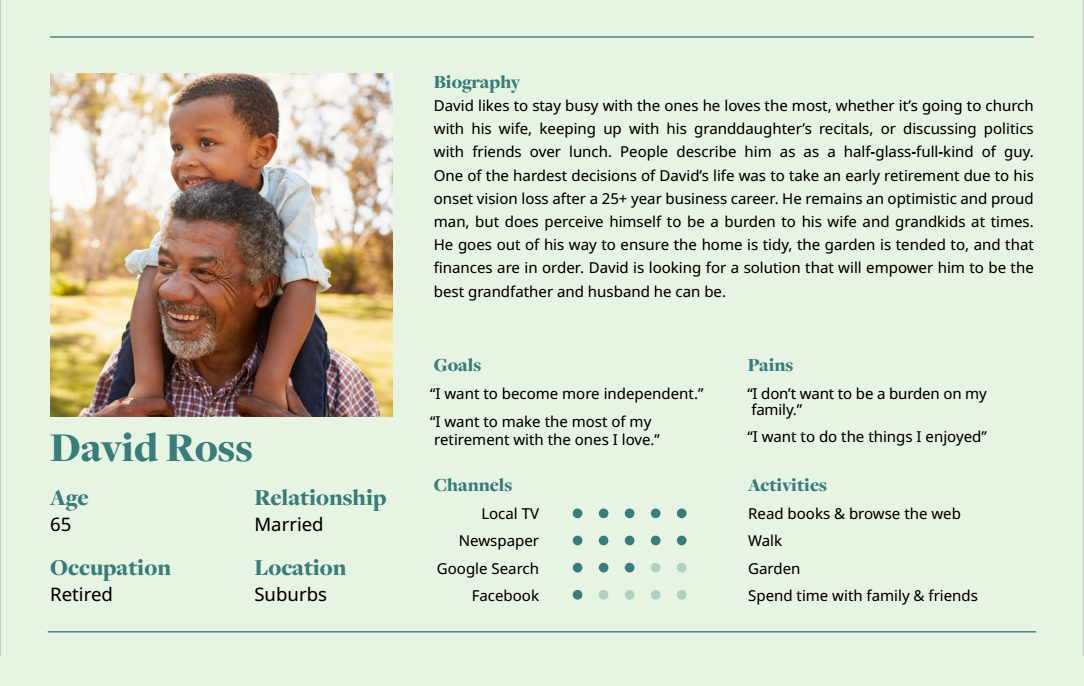
User journey
I mapped out the user journey capturing what we have learned during user interviews into a concise picture.
1. This enhances communication between the cross functional team and provides a framework to discuss the ideas and solutions
2. Based on real data from user research
3. It will help us to design the right product/features for the right people
Brainstorming - Defining the problem
This had lead me to the framing of the problem - To improve the on-boarding experience of the users making them more independent and flexible in their journey to learn eSight which in turn will allow the coaches to spend their time wisely
HMVs ("How might we?" for brainstorming)
■ How might we make the on-boarding a pleasant experience for users? It should support users who want to engage in different levels with the device - With or without WiFi, mobile, web.
■ How might we make the on-boarding self-explanatory, supporting the business decision of selling the devices off-the-shelf from a distributor or a retailer?
■ How might we utilize/re-use the customers' information during the demo or through contact forms during onboarding?
■ How might we make the process of setting up a new WiFi network very smooth for the user?
■ How might we make the device settings customized during on-boarding for people with certain eye conditions?
From the research, we also understood that people wanted to engage at different levels based on usage and complexity.
■ Level 1 - Use eSight device only with basic functionalities.
■ Level 2 - Access device's advanced functions.
■ Level 3 - Use web integrated with eSight.
■ Level 4 - Use mobile integrated with eSight.
To ensure flexibility and encourage users to learn & adapt on their own phase, the above criteria were considered while generating ideas.
I've facilitated the ideation workshop with five people including members from marketing, product manager, and developers to generate as many solutions as possible. As a team, we performed a cost-benefit analysis for each idea being generated and picked the list's top ideas.
Affinity mapping of the ideas generated during onboarding
User flows
The design phase started with mapping out the user flows that allowed me to explore various scenarios, edge cases, and, at the same time, increase collaboration, and get earlier feedback from other stakeholders.
onboarding userflow - Iteration 1
onboarding userflow - Iteration 2
After presenting the initial user flows with wider audience including executives, I have learned that there are few critical decisions need to be made.
■ WiFi setup is crucial as the company is moving forward to subscription model. The user needs to connect atleast once on any WiFi network in the beginning otherwise the device might get locked out due to non payment of dues.
■ Salesforce integration with cloud will allow customer data to be verified and synced between the both. This will ensure seamless experience for users as most of the people take demo at some point and buy device from distributors at a later stage. How do we ensure to give an optimal onboarding experience for users while associating the data already available in Salesforce?
I have attempted another iteration to address the above mentioned issues.
Wireflows (Low fidelity)
Wireflows give much more clarity and details than user flows but not too much that it takes lot of time. The wireflows also depicts all the error states and edge cases. I have documented and added it to the confluence and then used during the sprint planning stages of the agile process.
The onboarding process is broken down into three parts that will allow us to build and test it iteratively.
Wireflow - Onboarding part1
Wireflow - Onboarding part2
Wireflow - Onboarding part3
Wireframes - Onboarding part 2 (Account setup)-Iteration 1
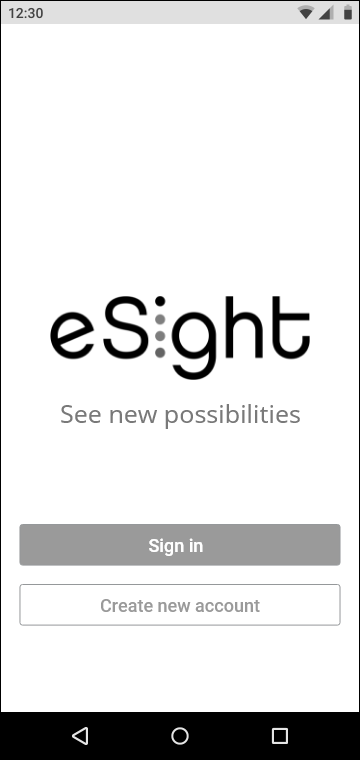
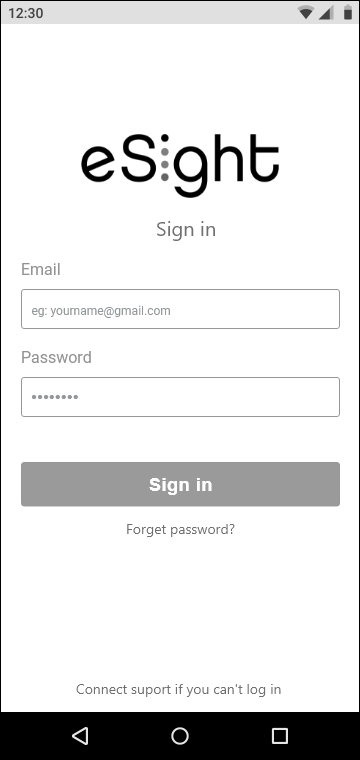
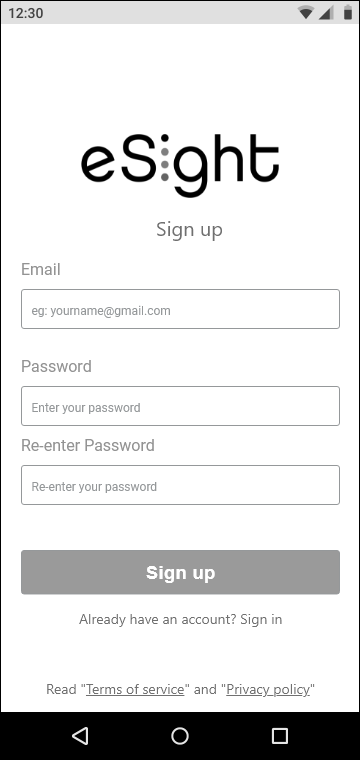

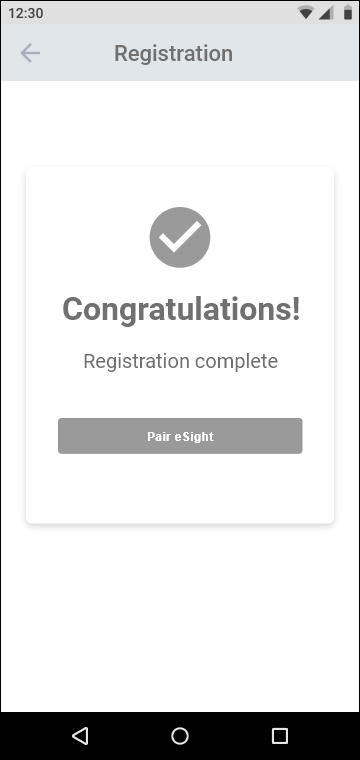

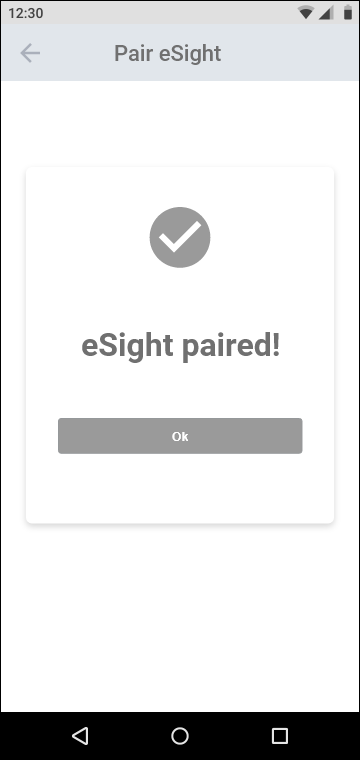

Wireframes - Onboarding part 2 (Account setup)-Iteration 2
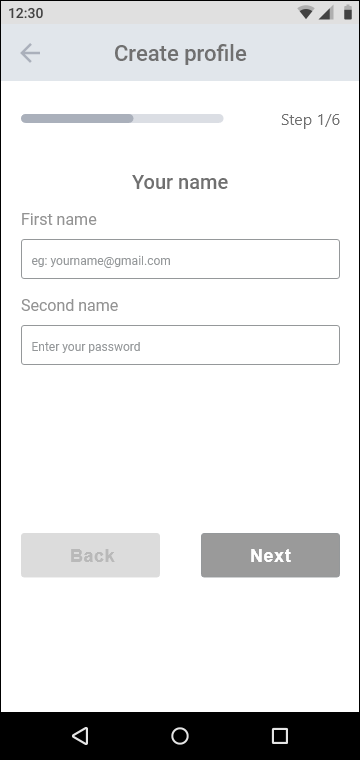

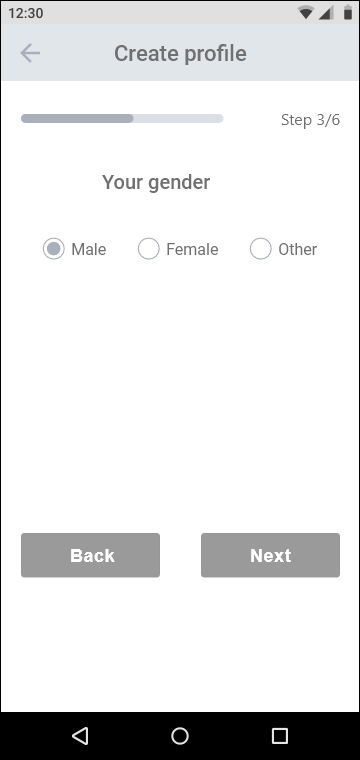
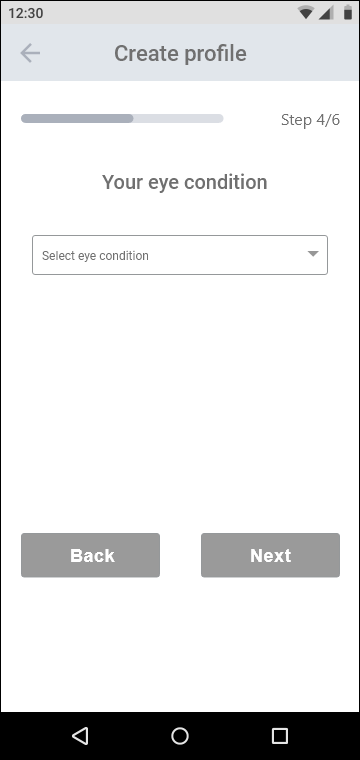
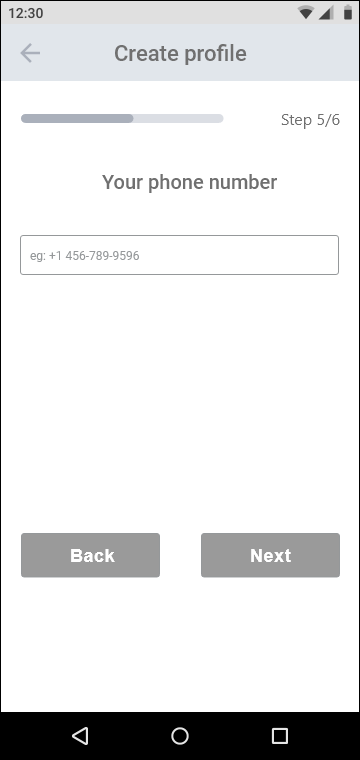
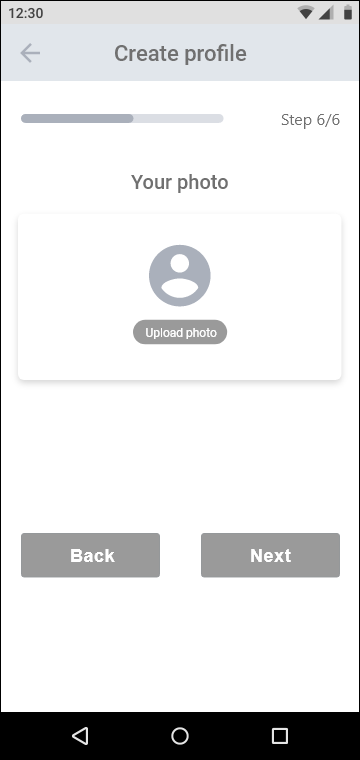
UI design
The following accessibility guidelines are defined for all the UI
■ High contrast design
■ UI should be in Bicolor - black/White, Blue/Yellow, Yellow/Blue, White/black
■ Legible font - Notosans font as it supports multiple other languages.
■ Scroll text horizontally when the text cannot accommodate the screen.
Final UI design - Onboarding part 1 (Initial setup)
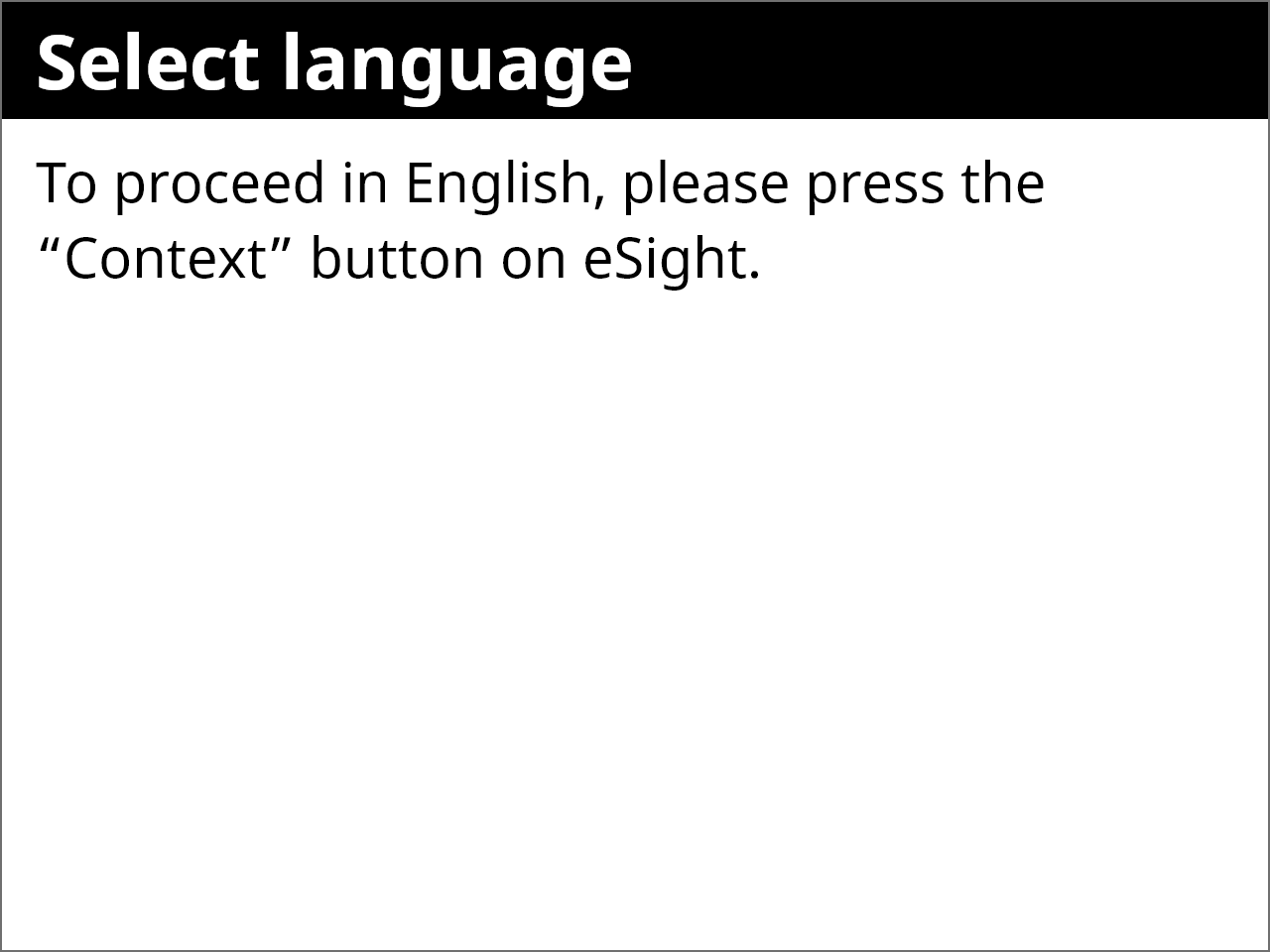
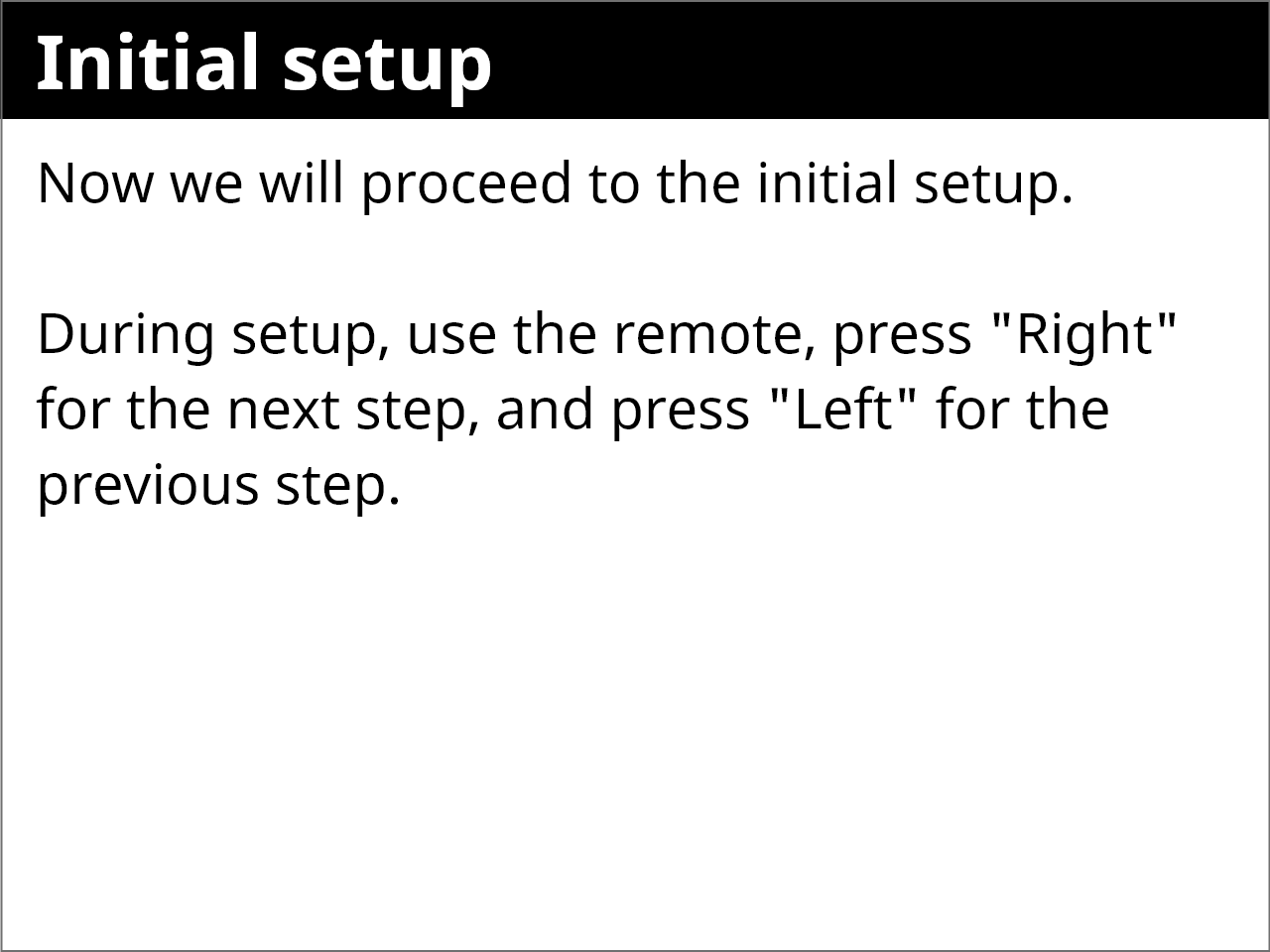
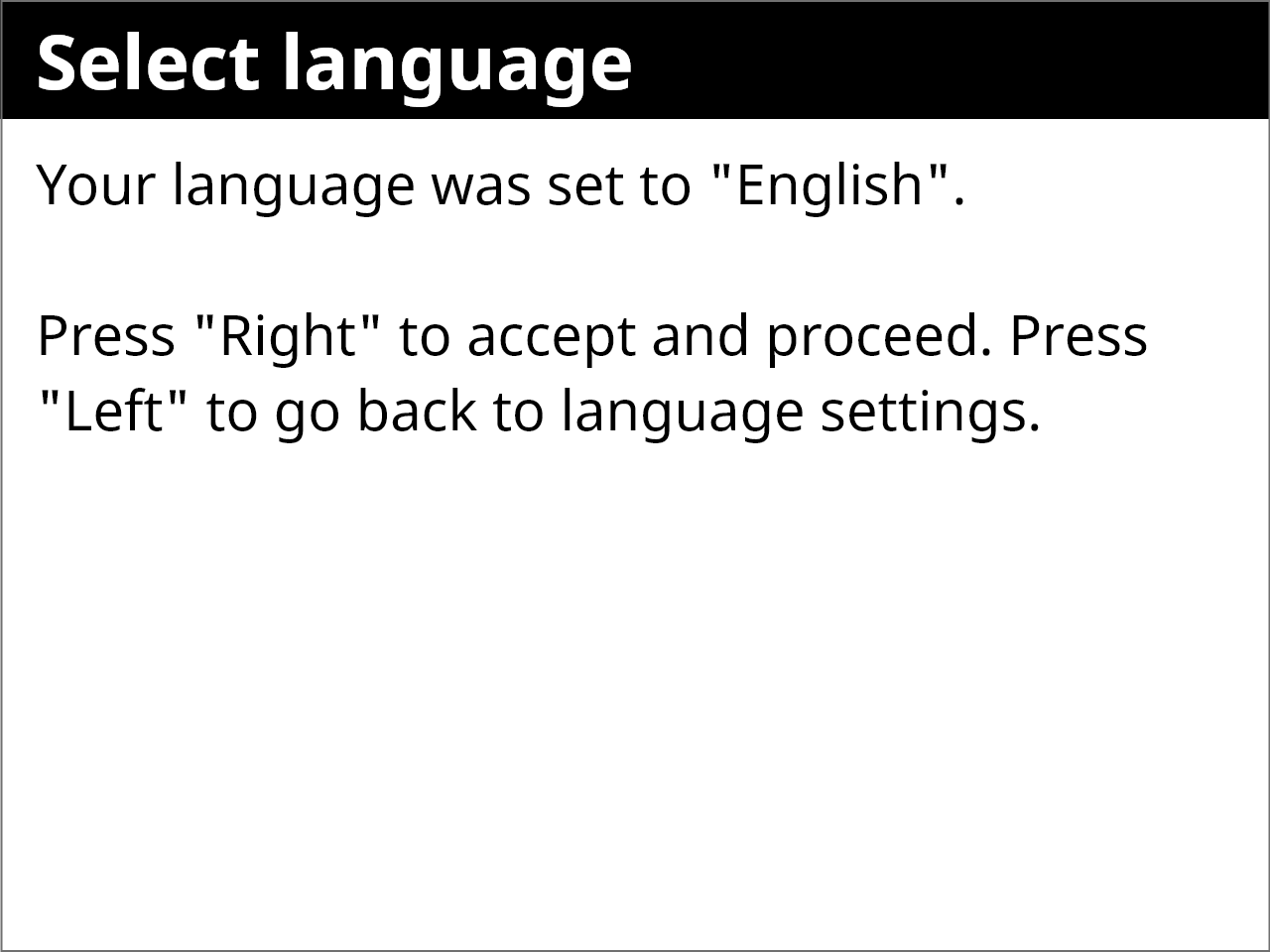
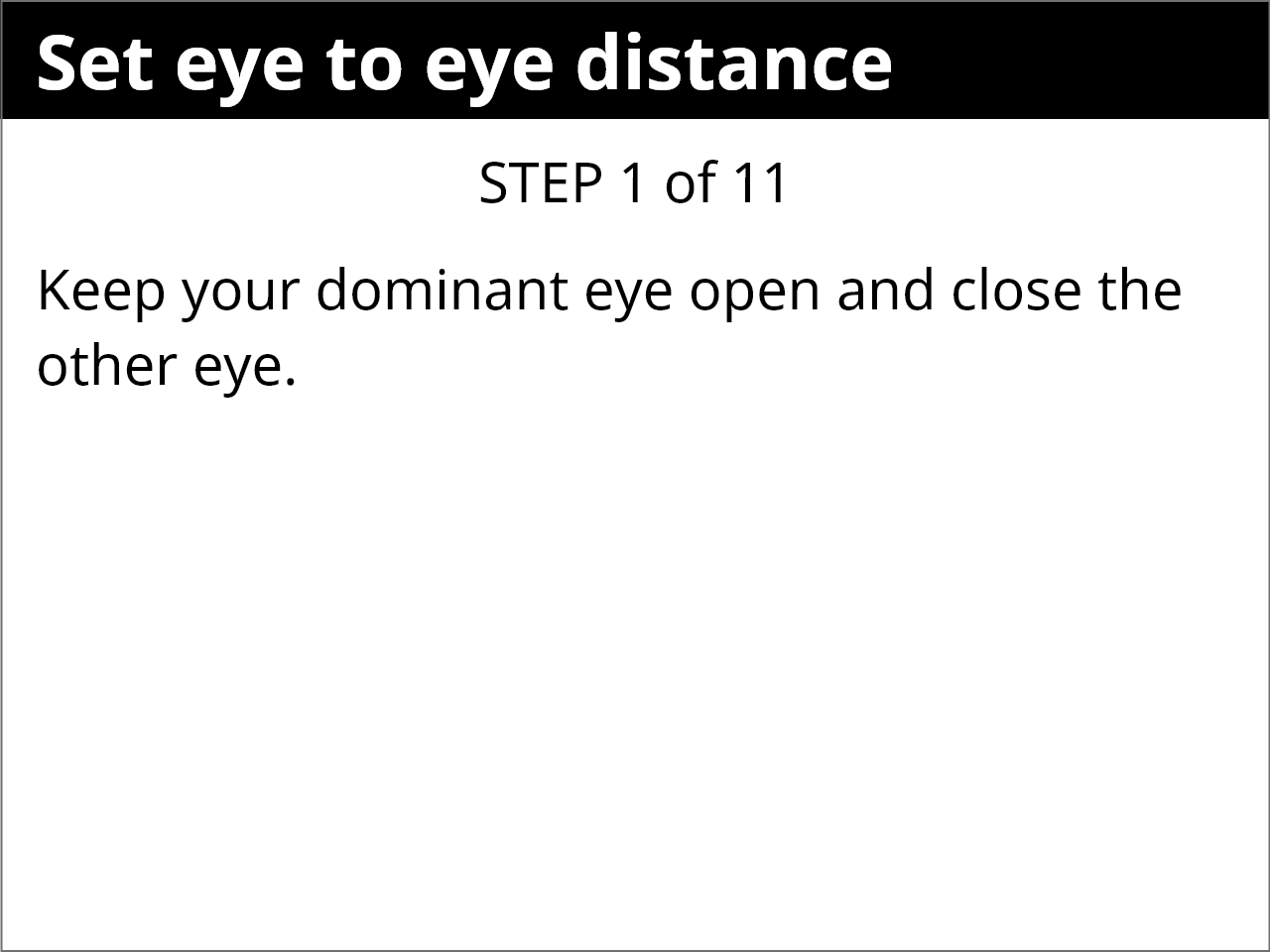
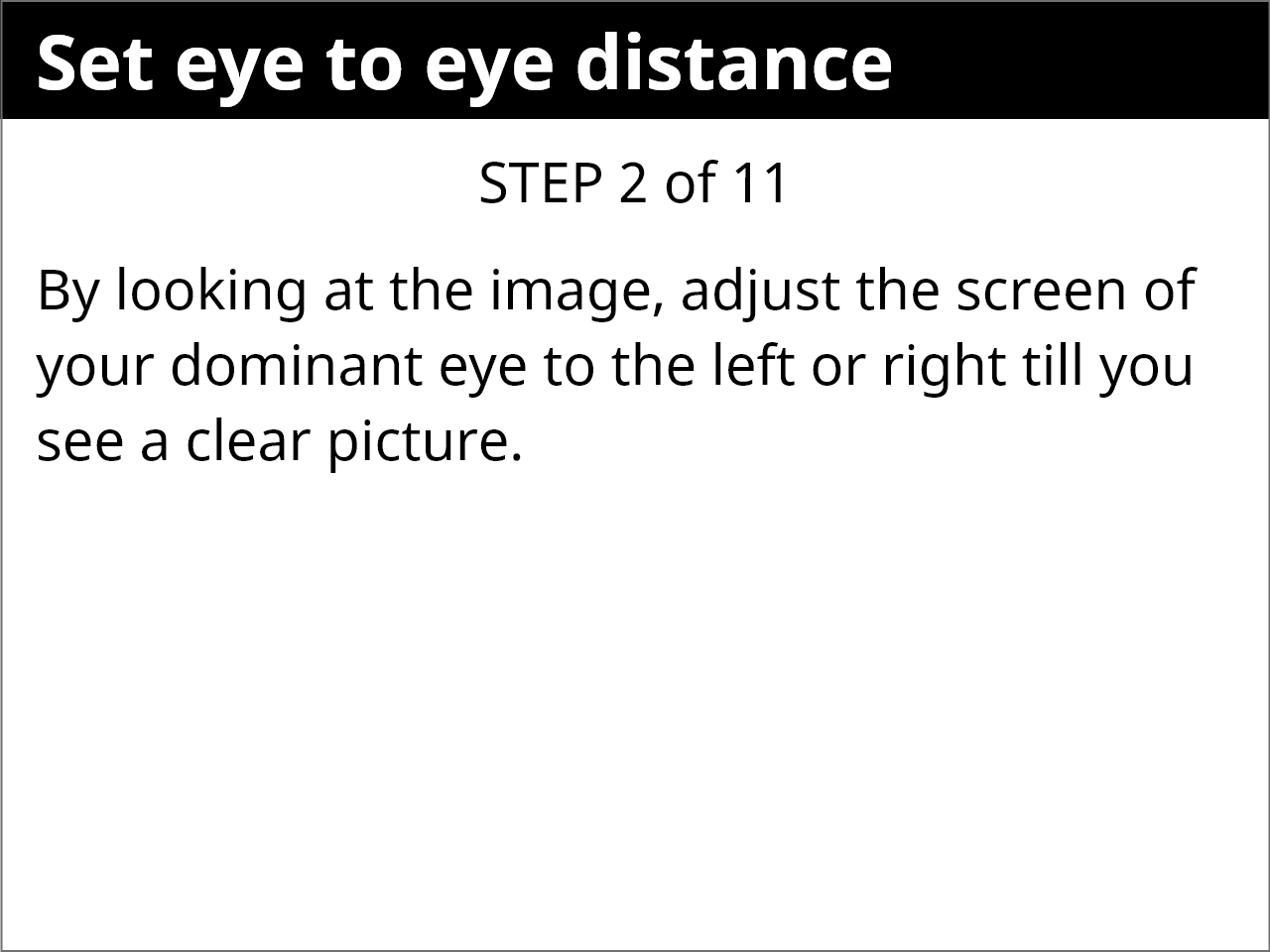
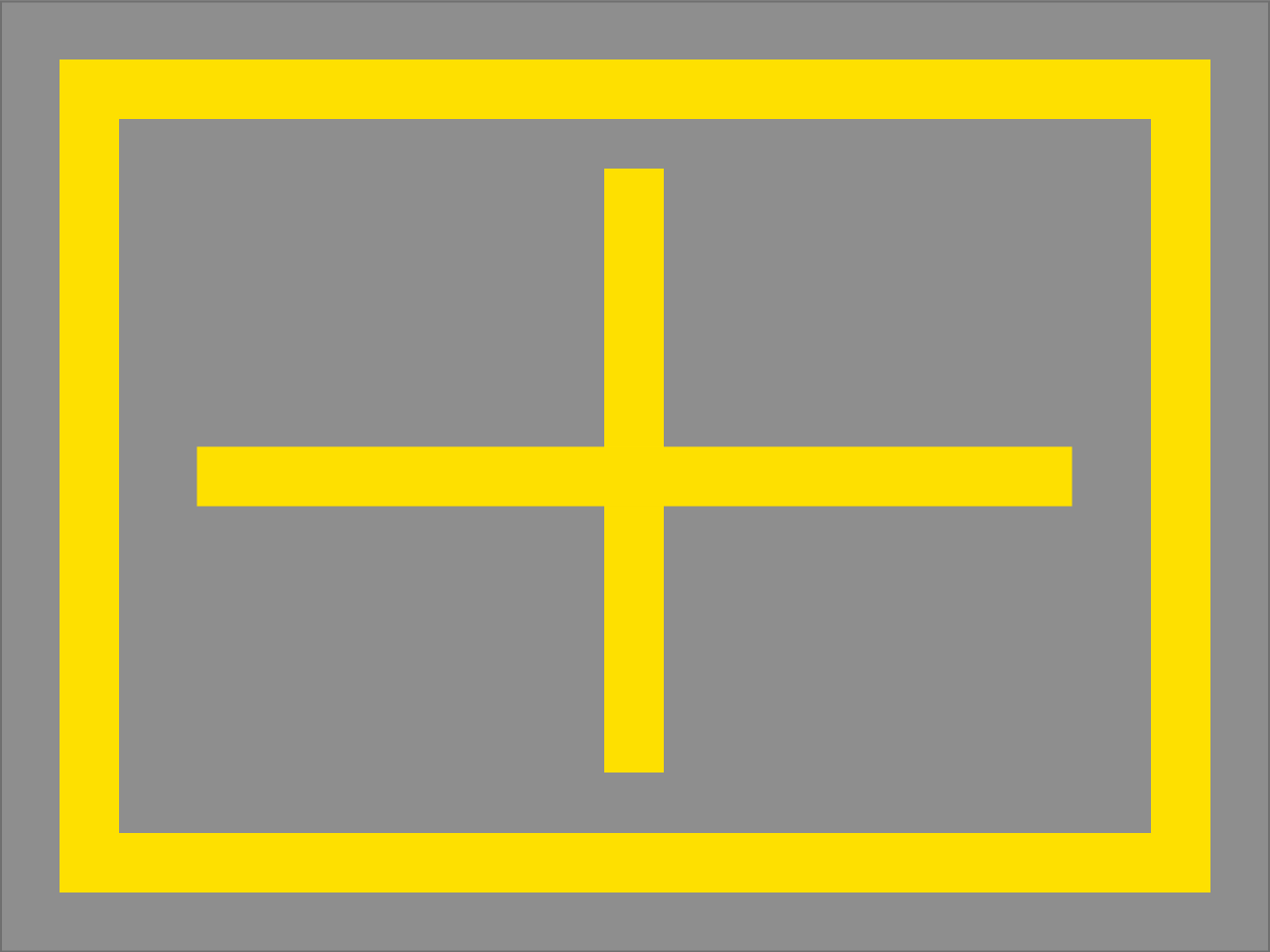
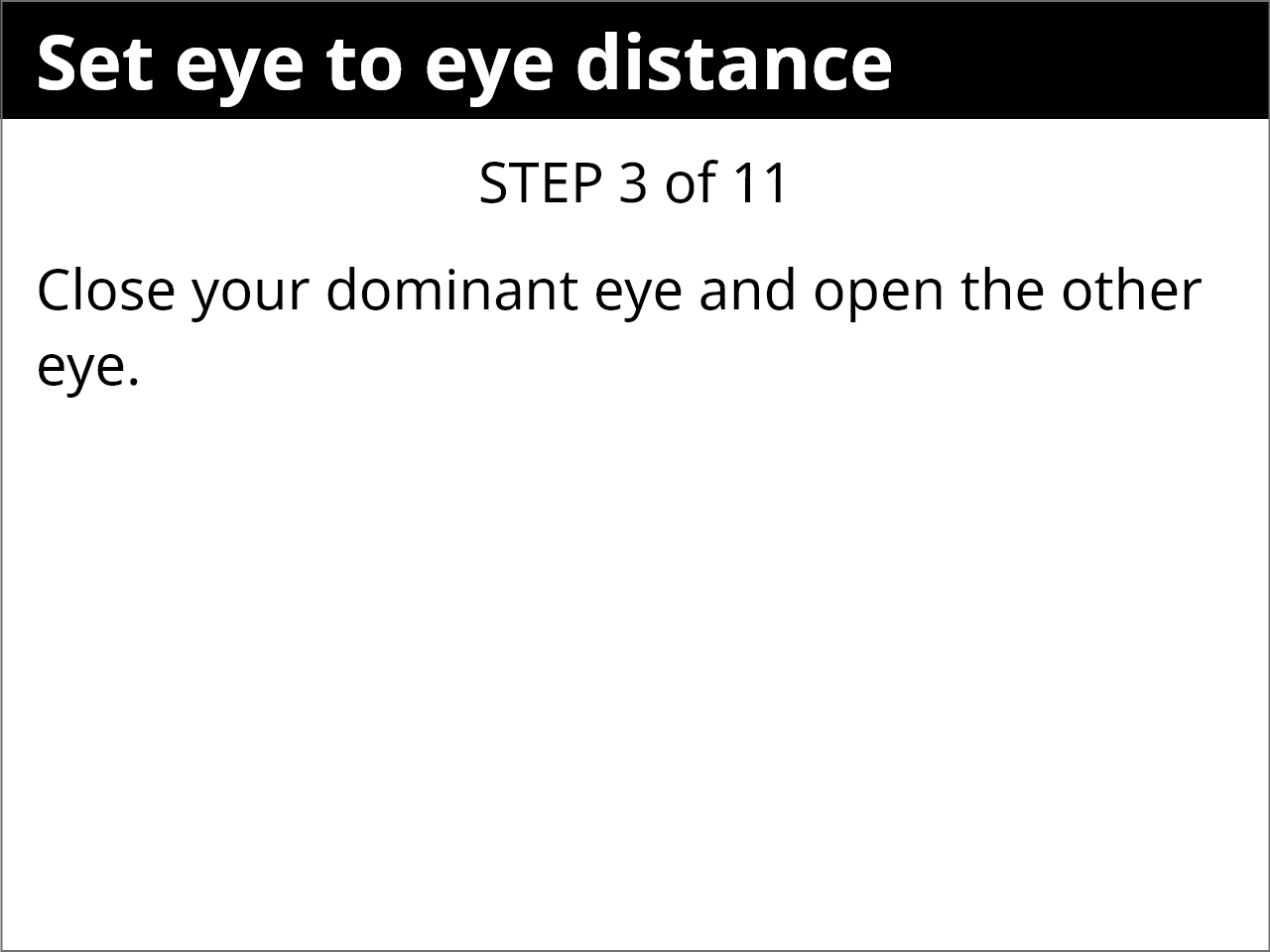
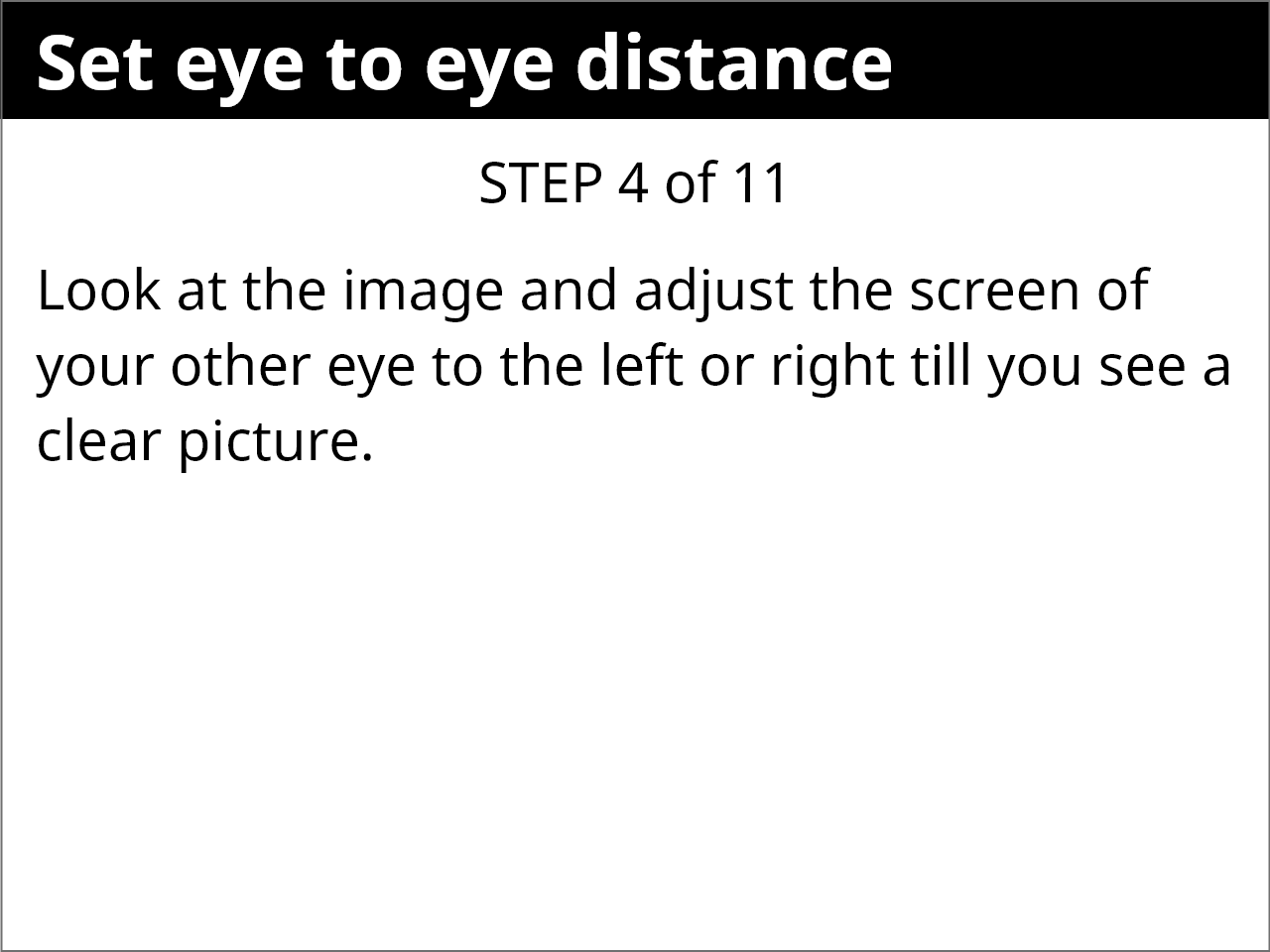
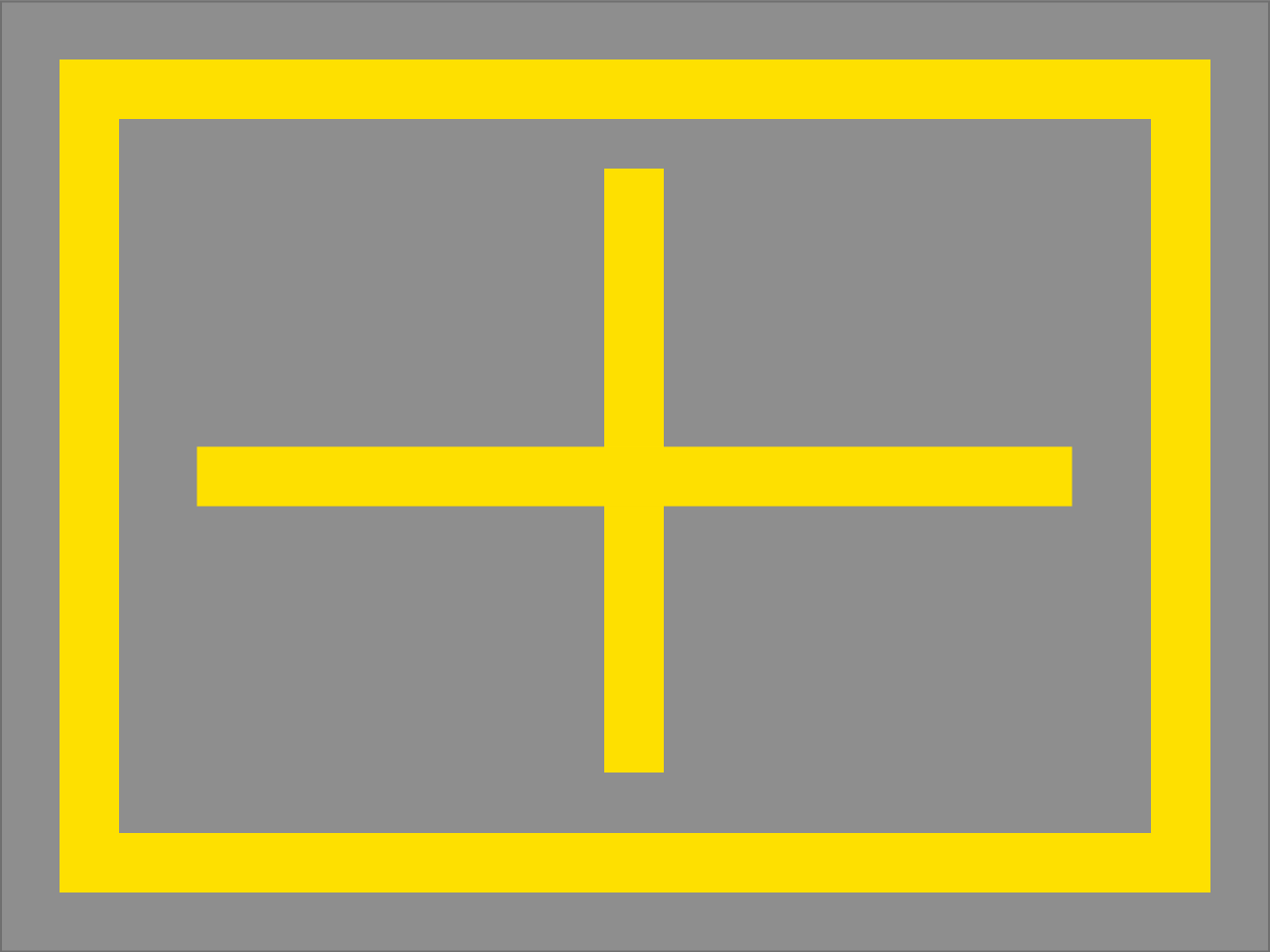
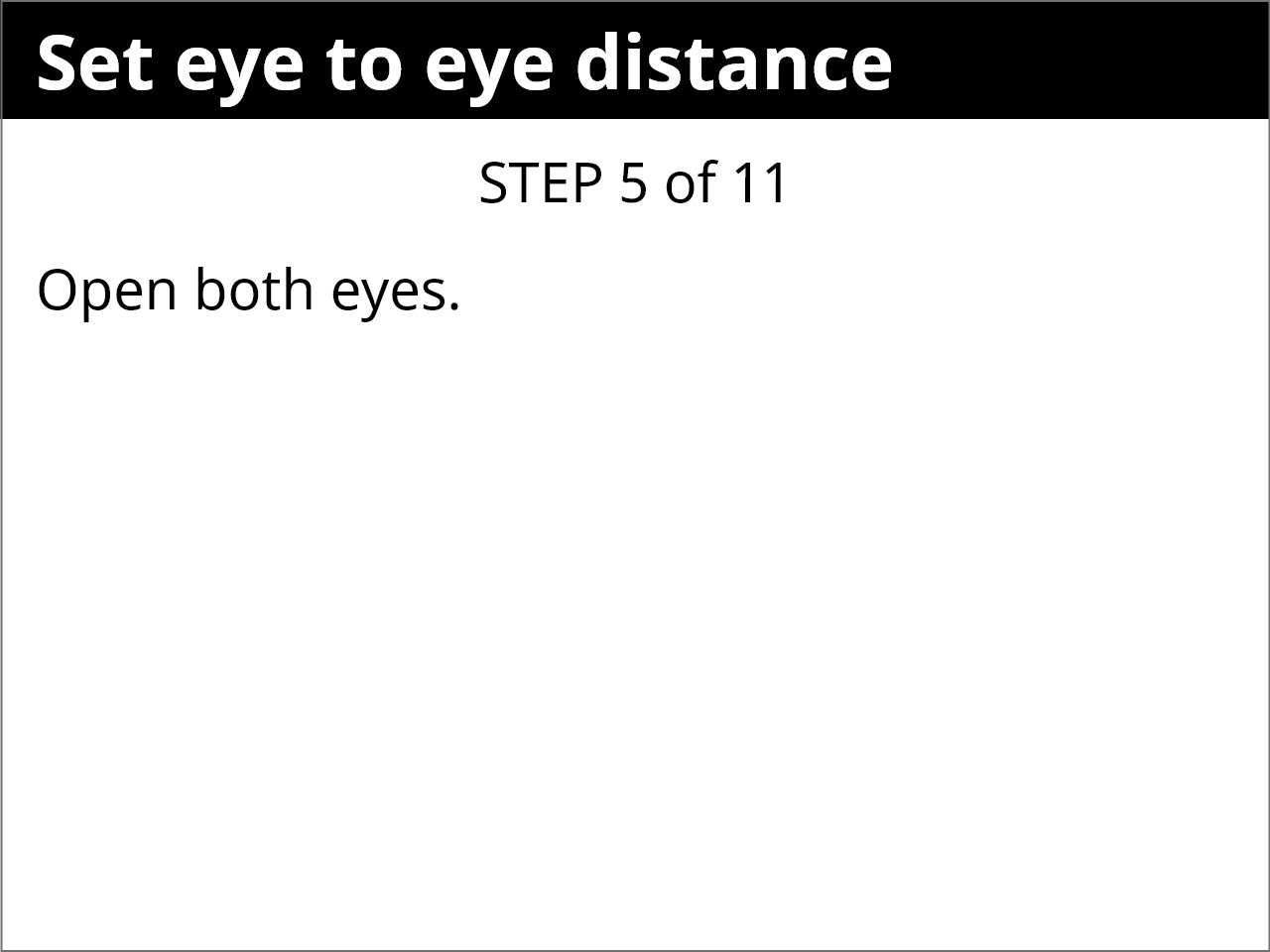
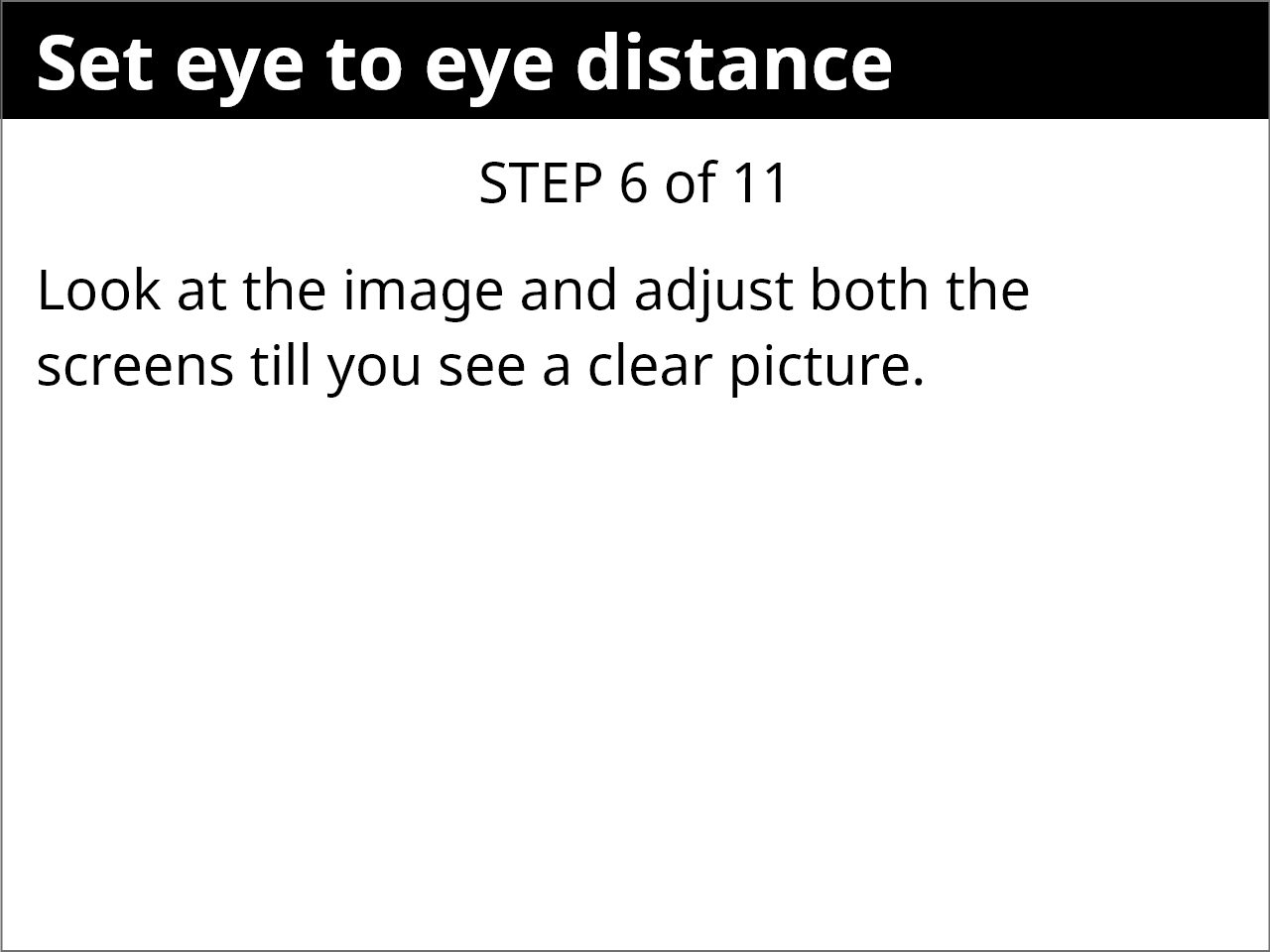
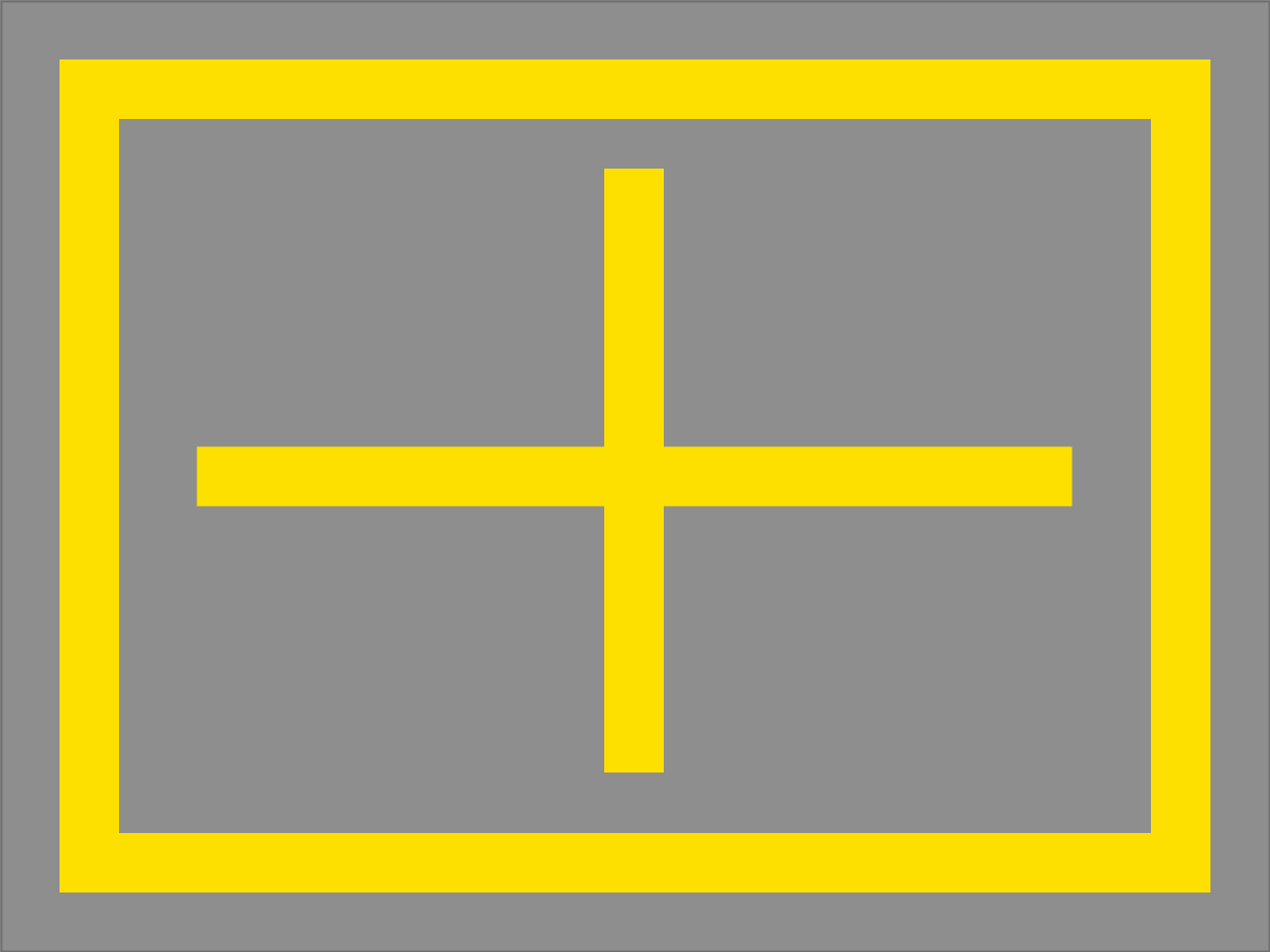
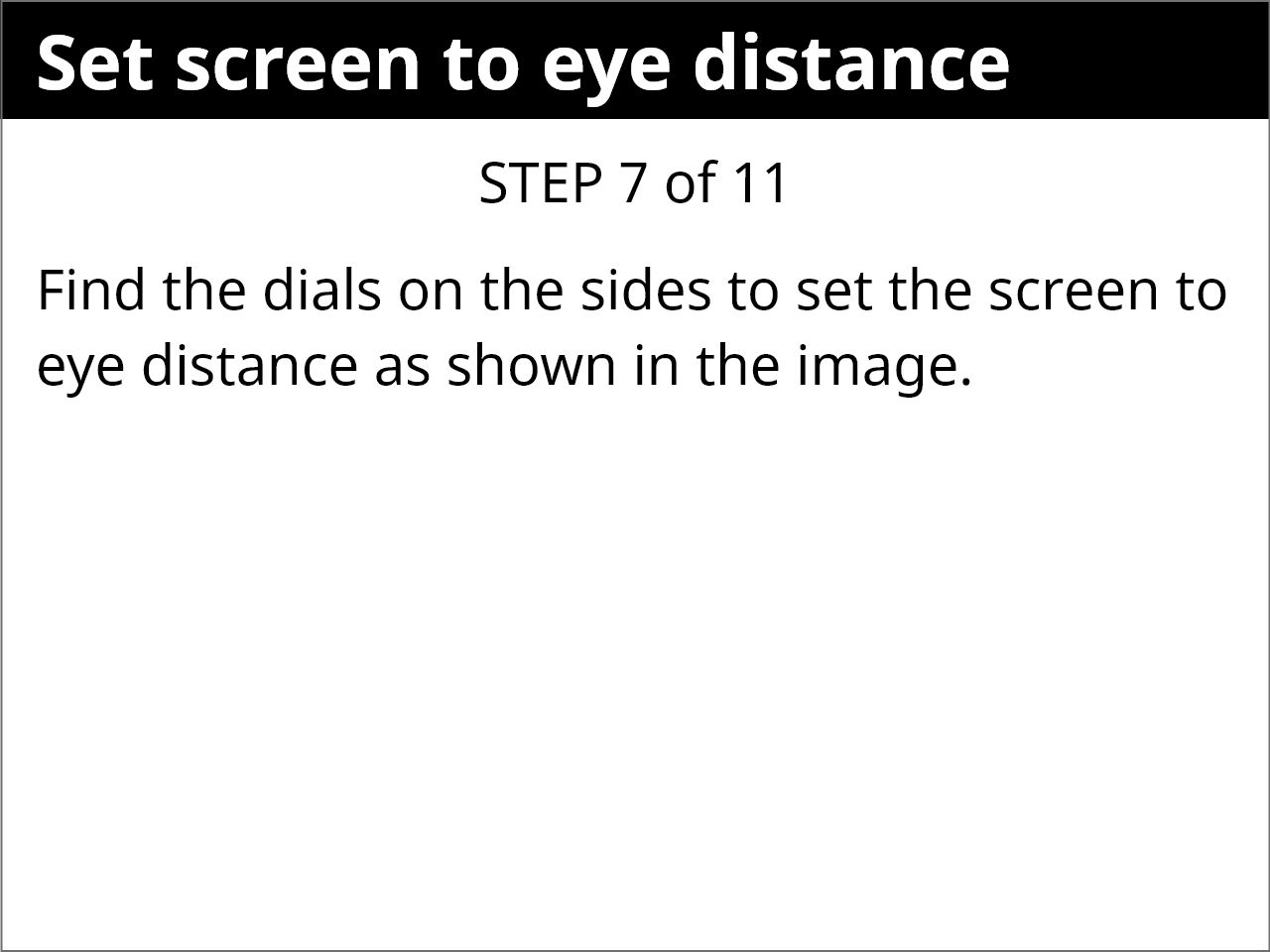
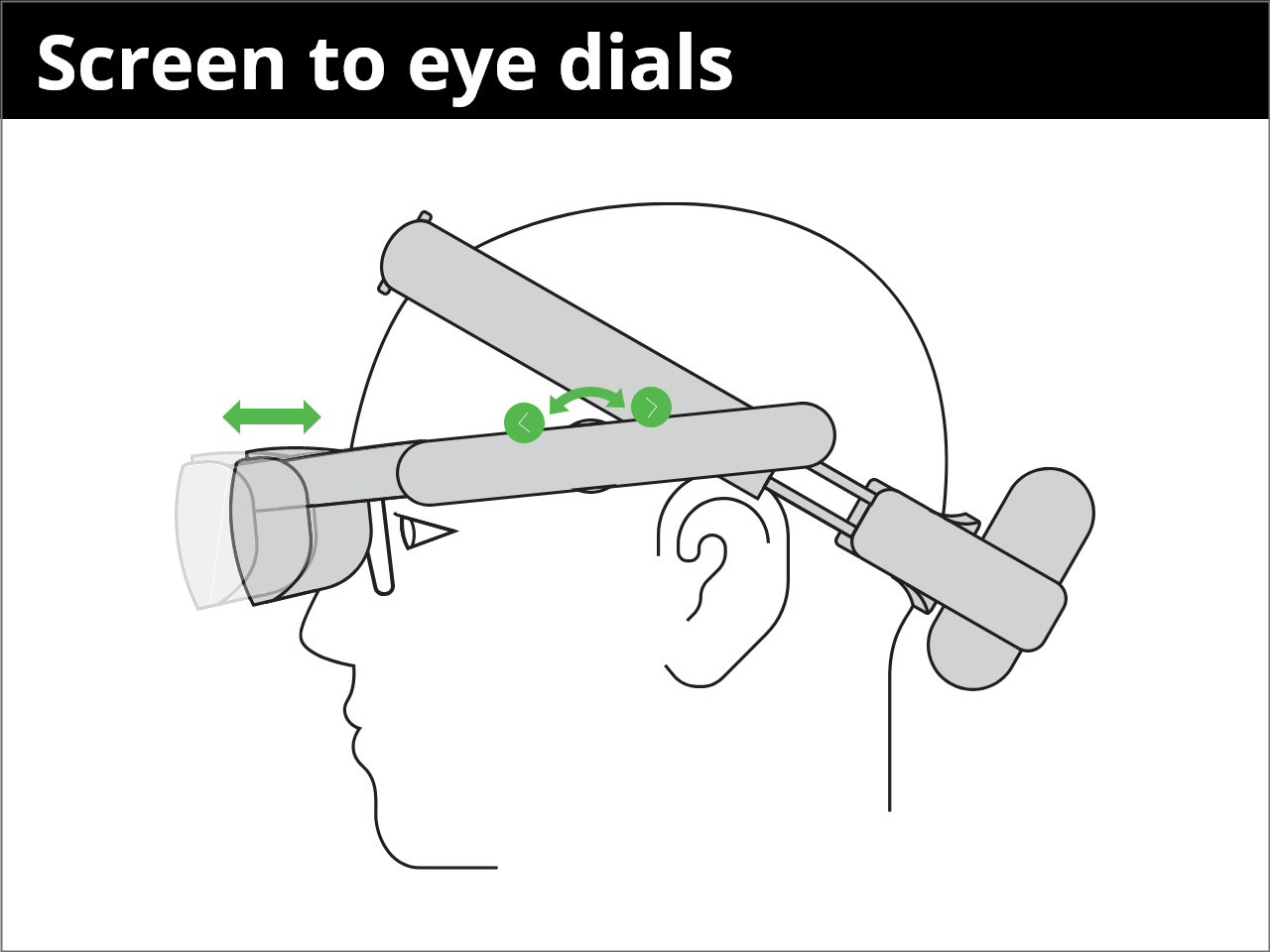
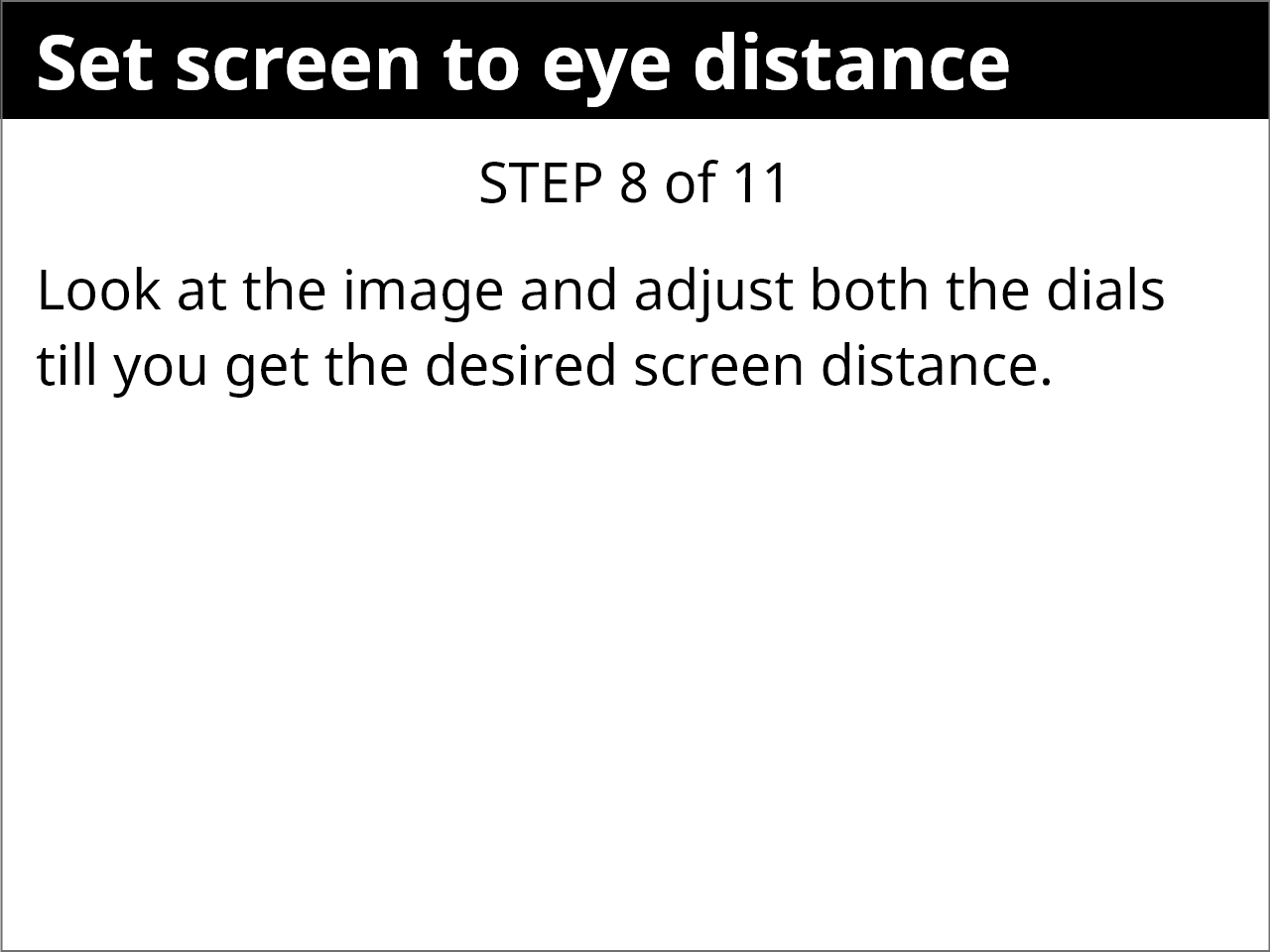
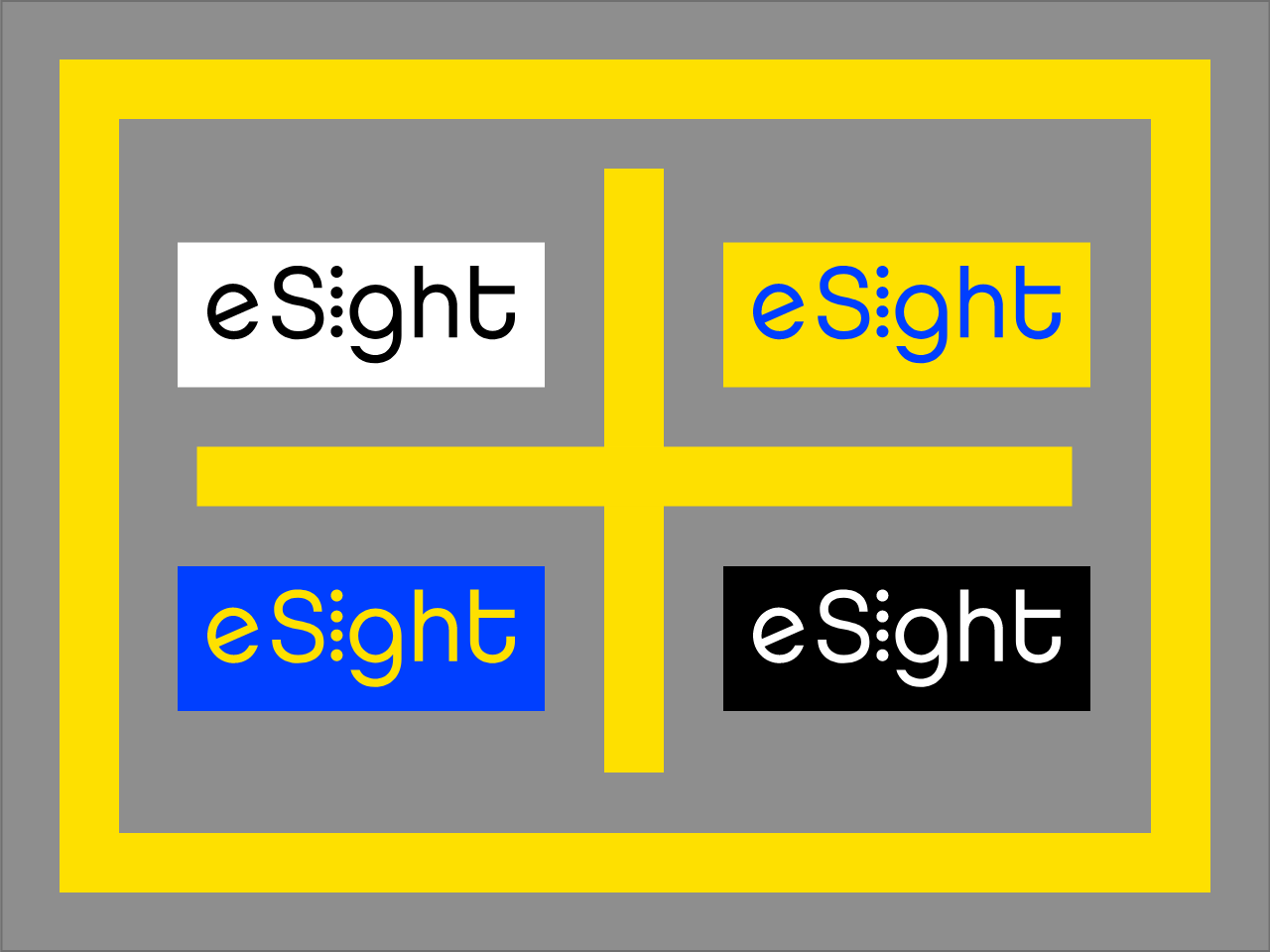
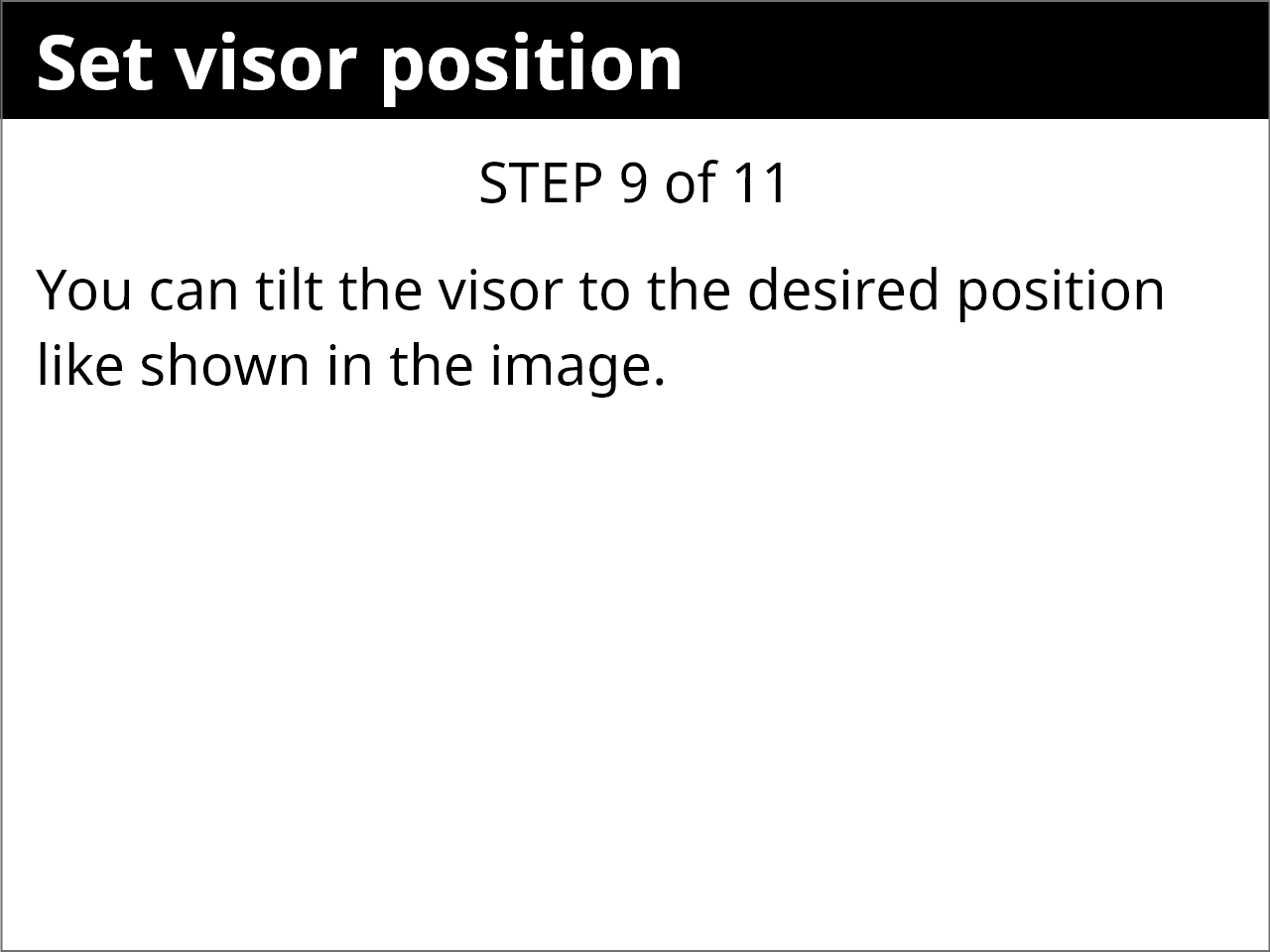
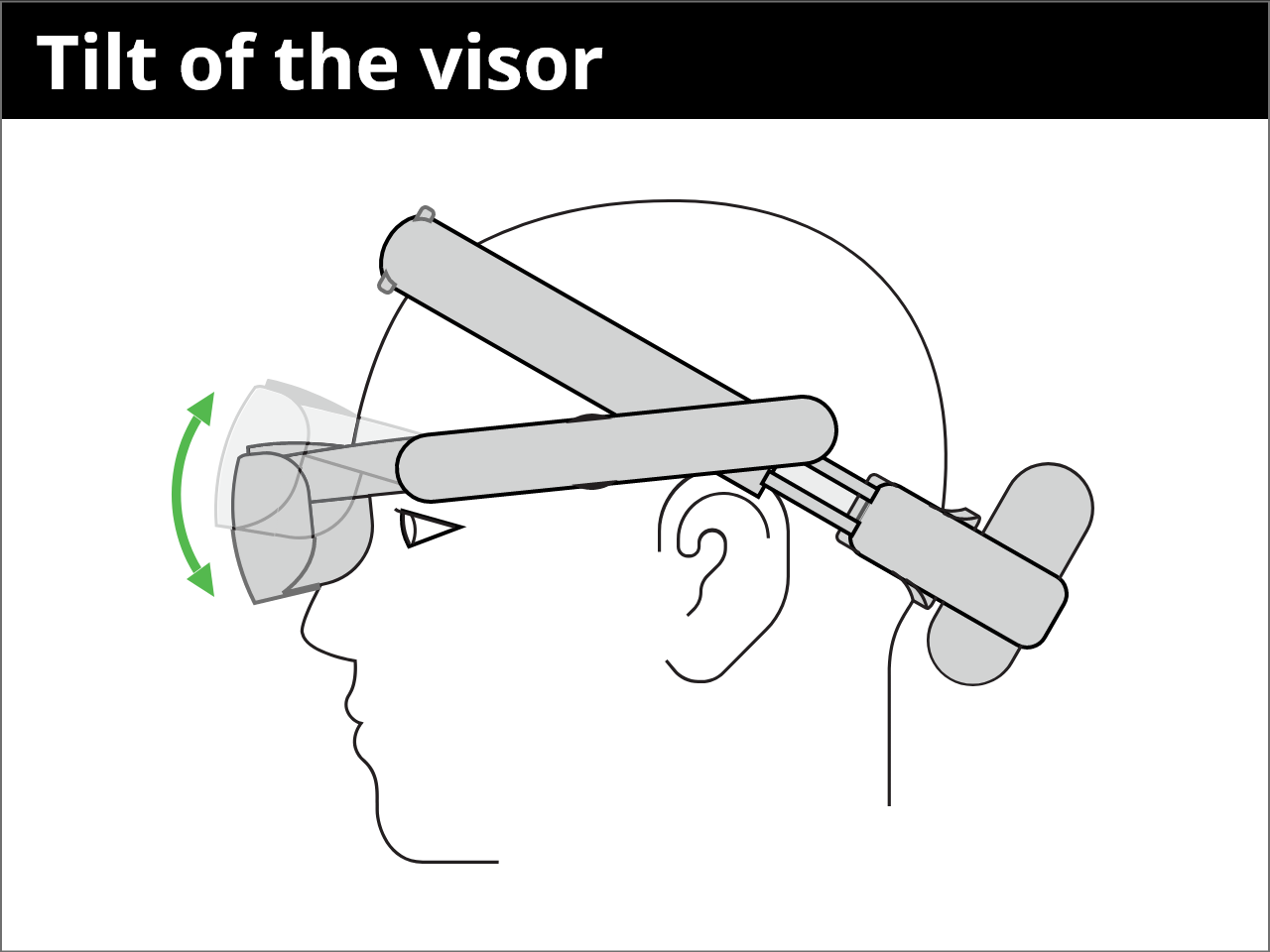
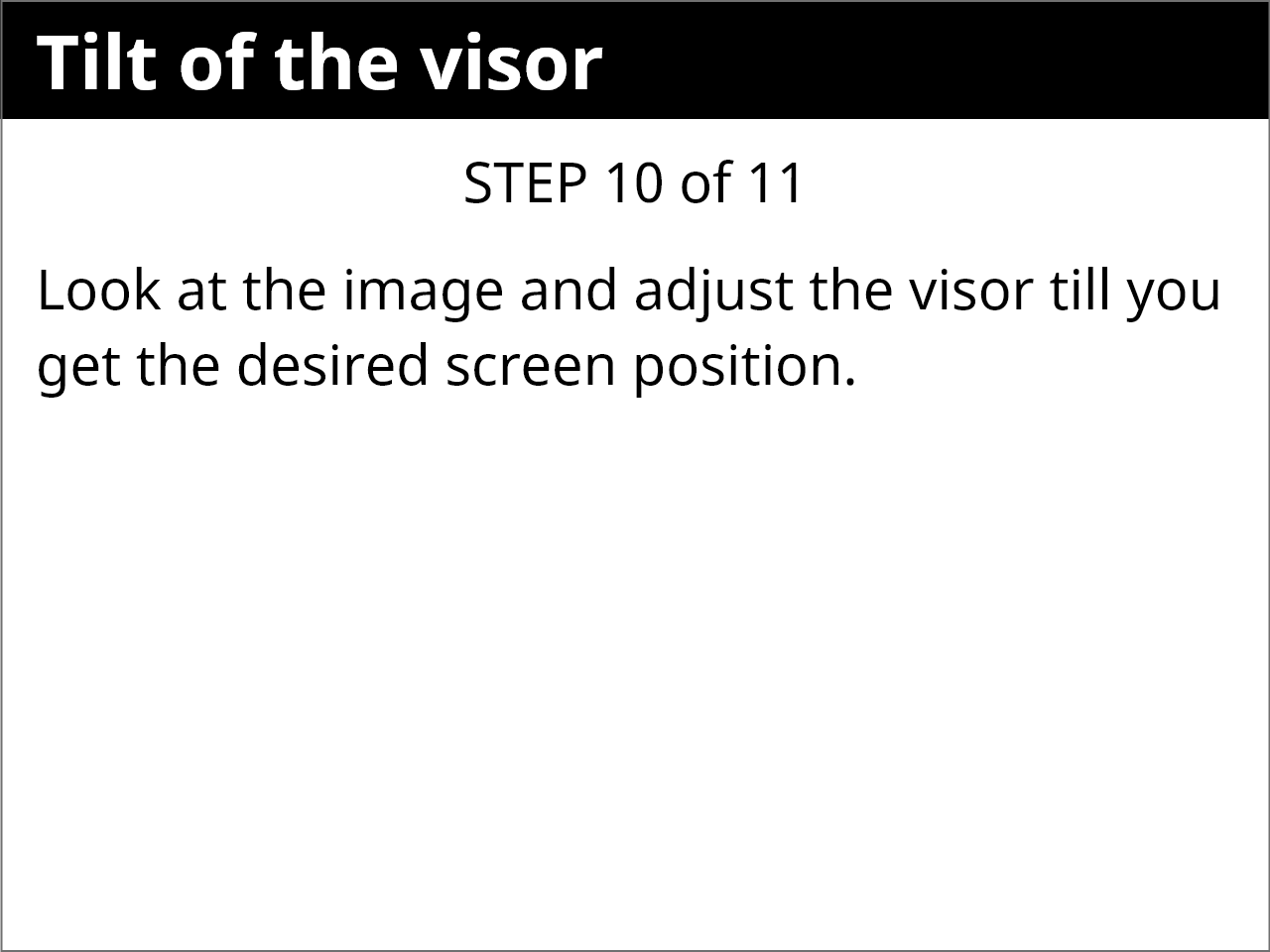
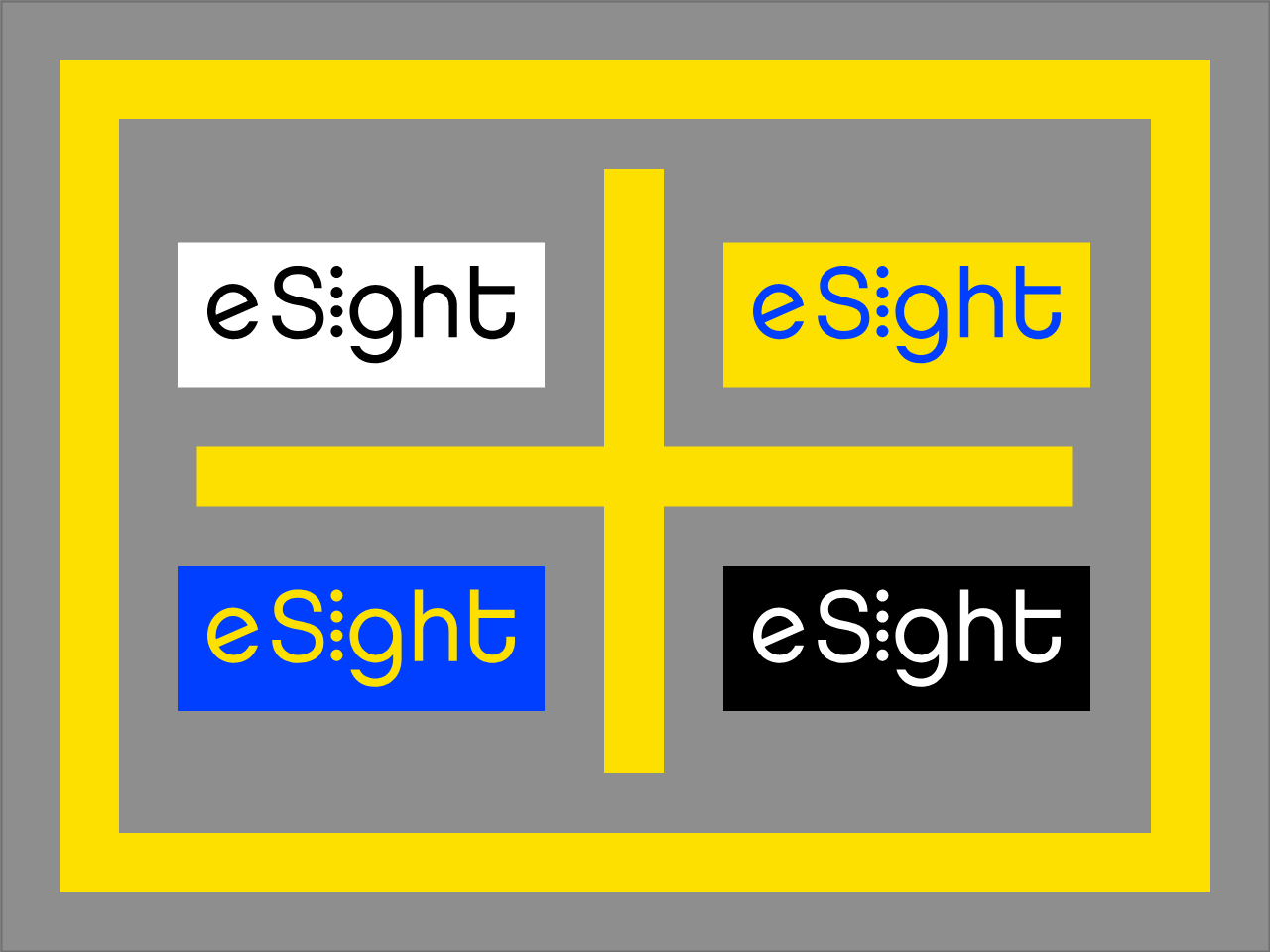
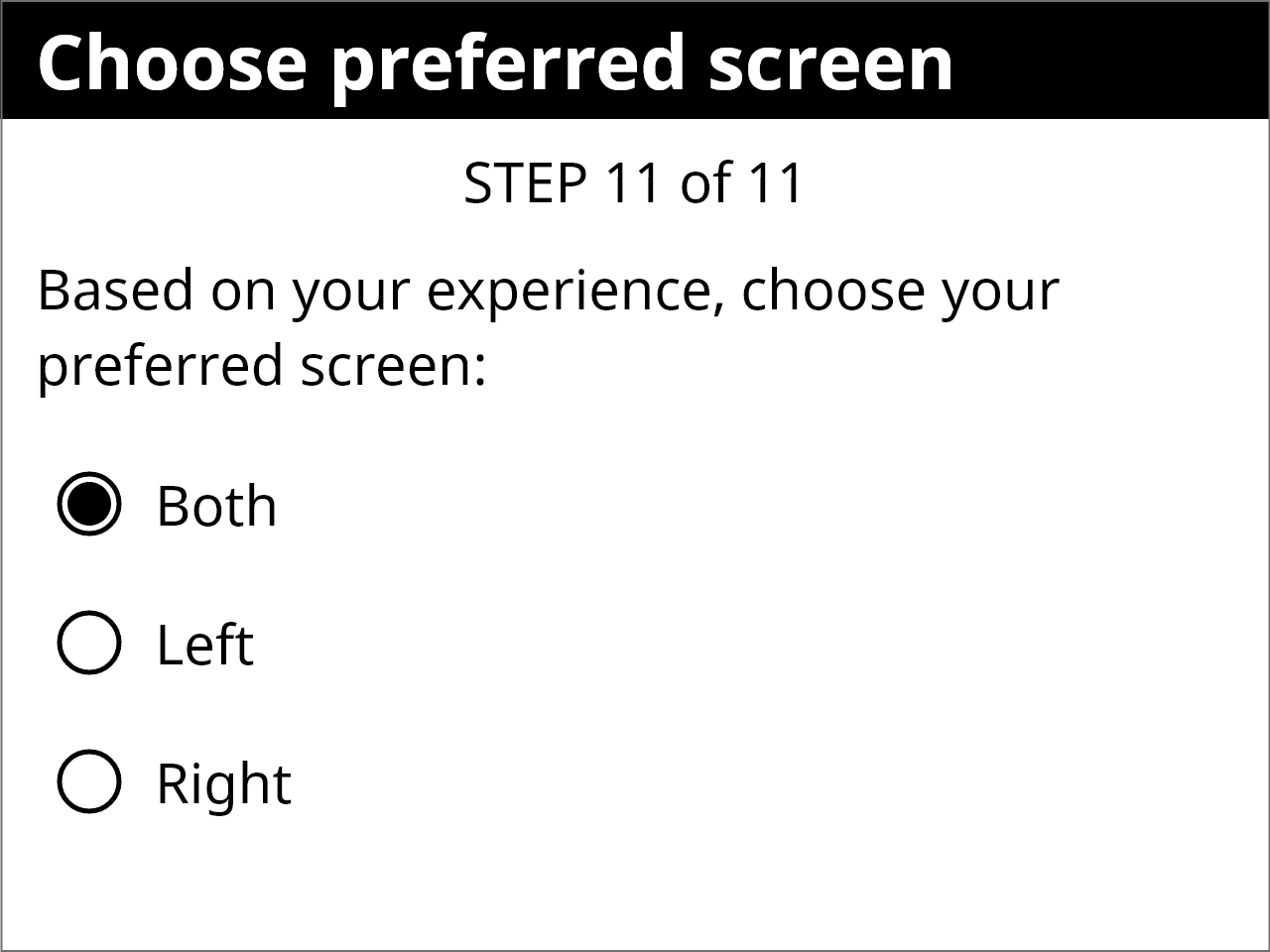
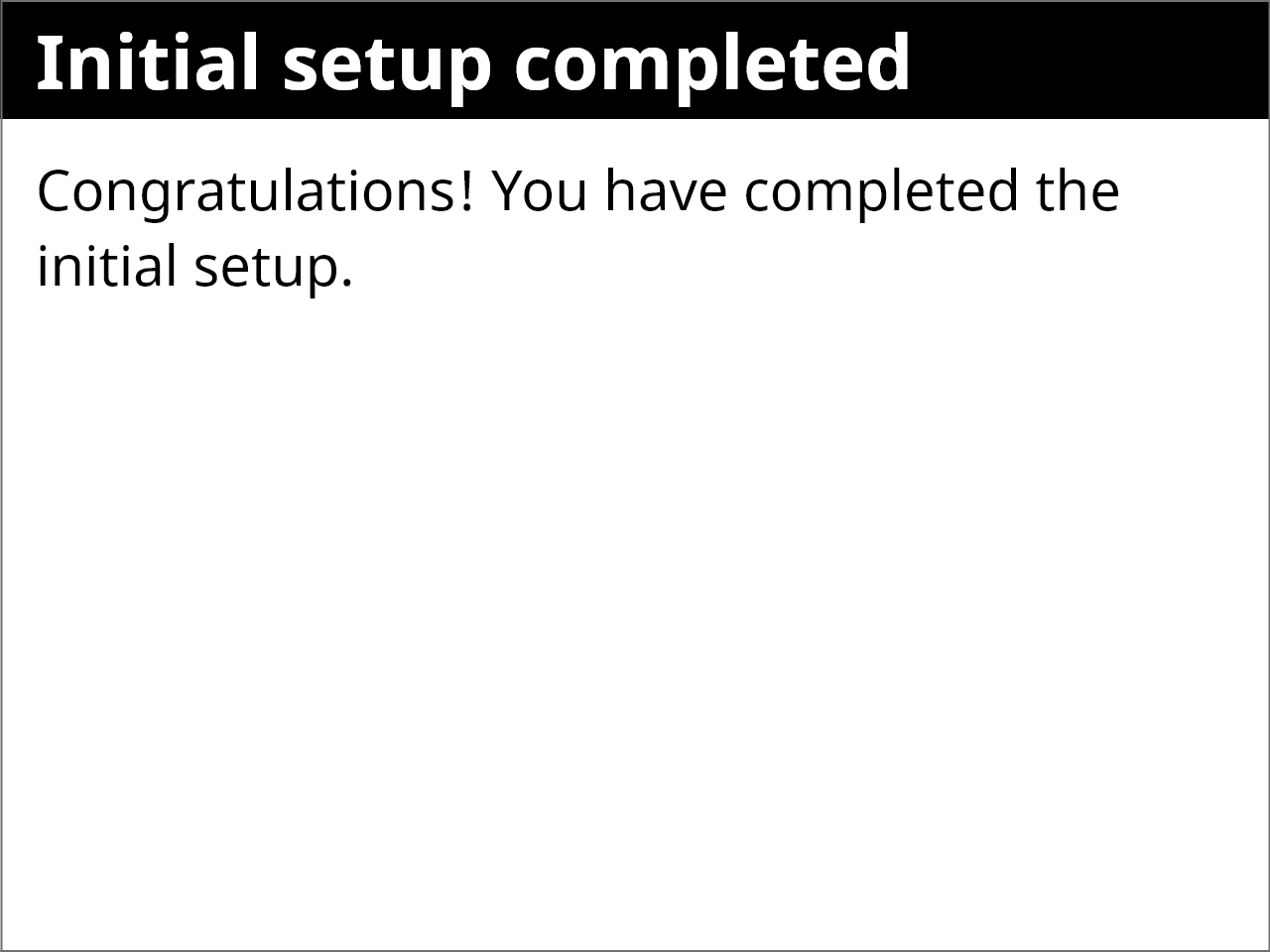
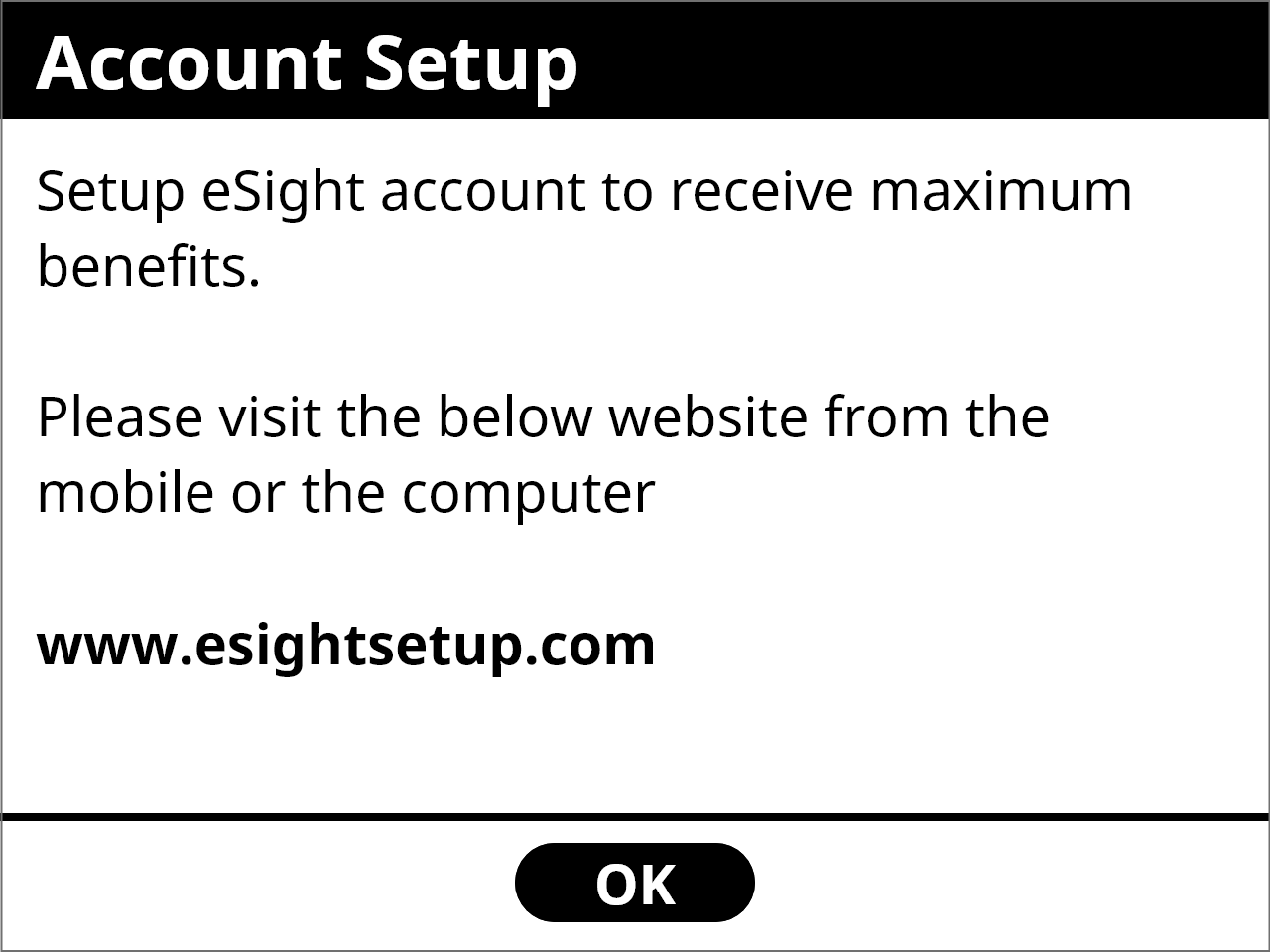
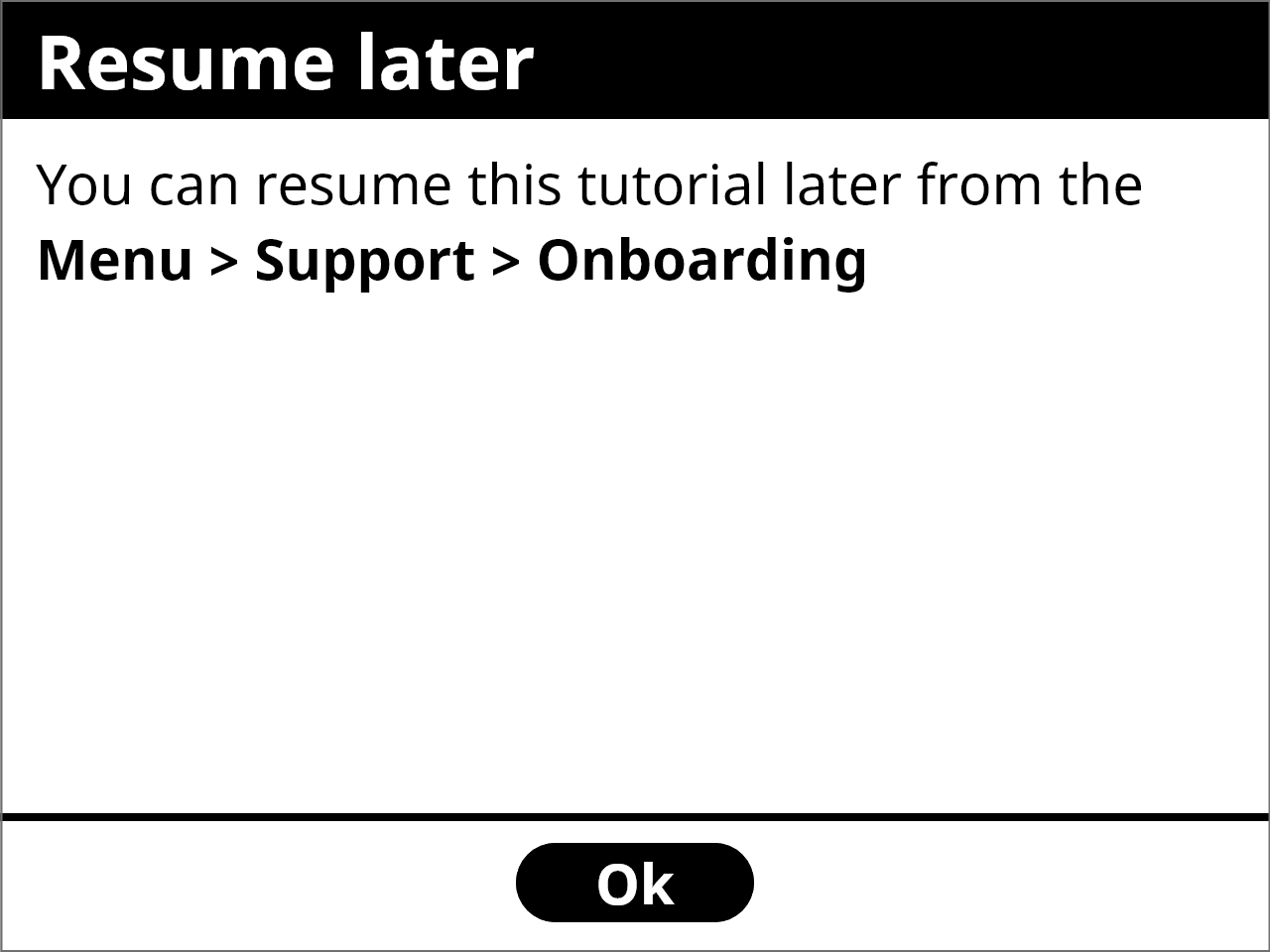
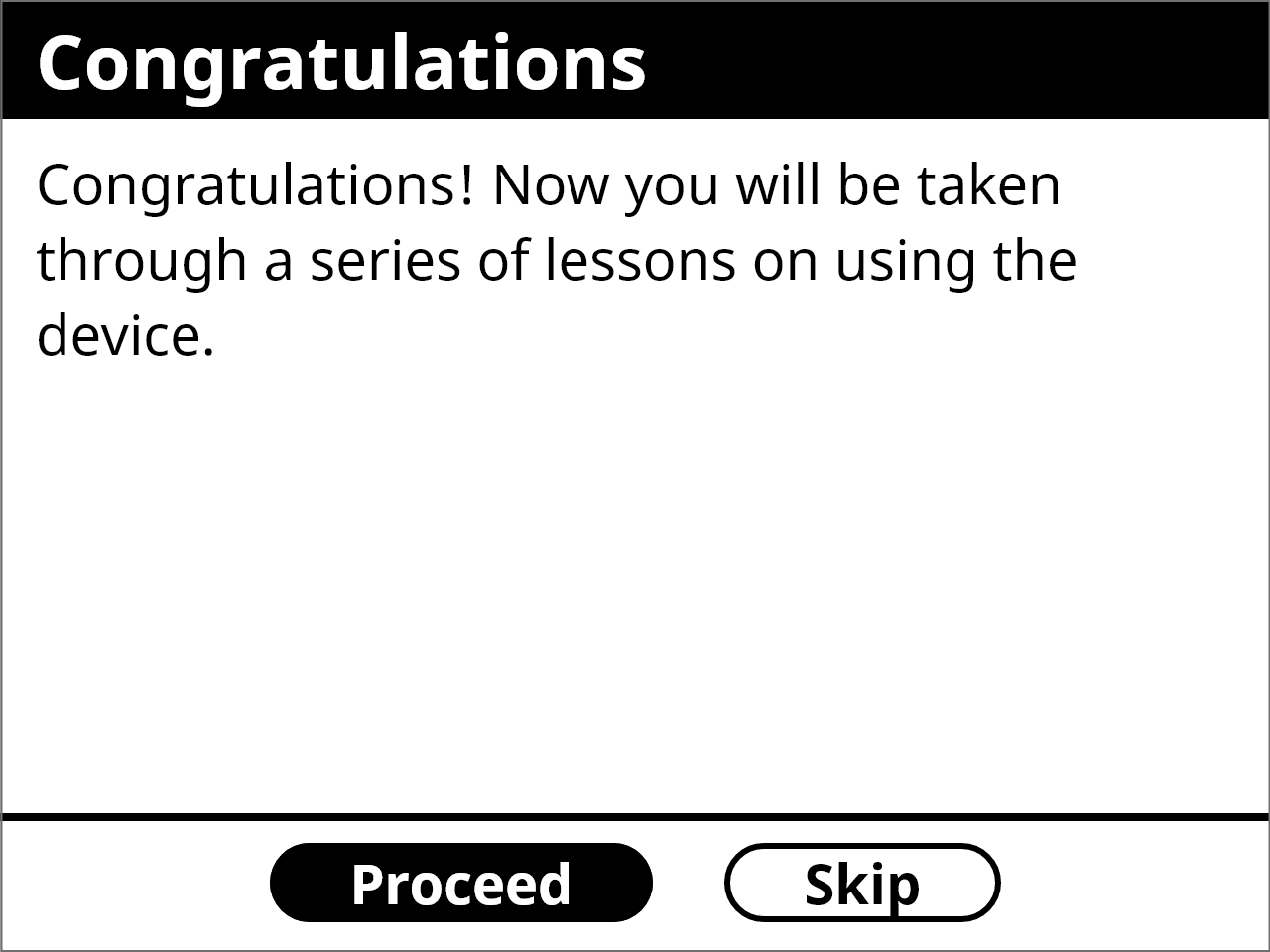
Final UI design - Onboarding part 2 (Account setup - mobile)
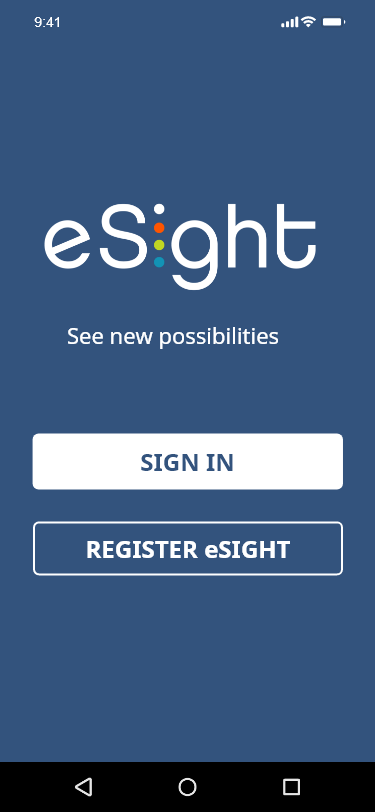
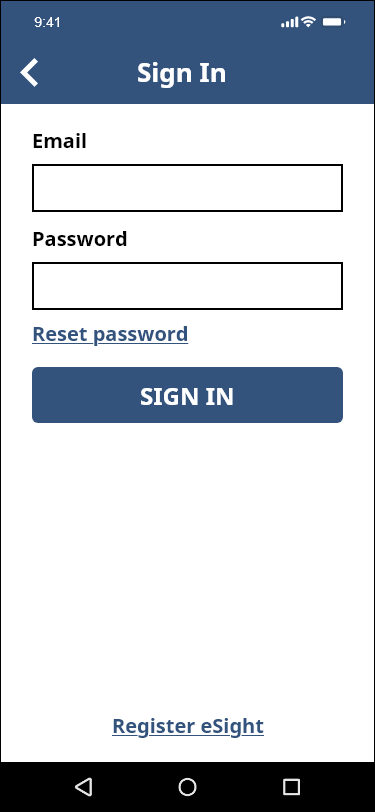
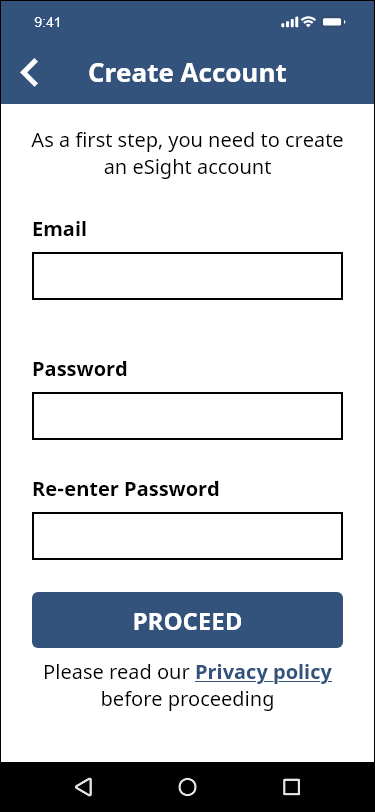
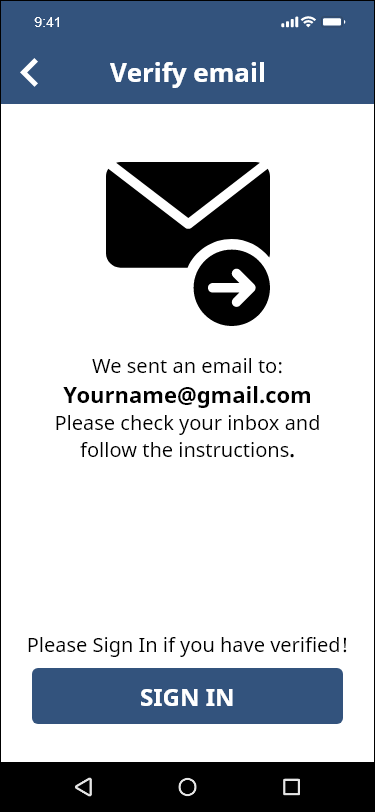
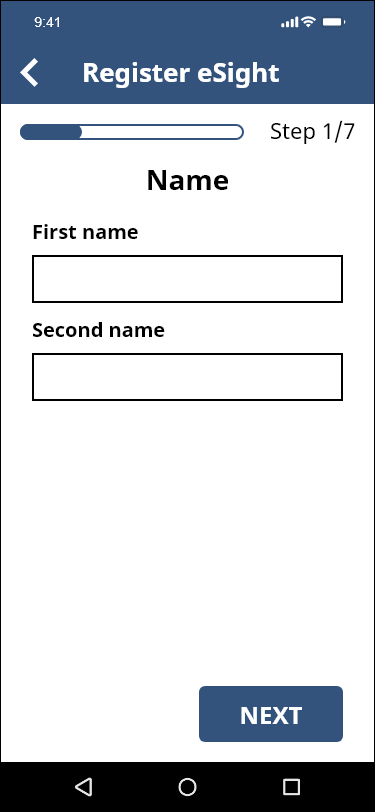
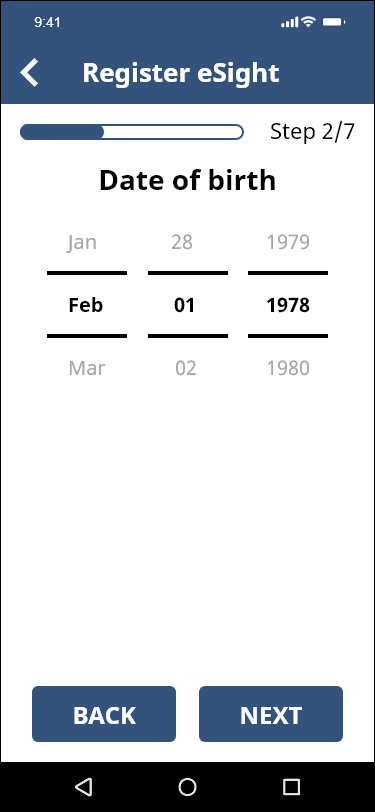



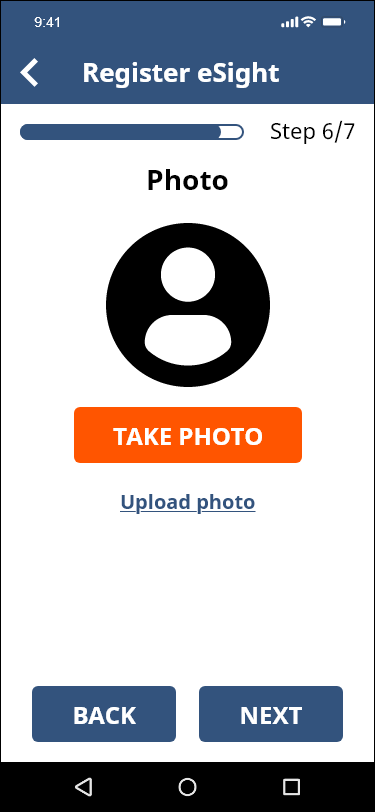
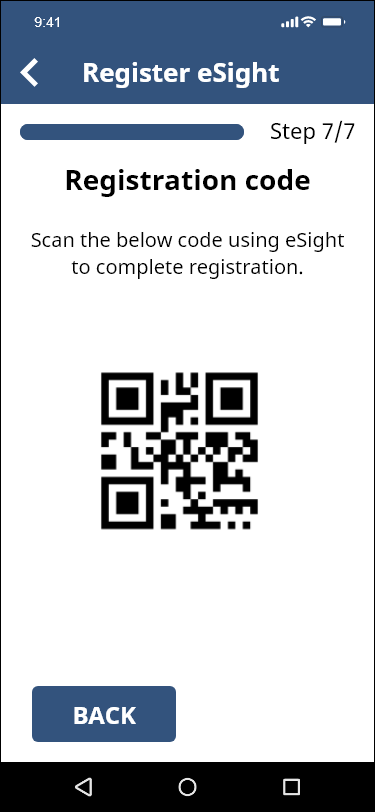
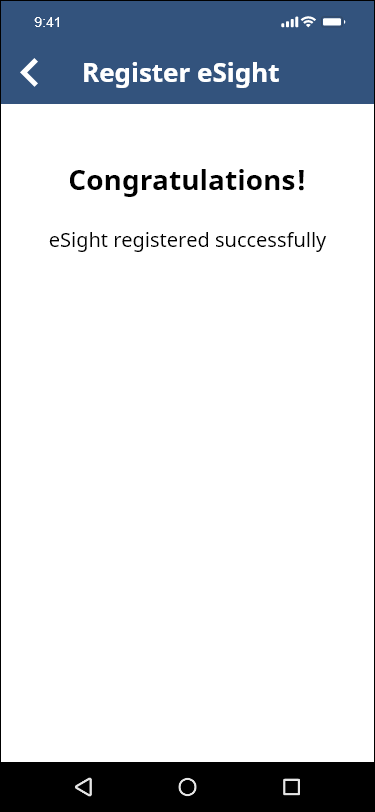
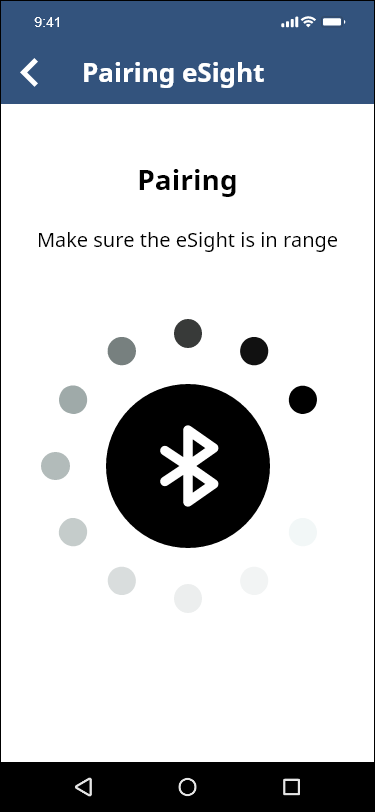
Final UI design - Onboarding part 2 (Account setup - web)
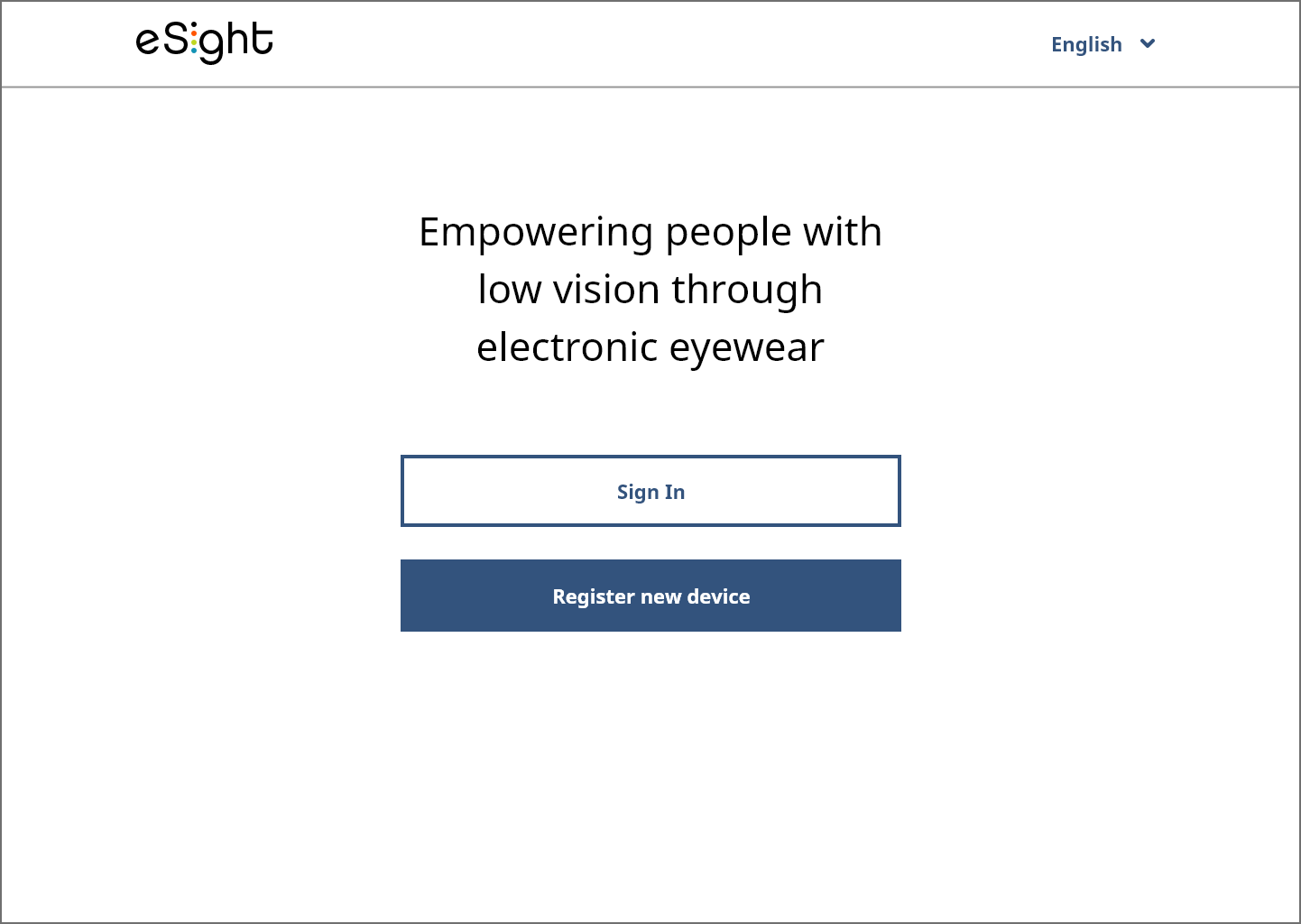
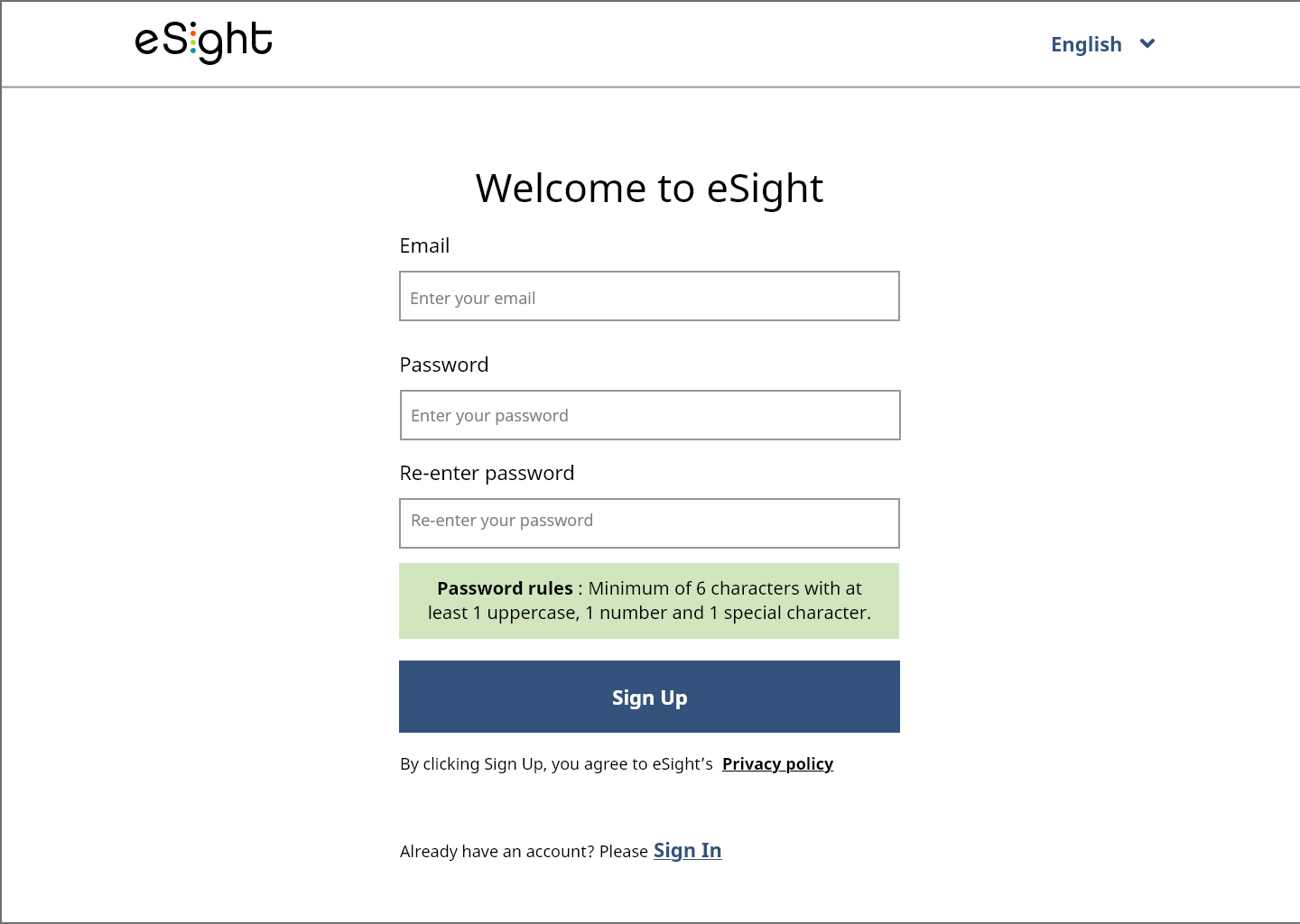
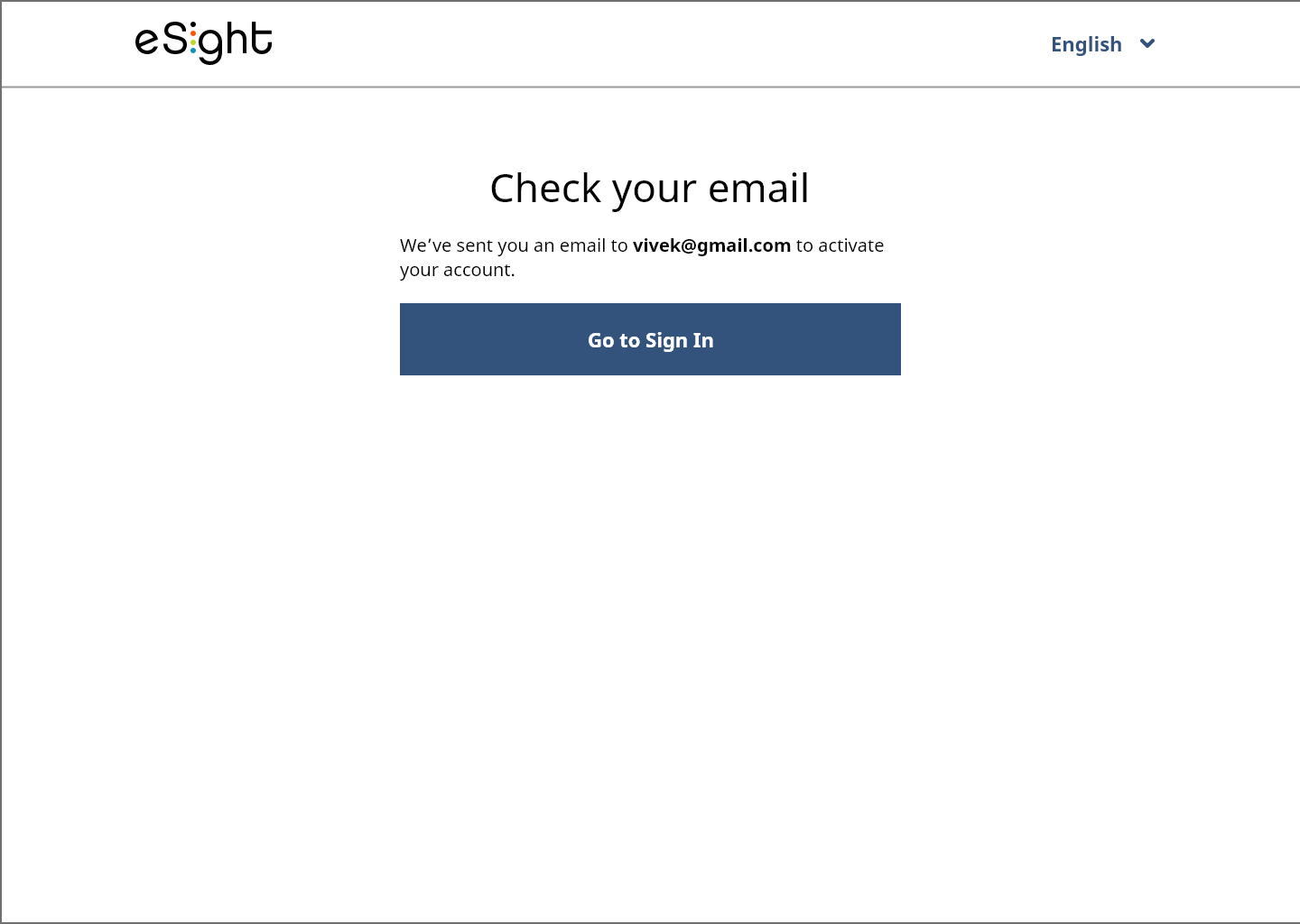
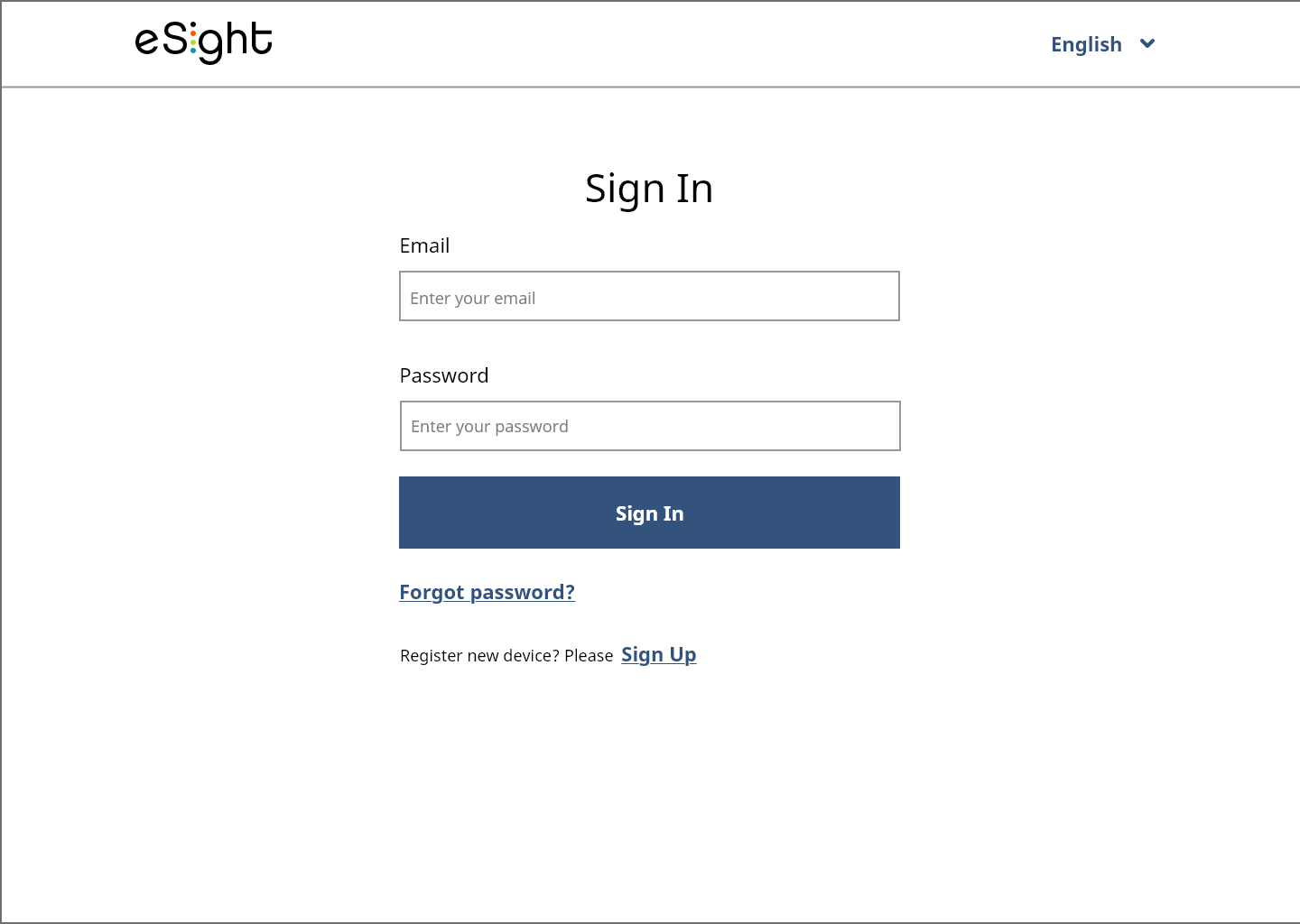
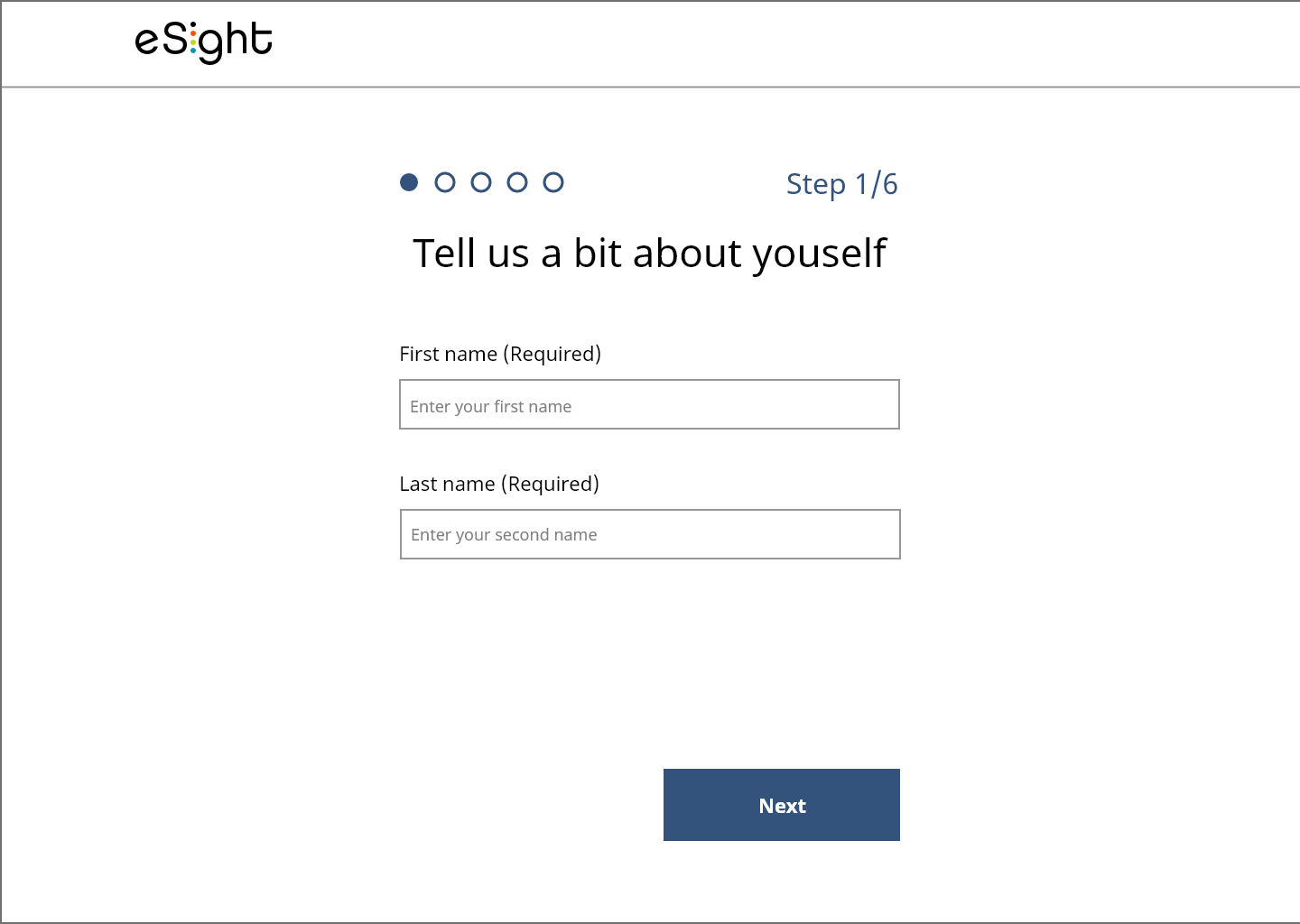
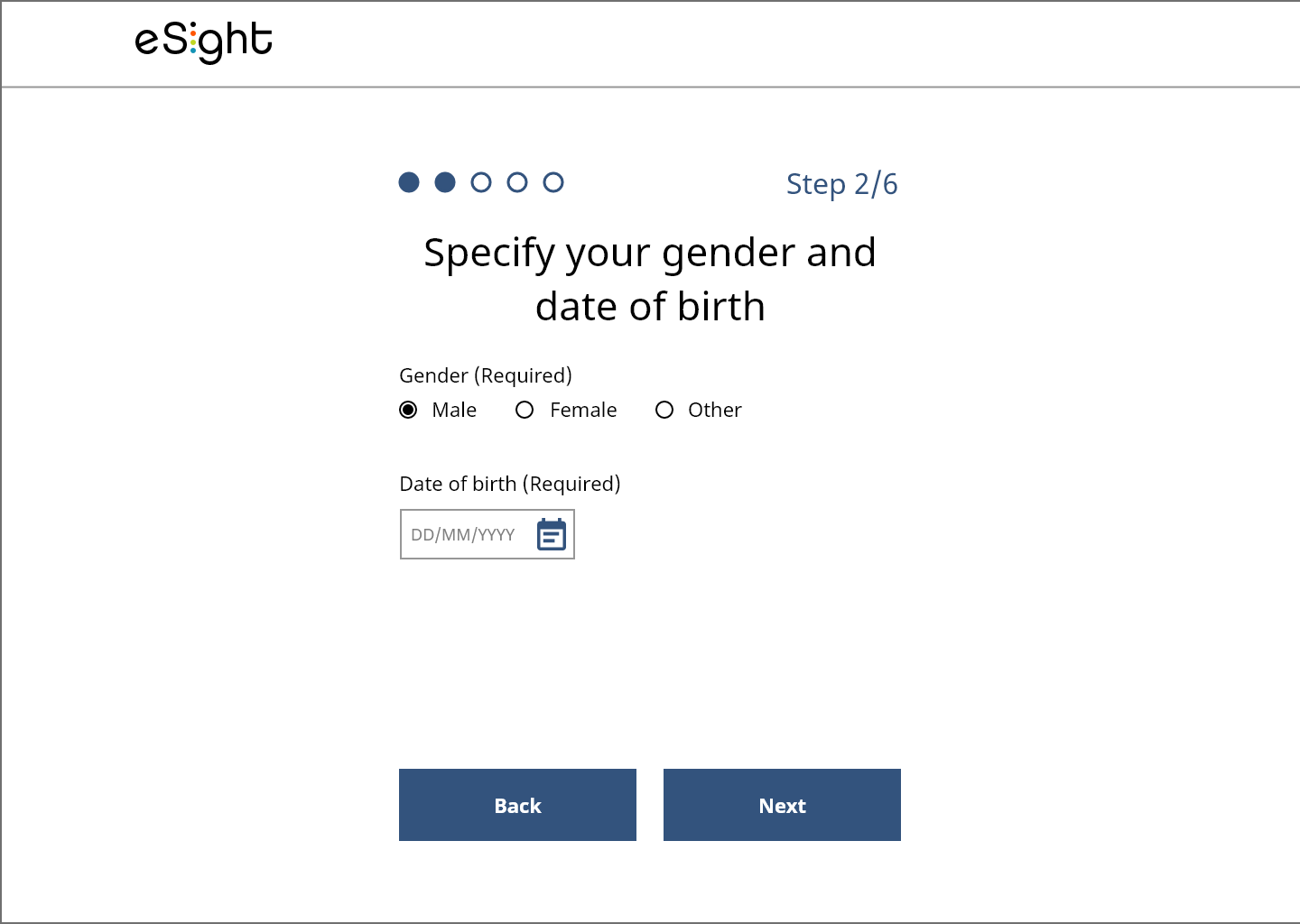
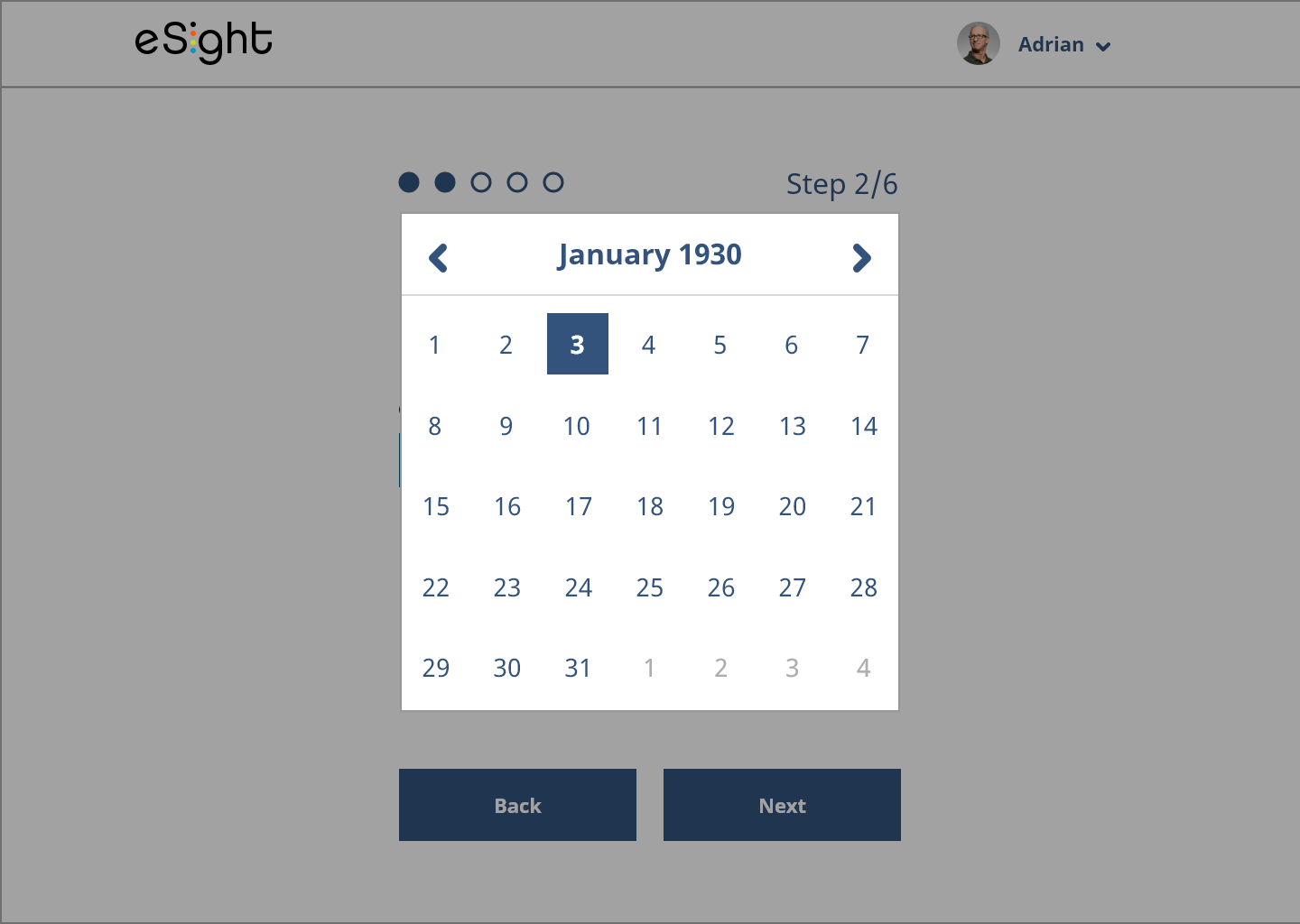
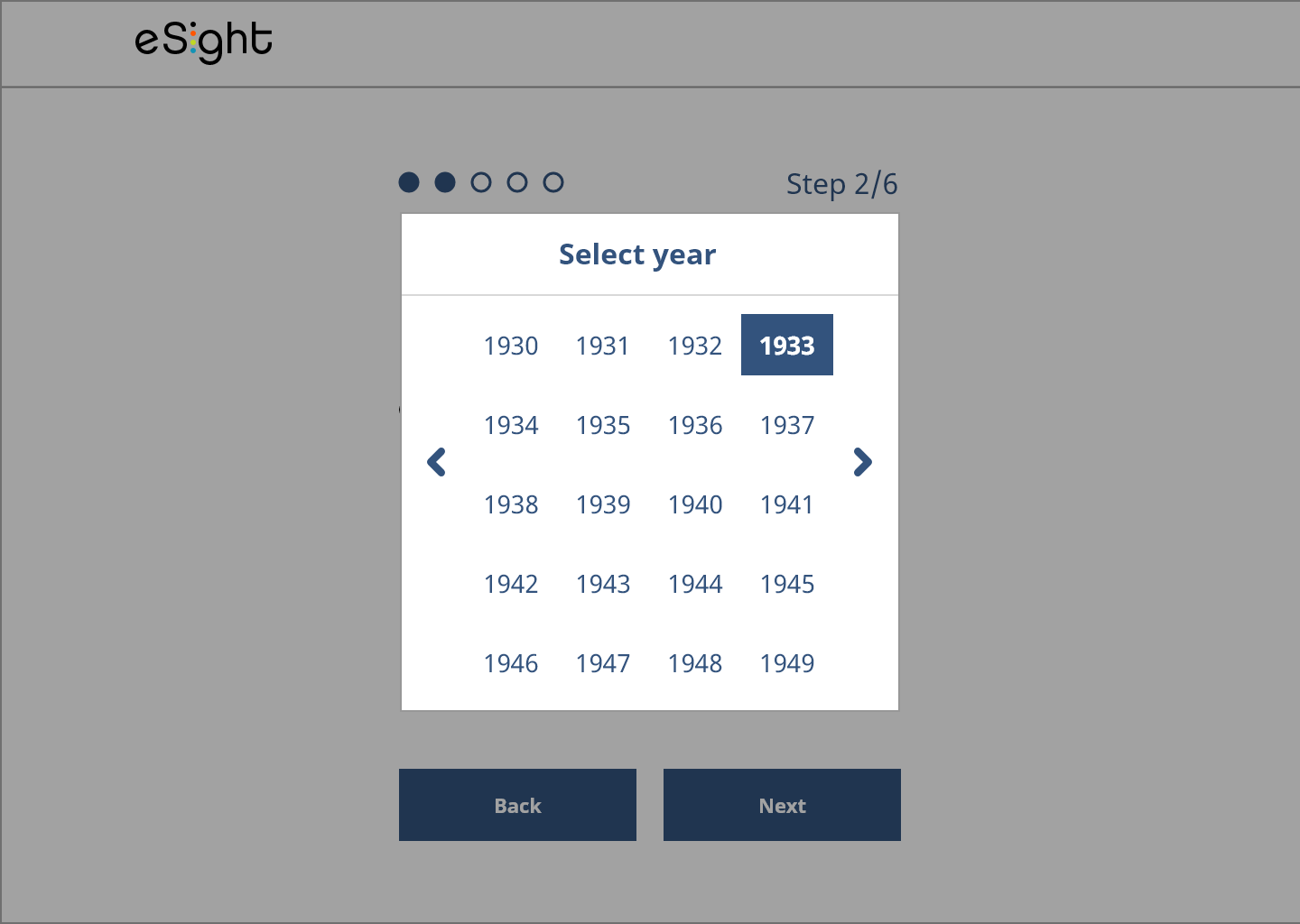
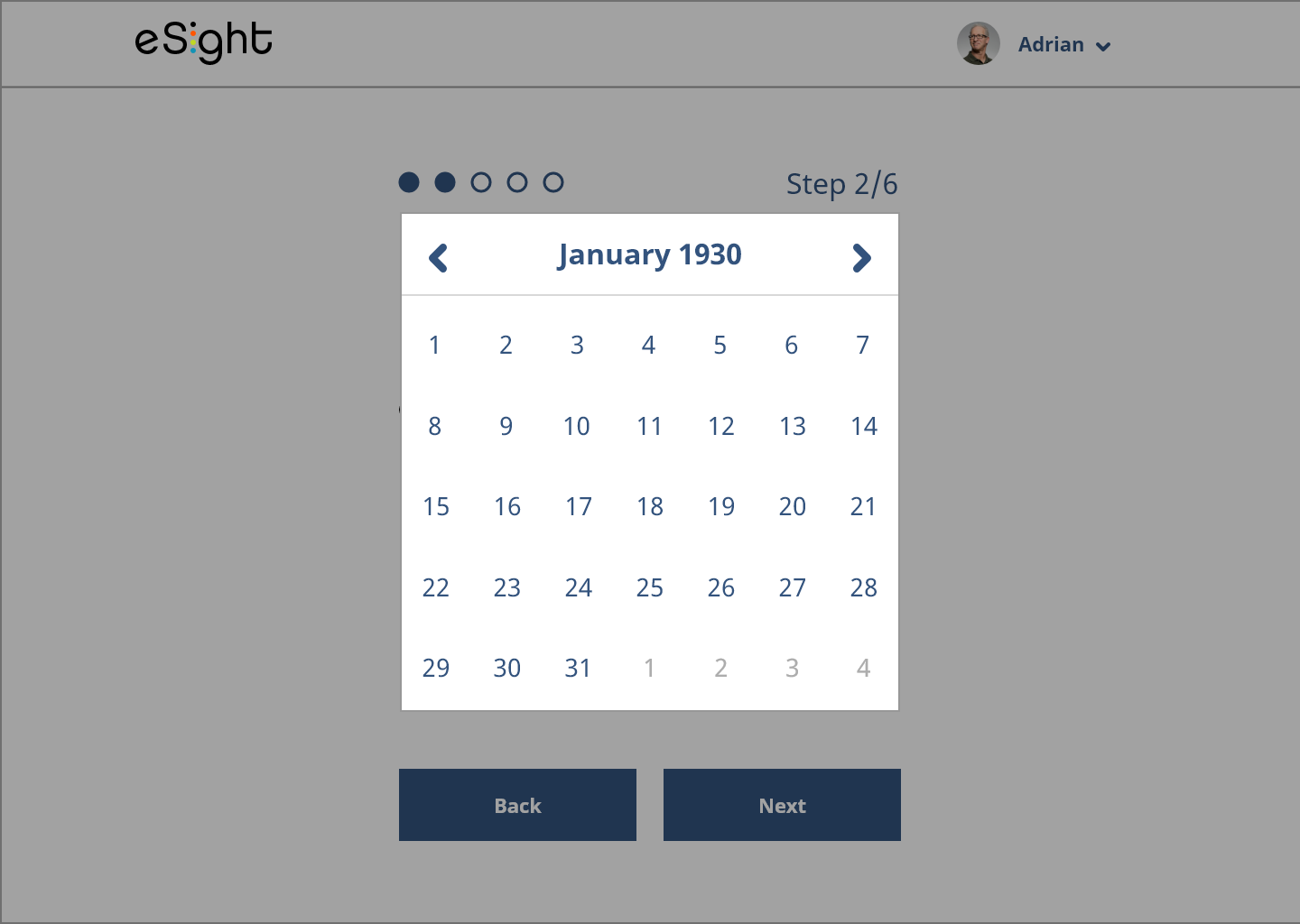
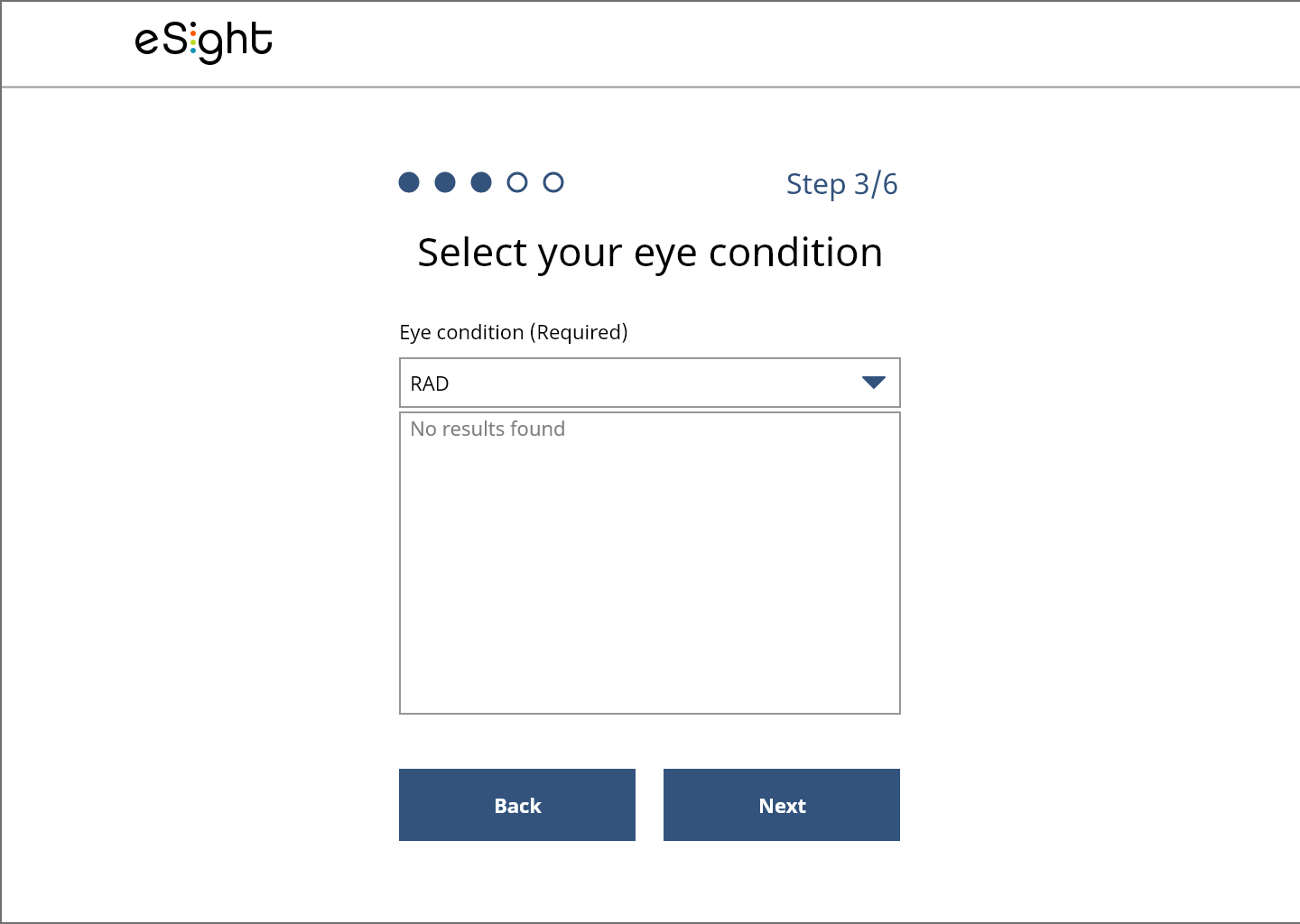
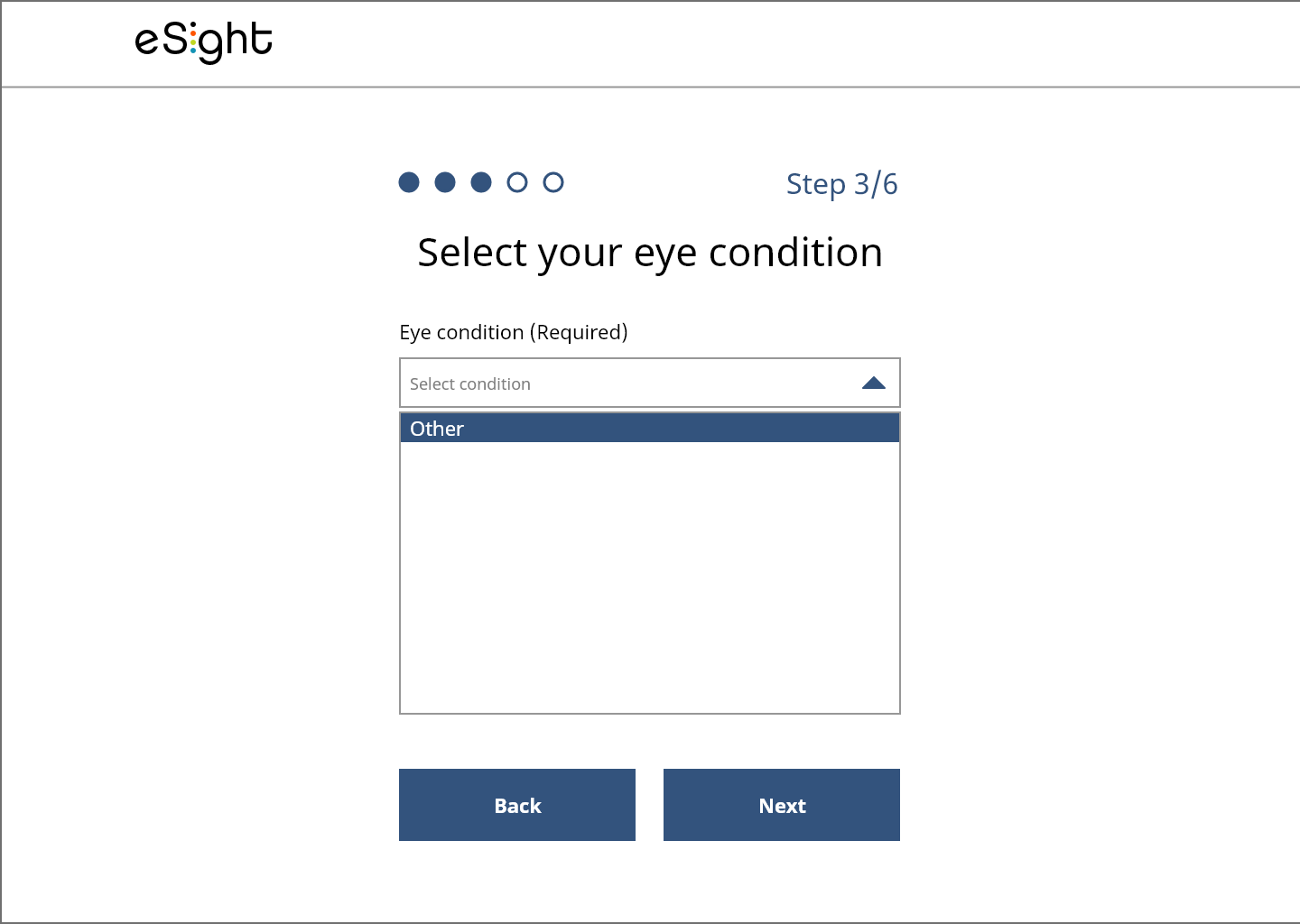
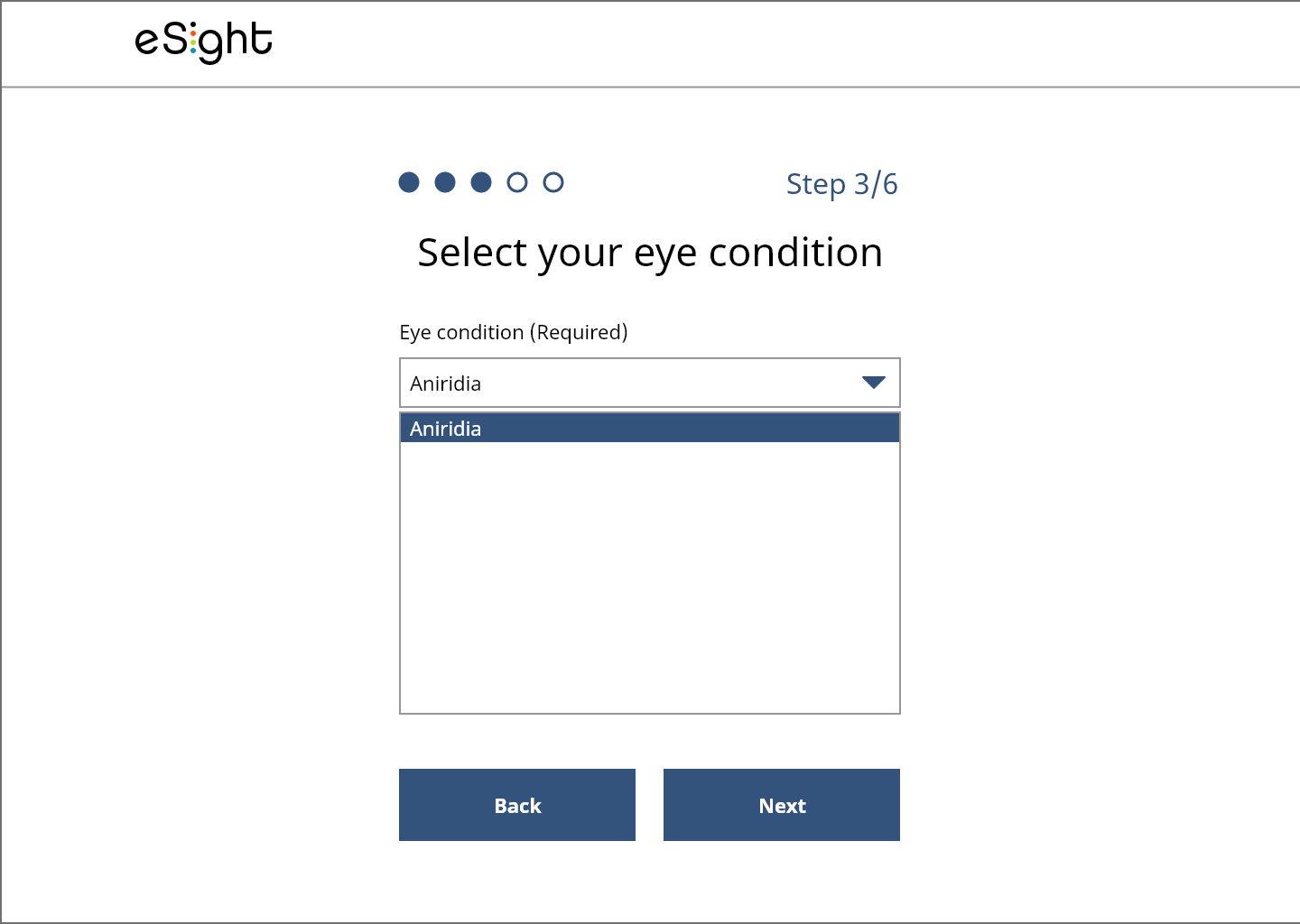
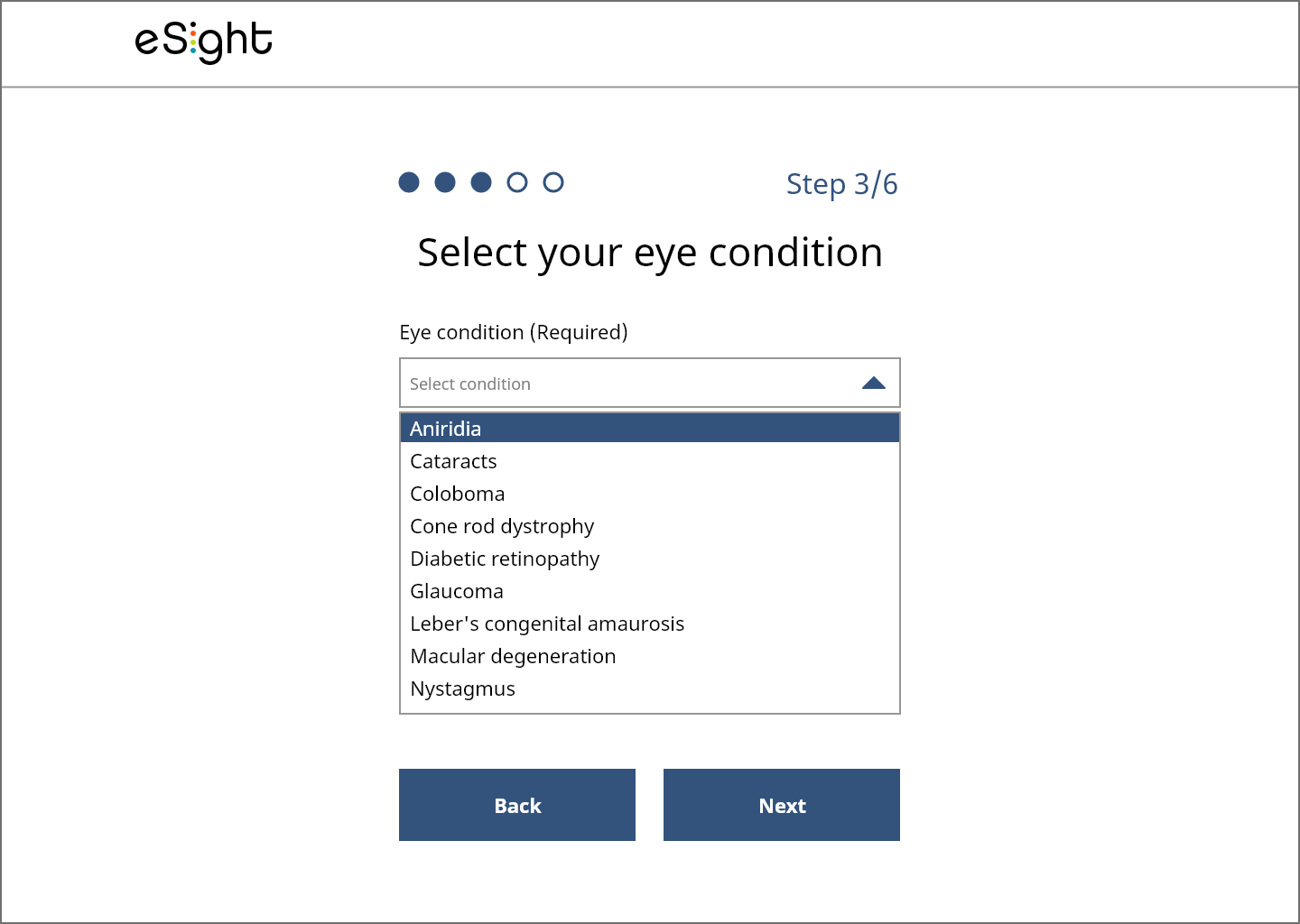
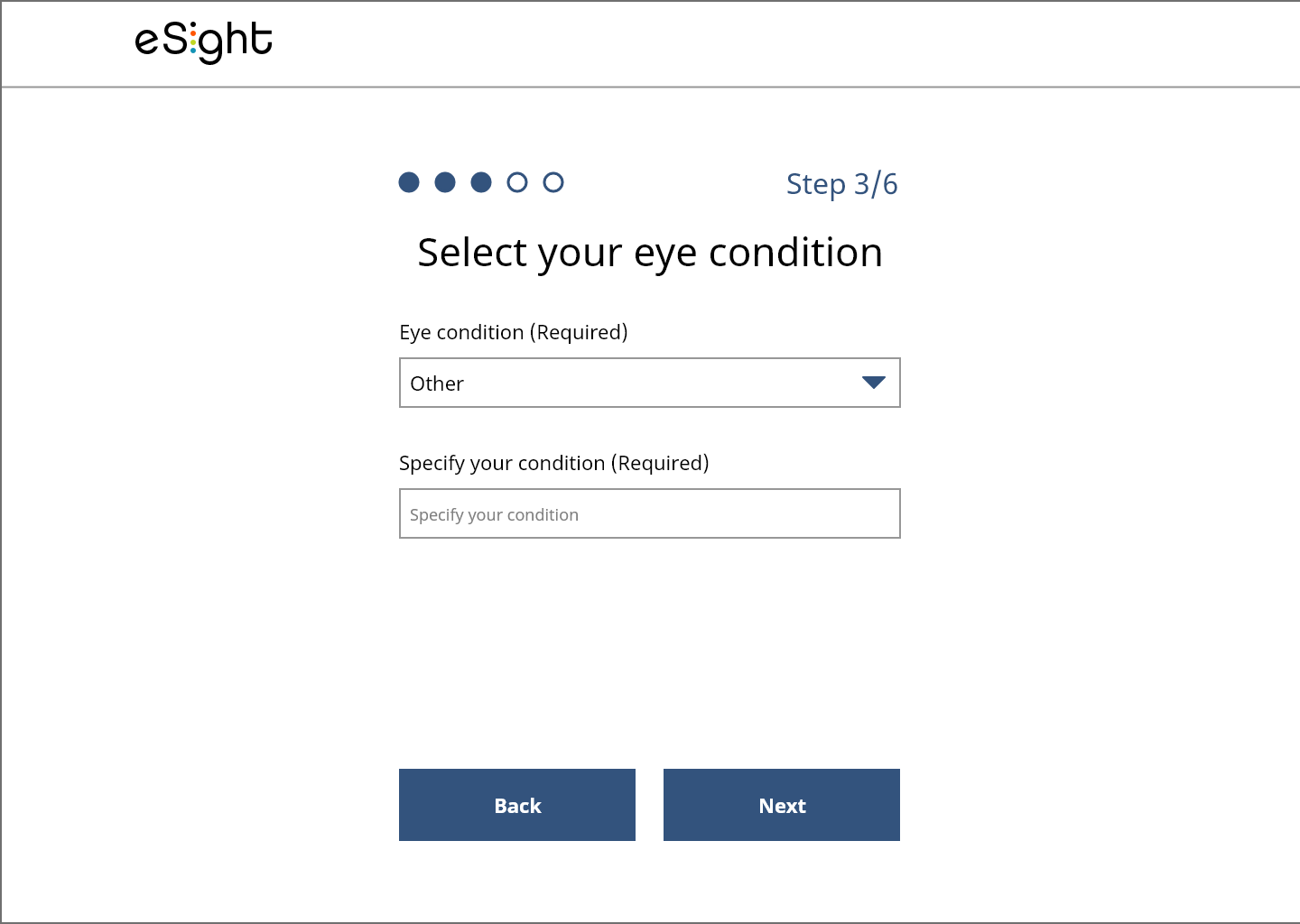
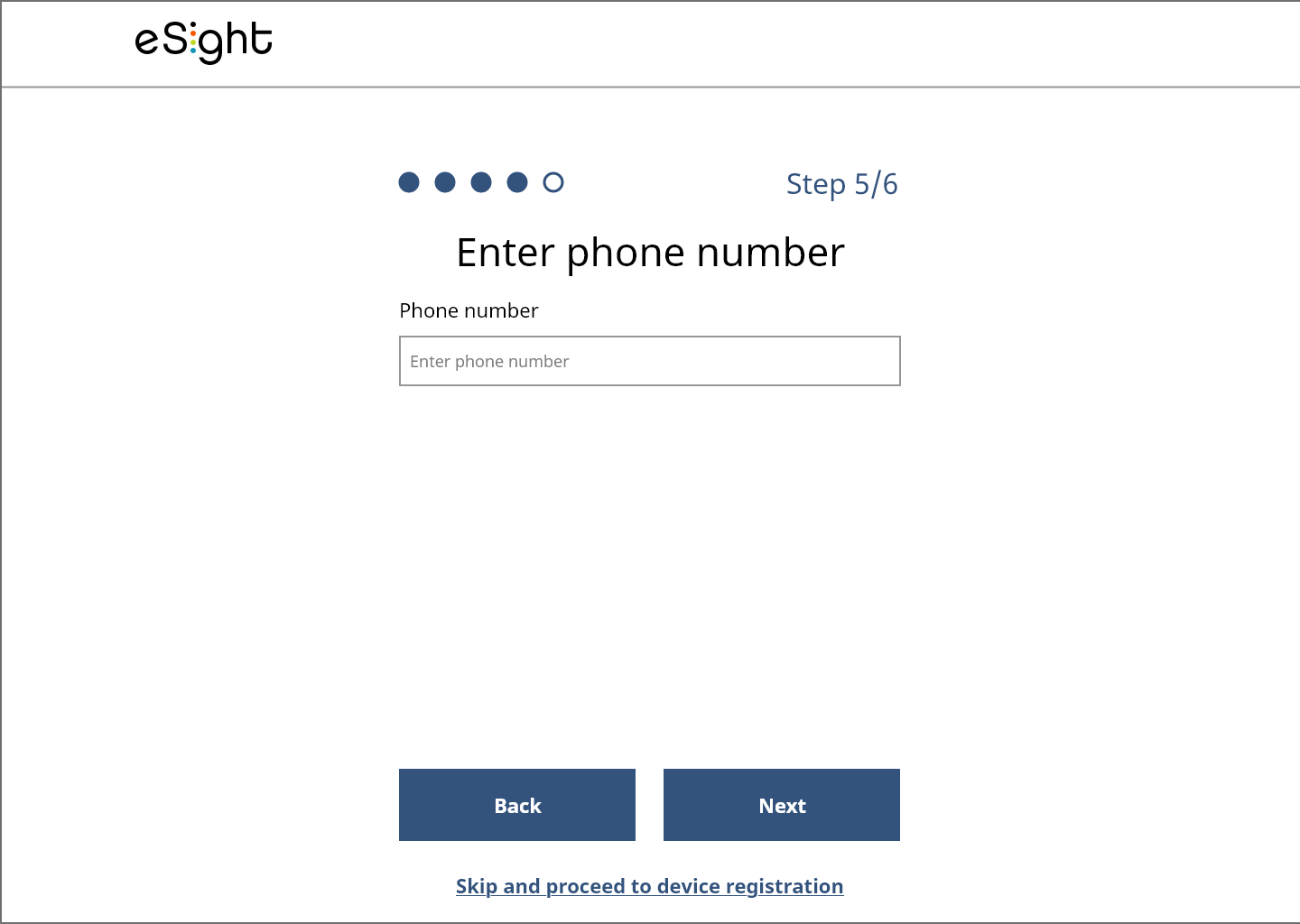
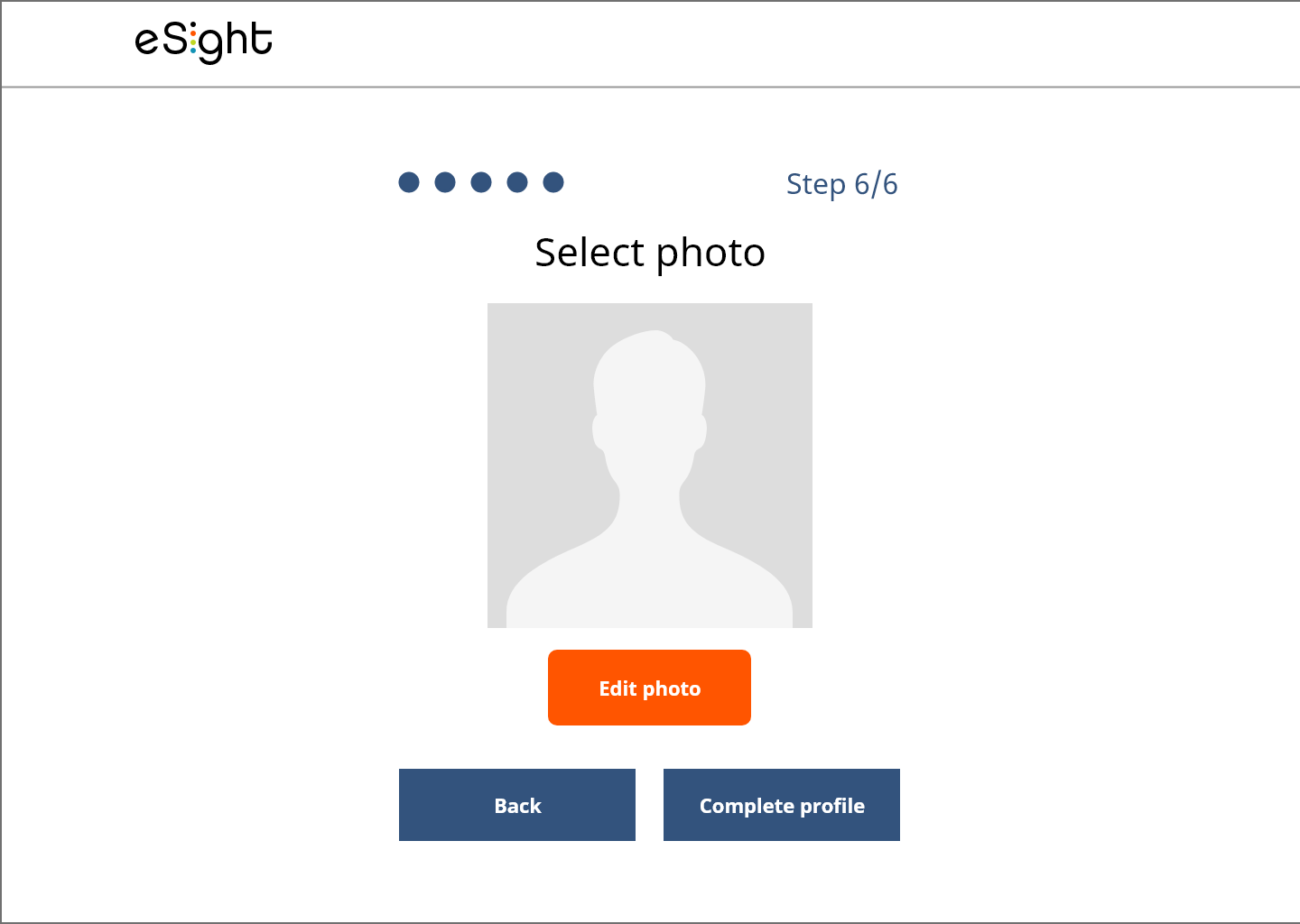
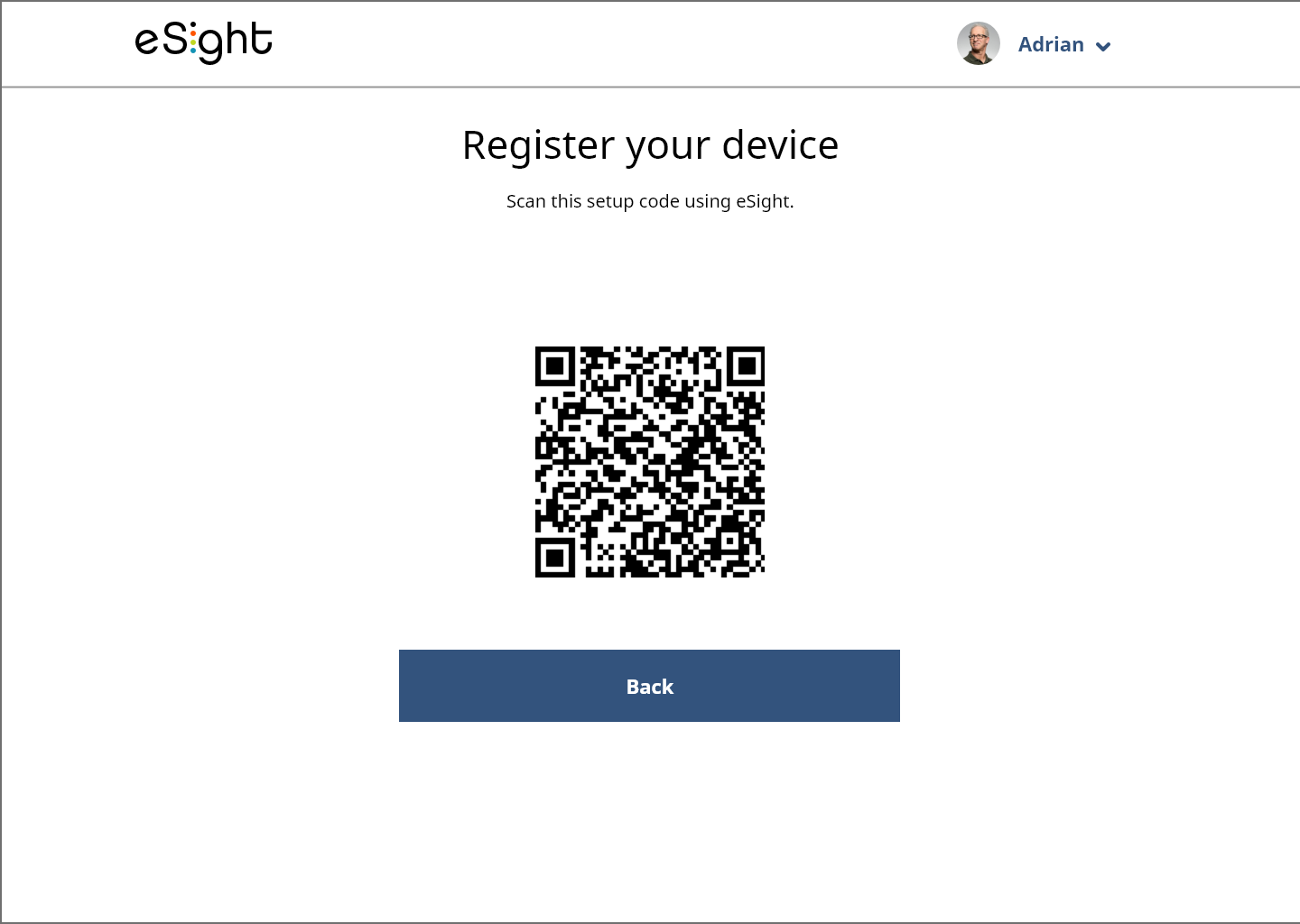
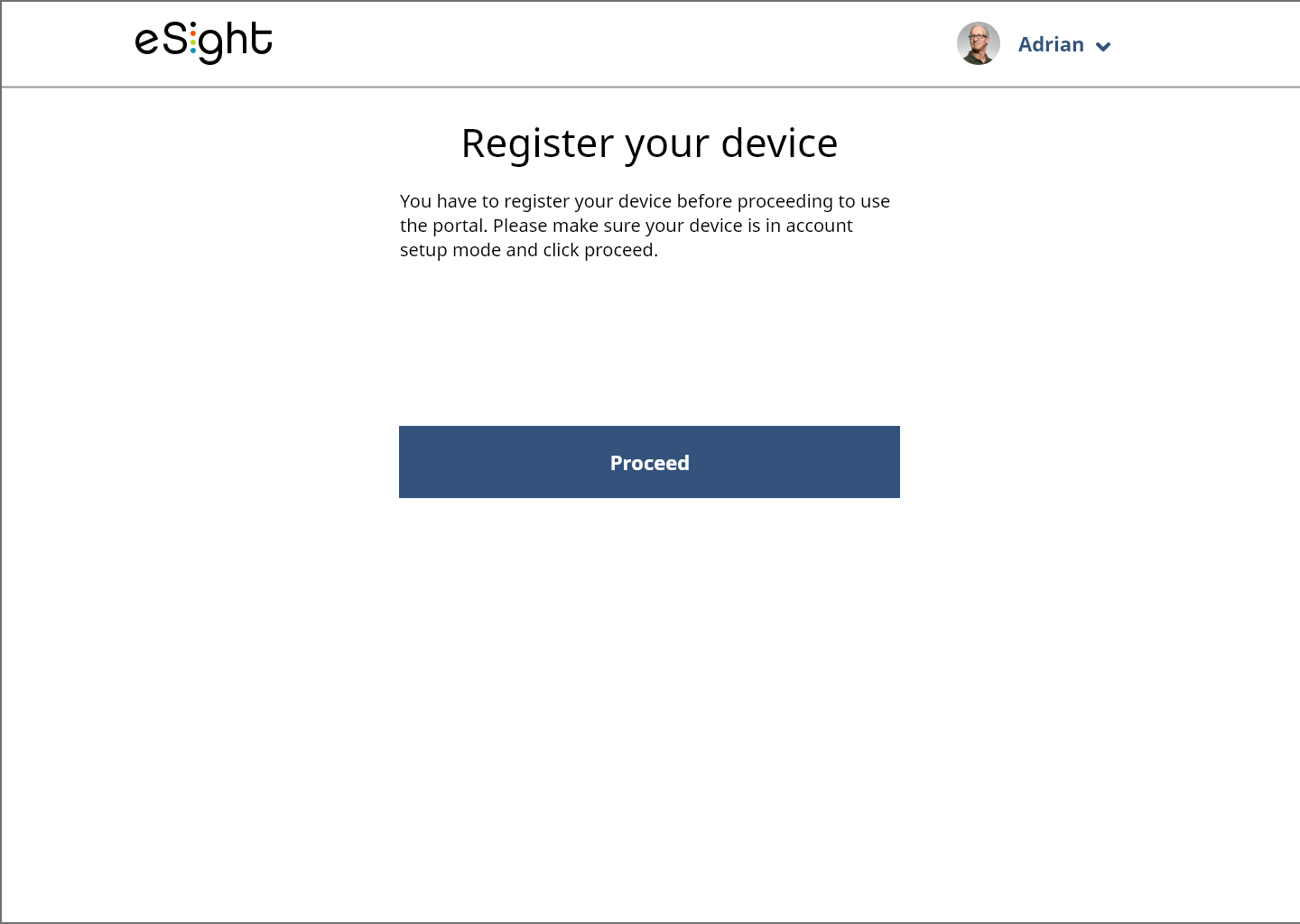
Storyboarding - Onboarding part 3 (Interactive lessons)
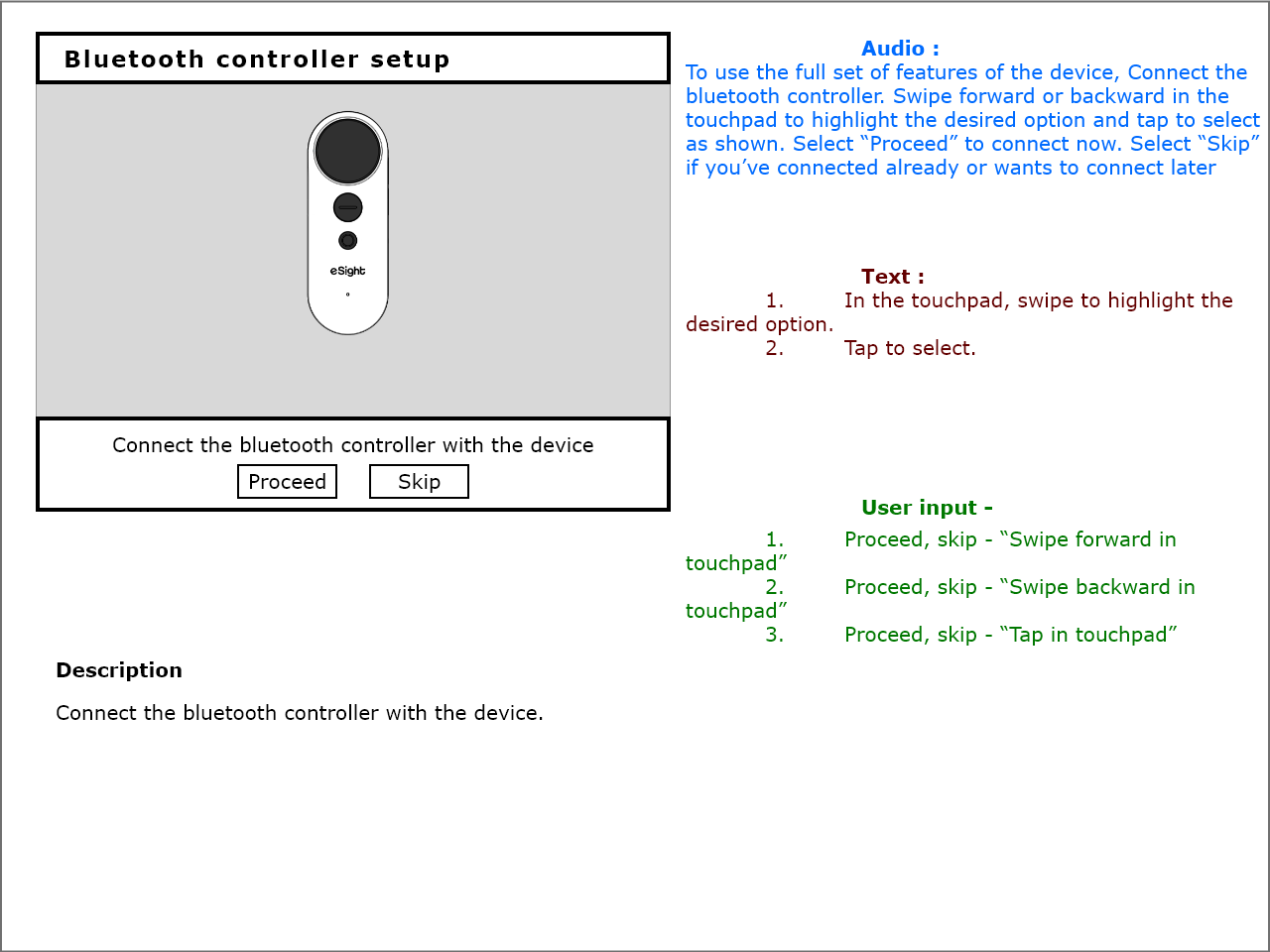
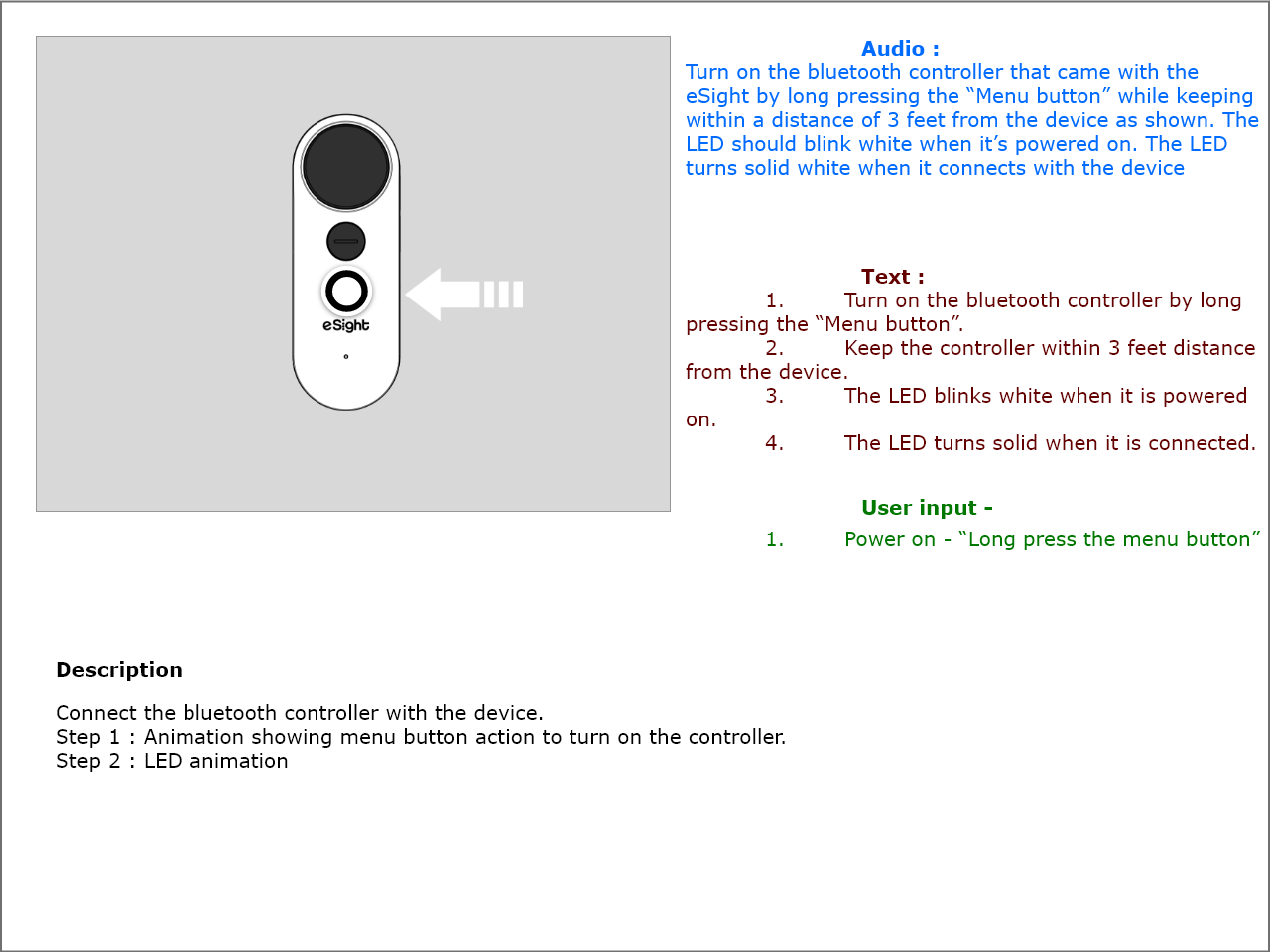
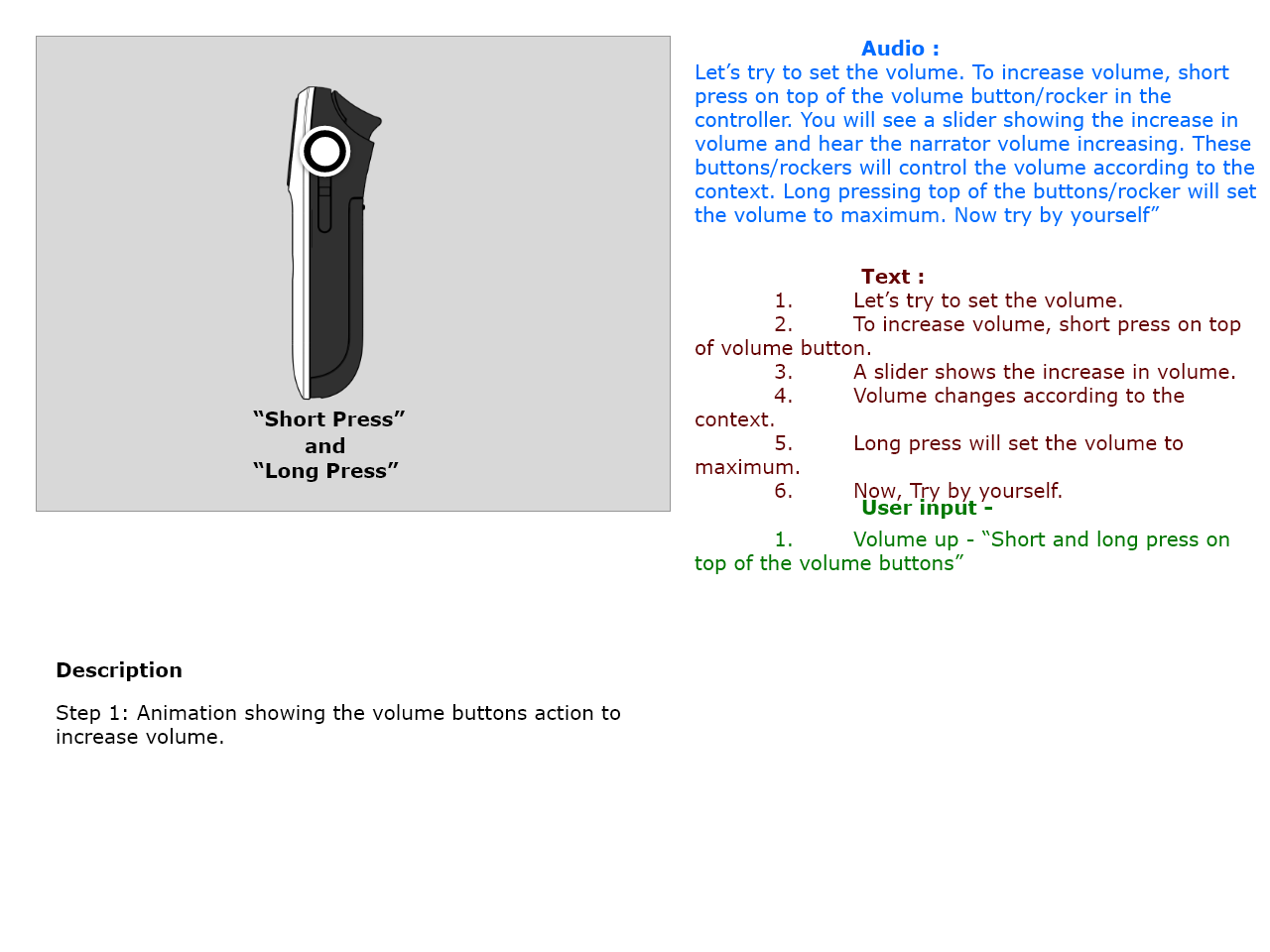
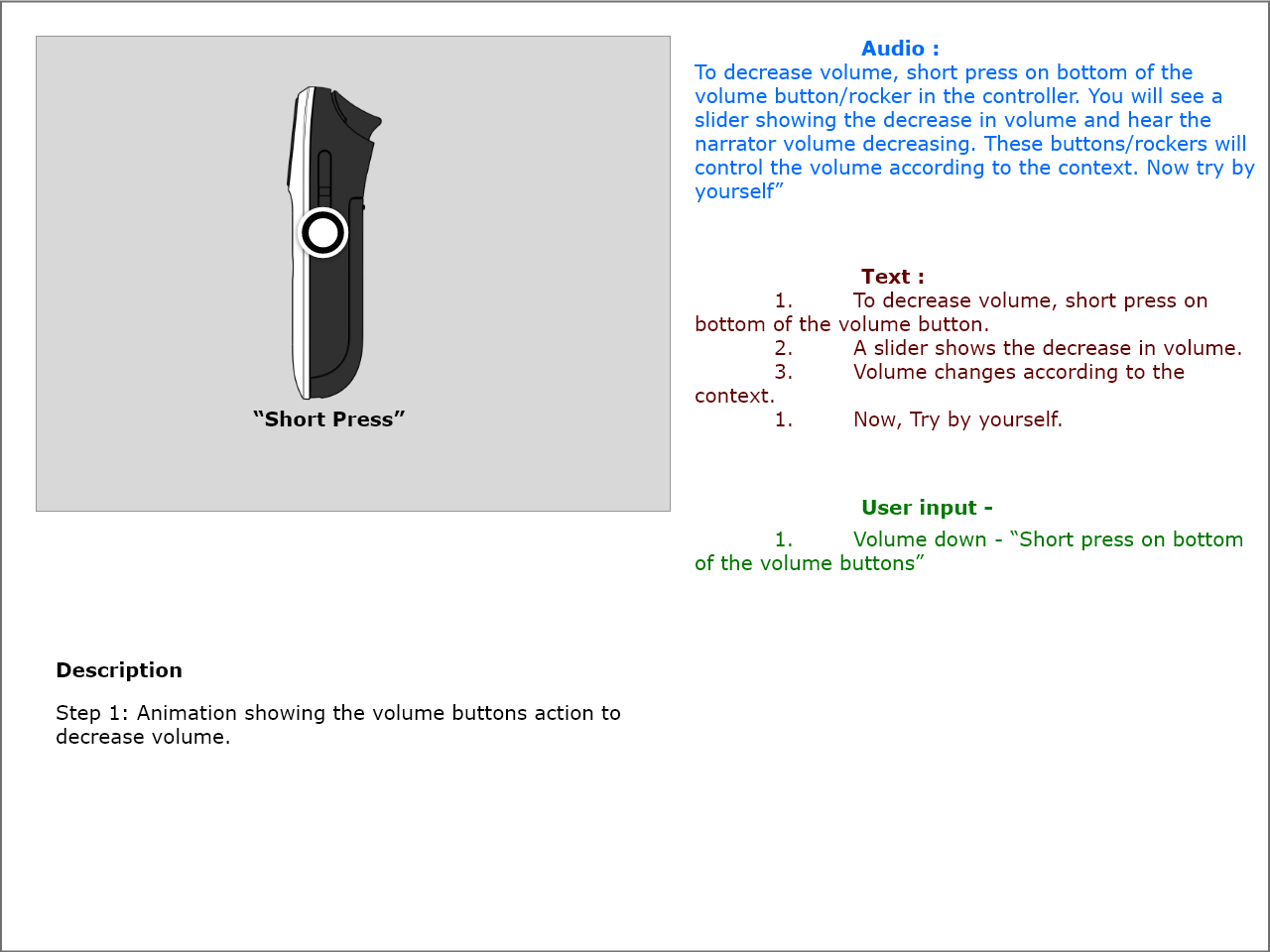
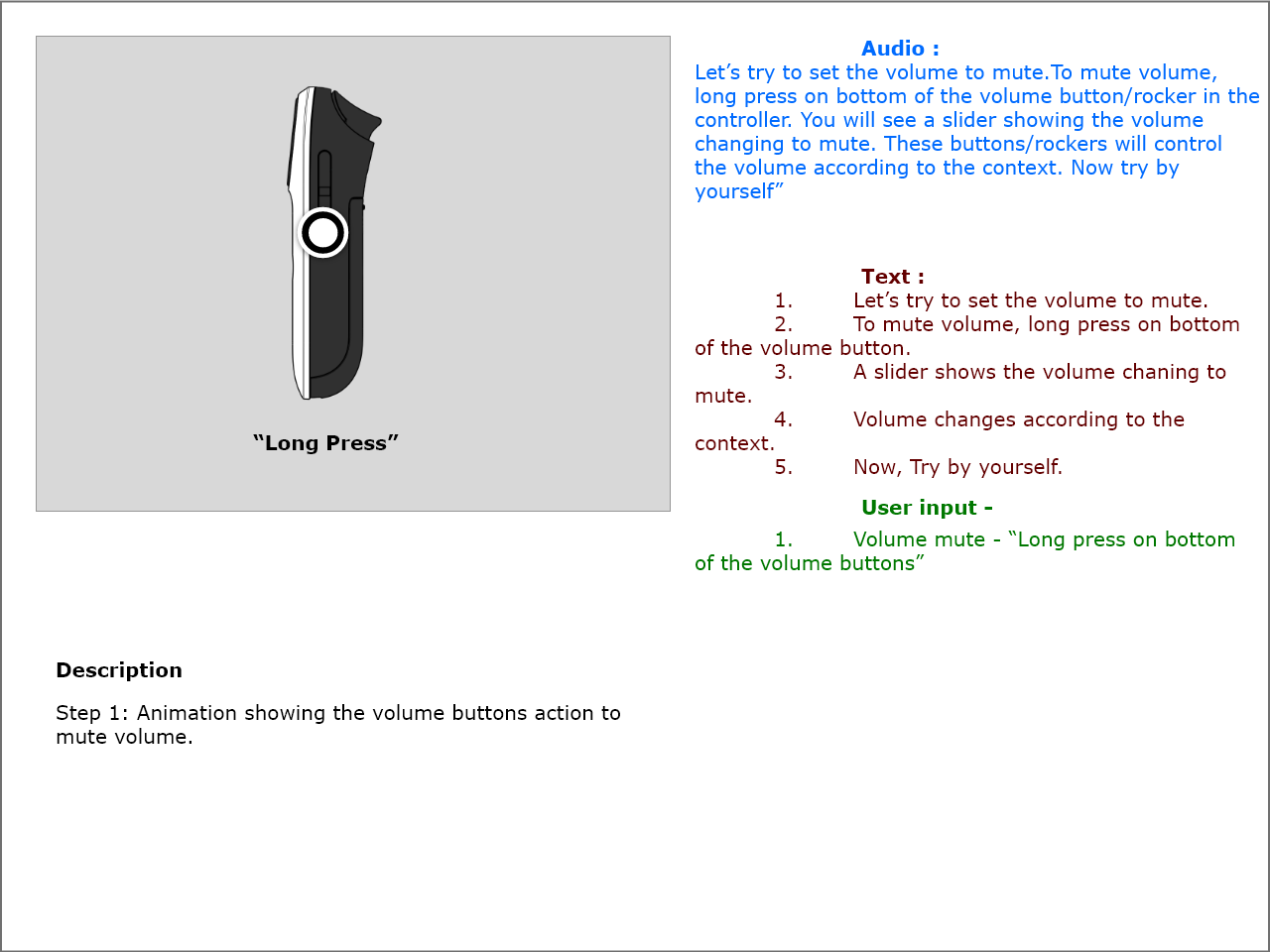
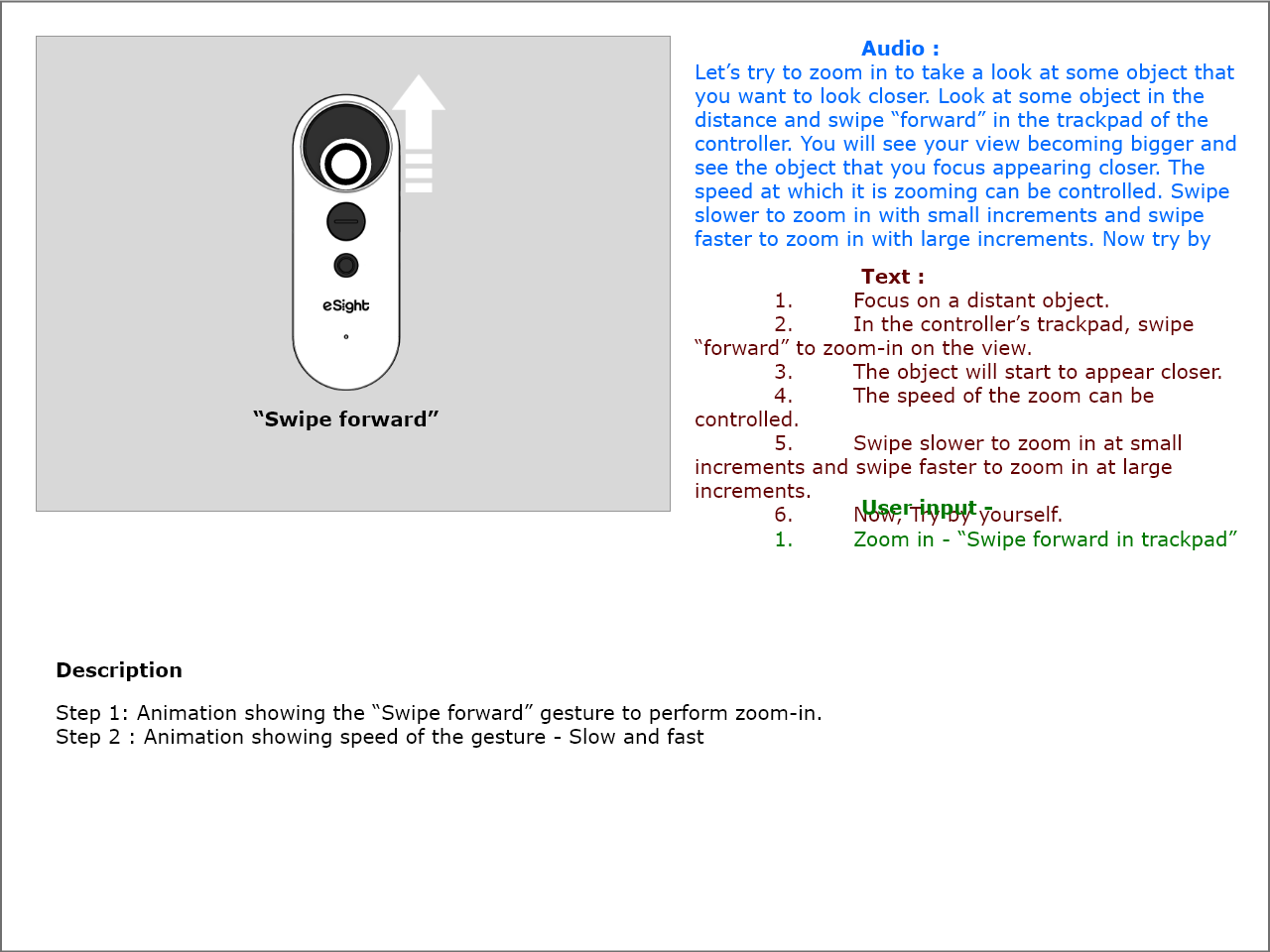
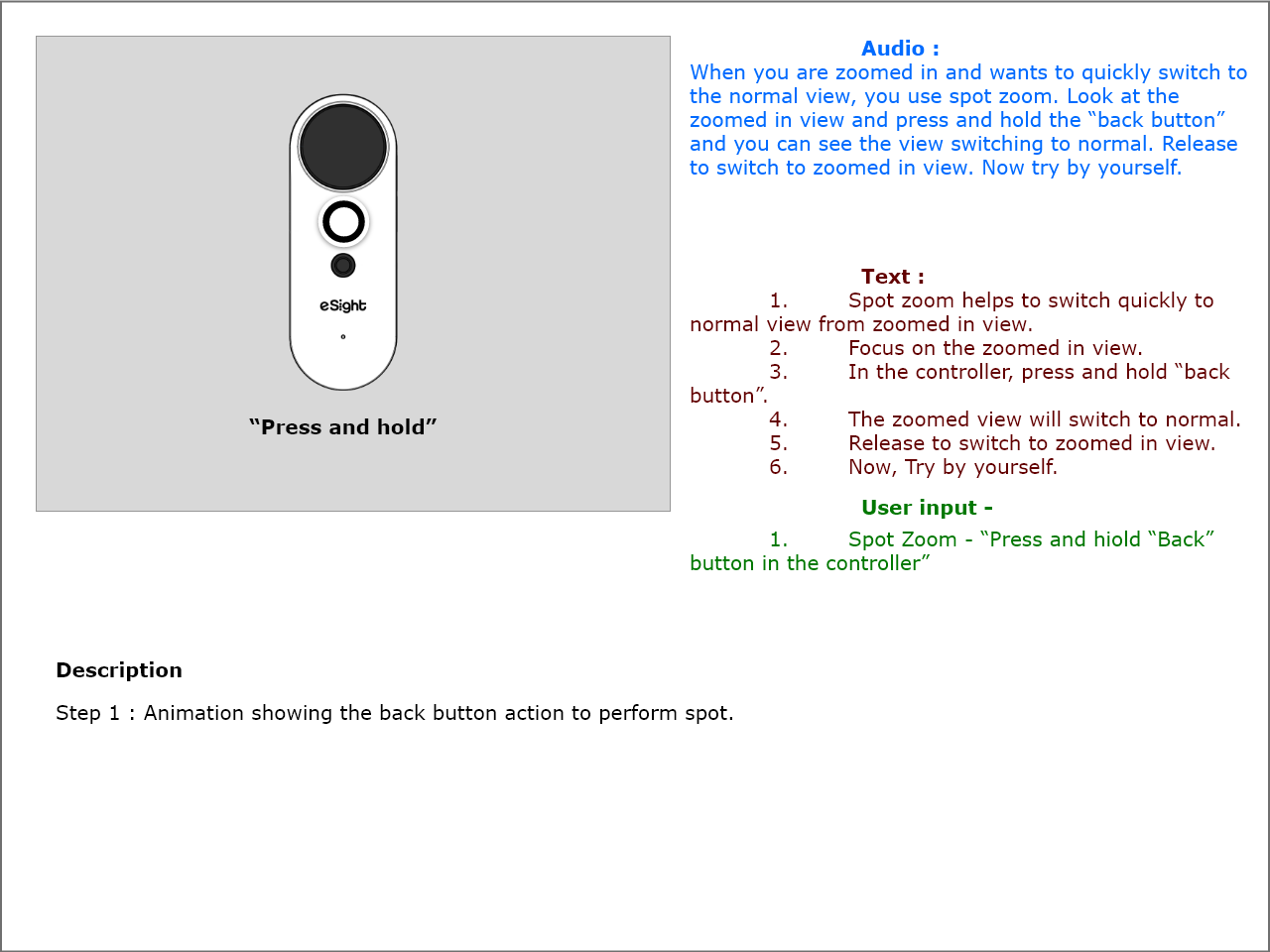
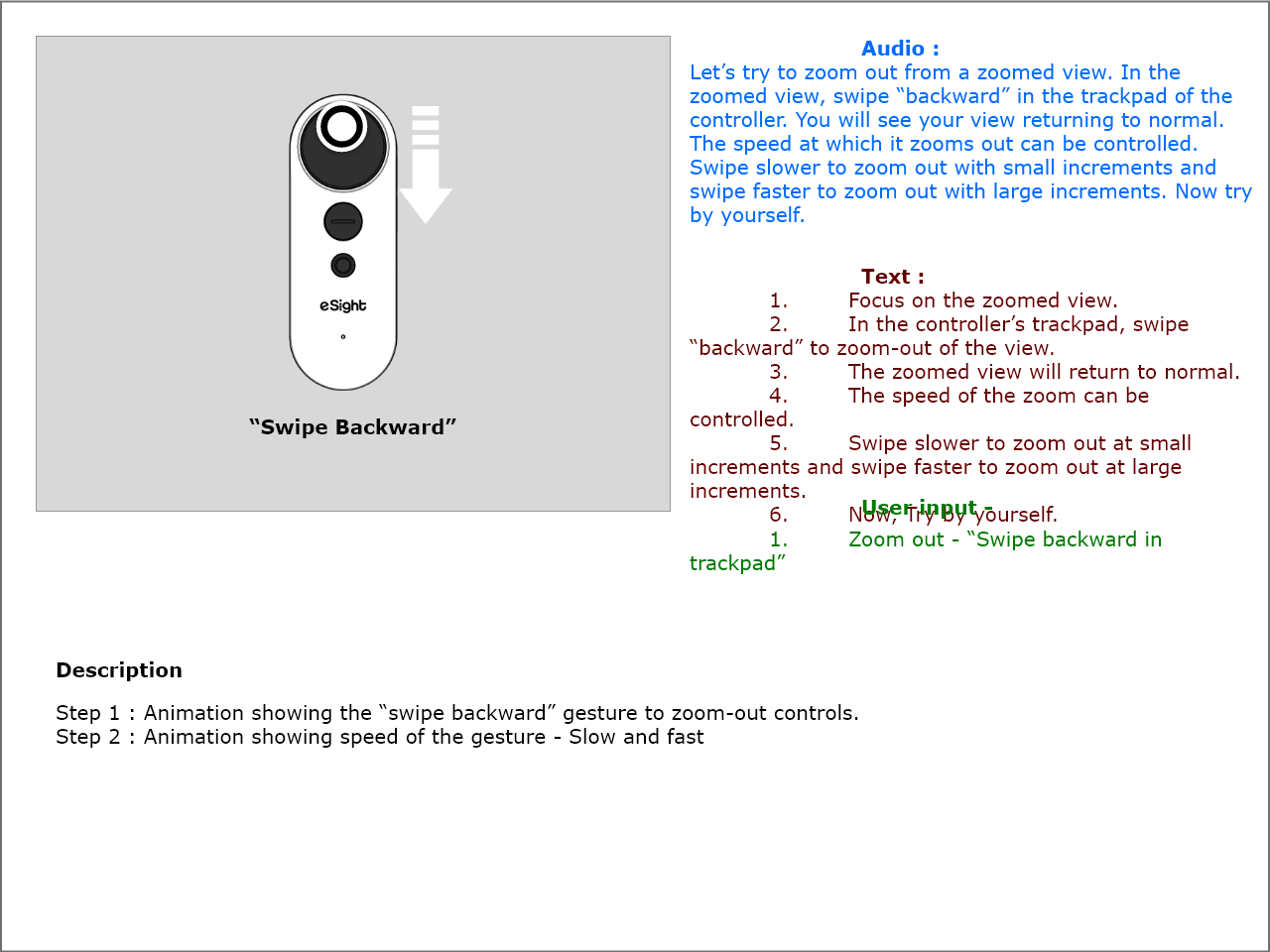
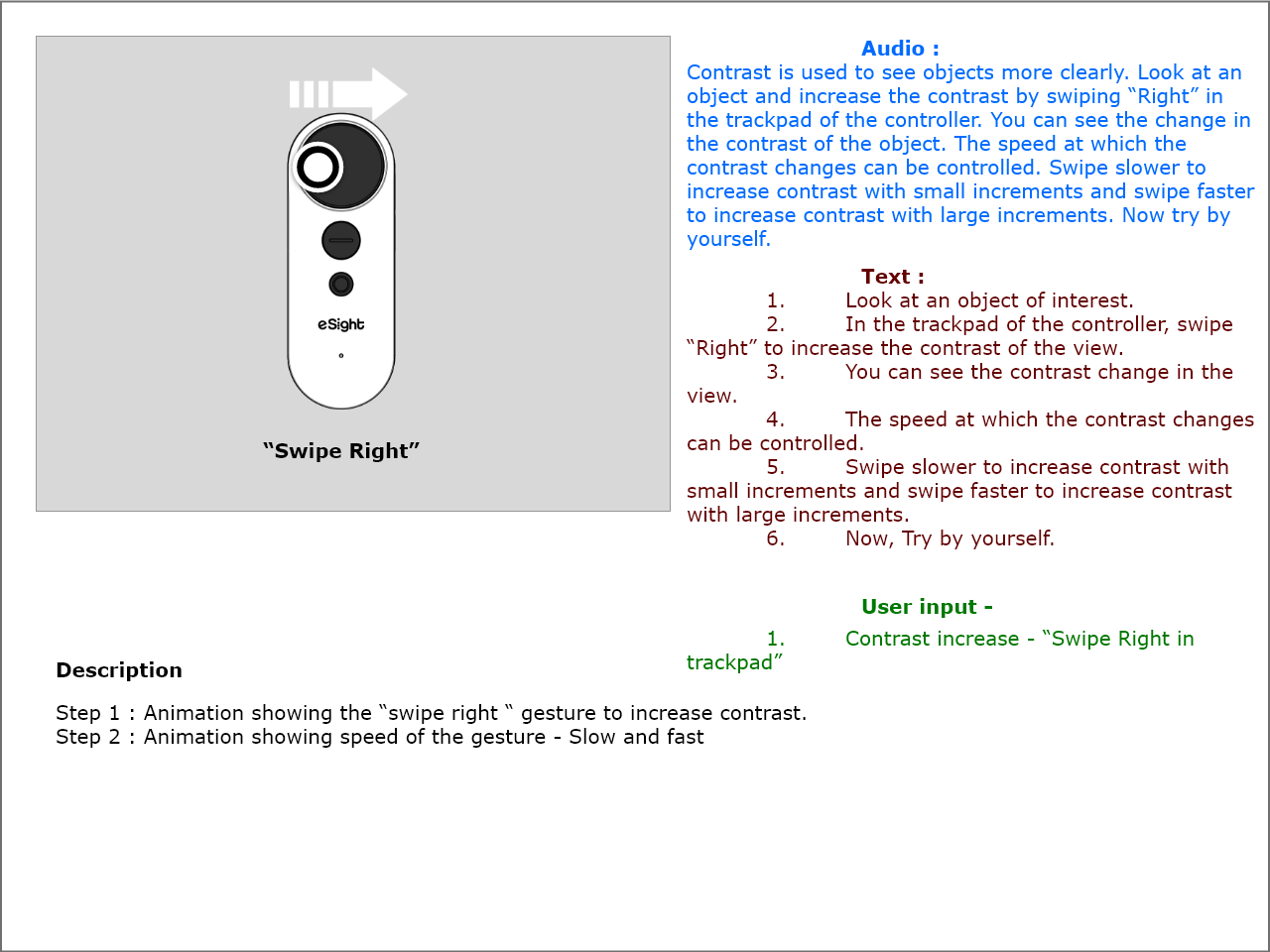
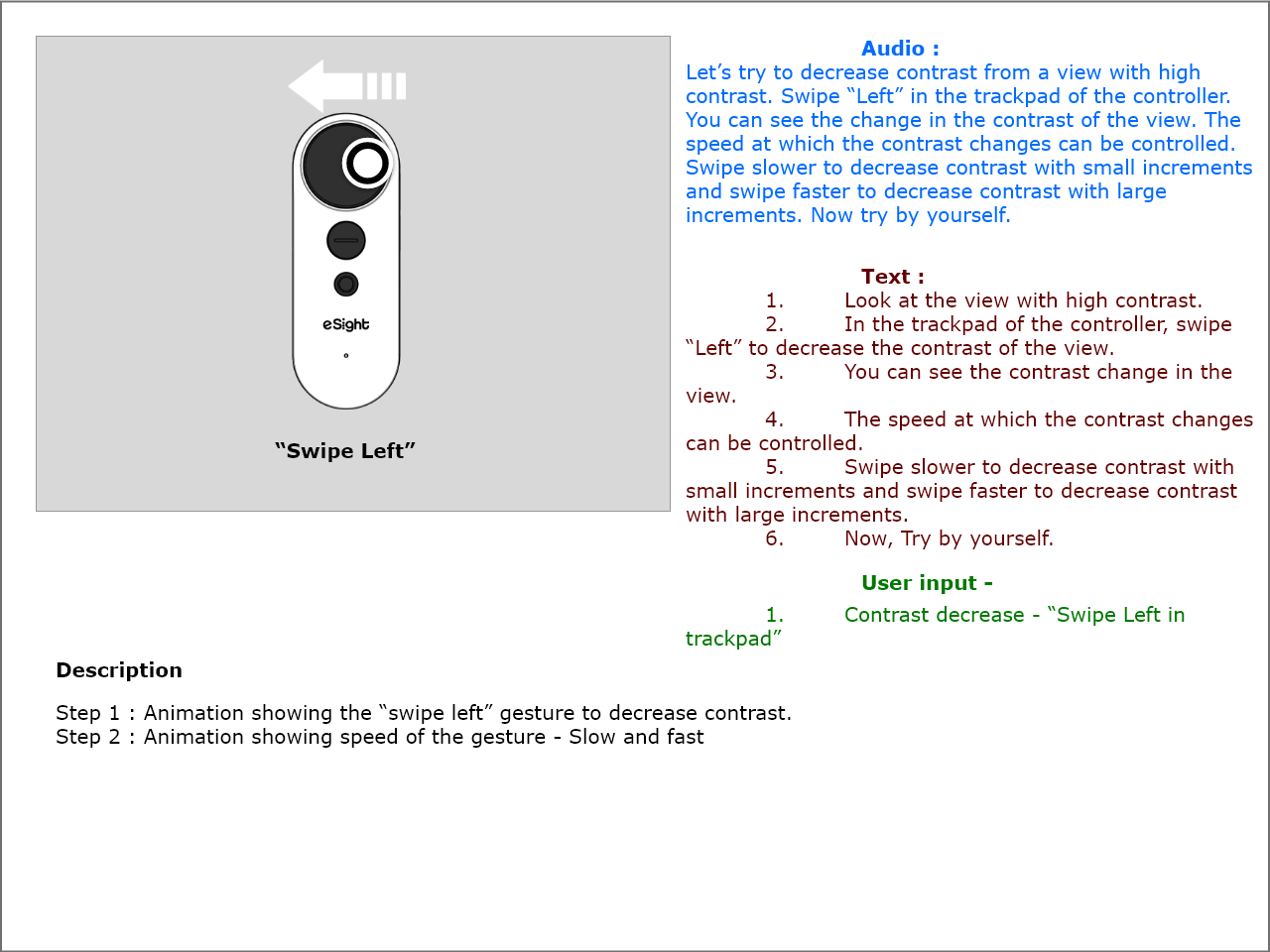
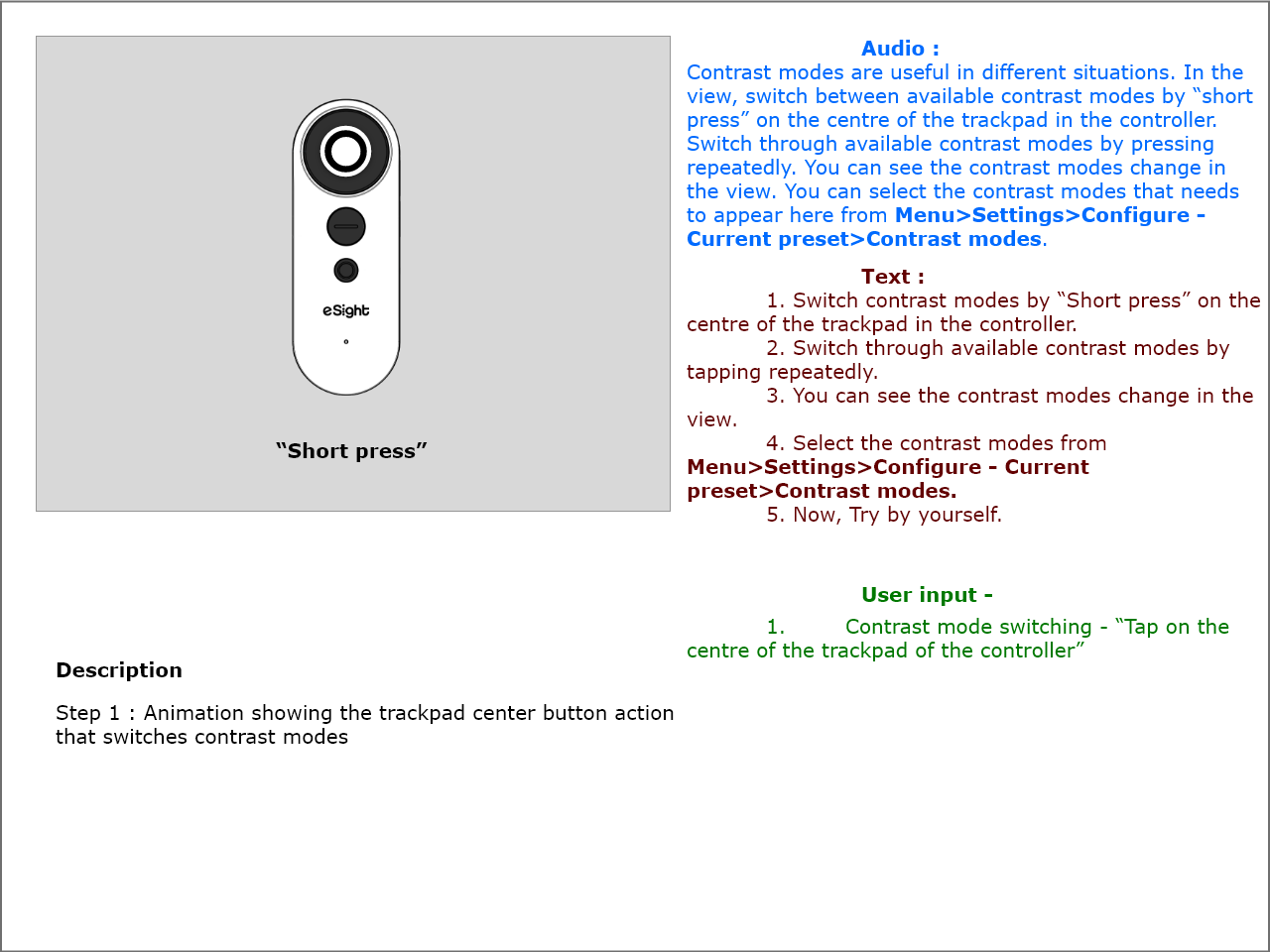
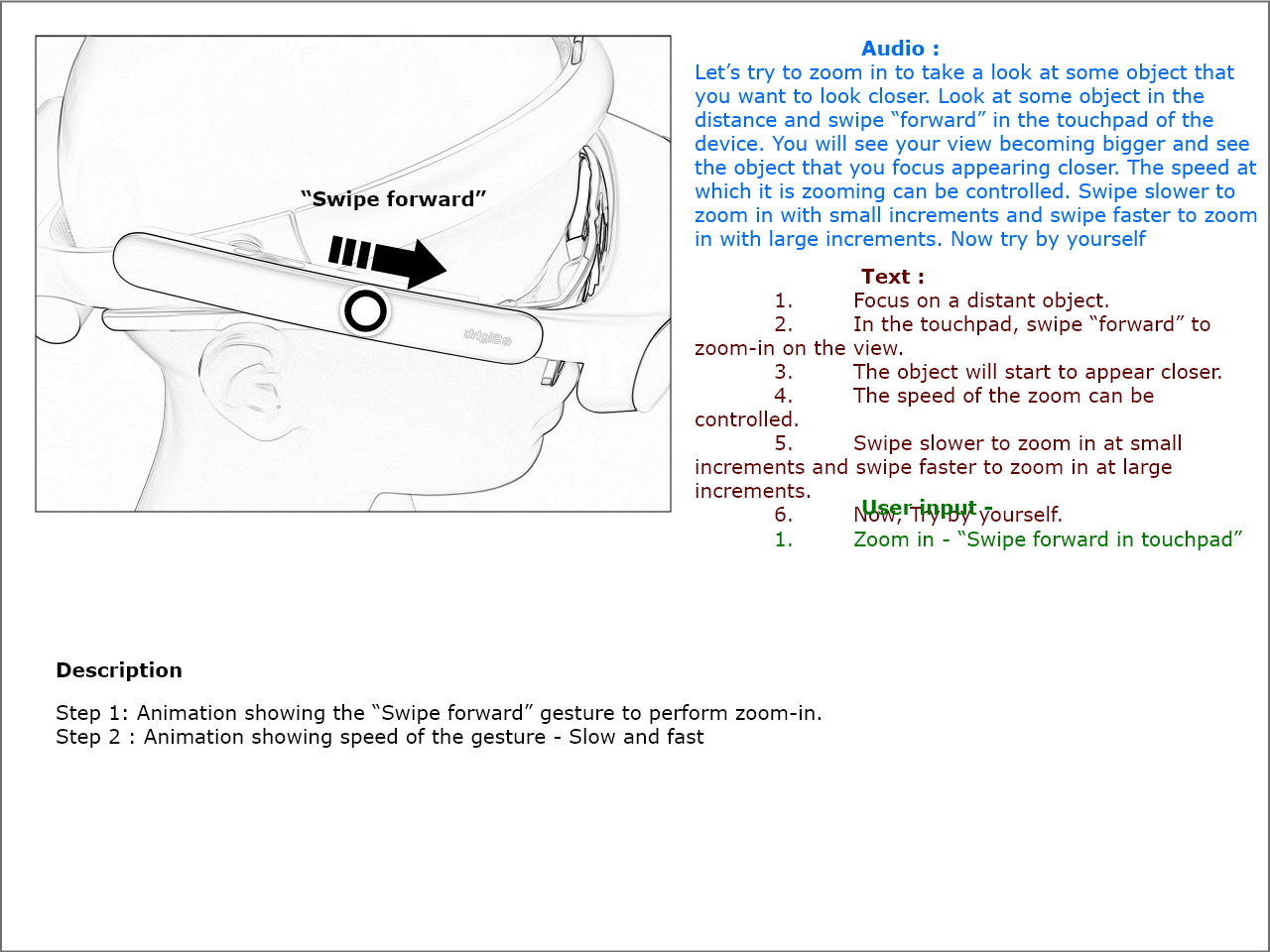
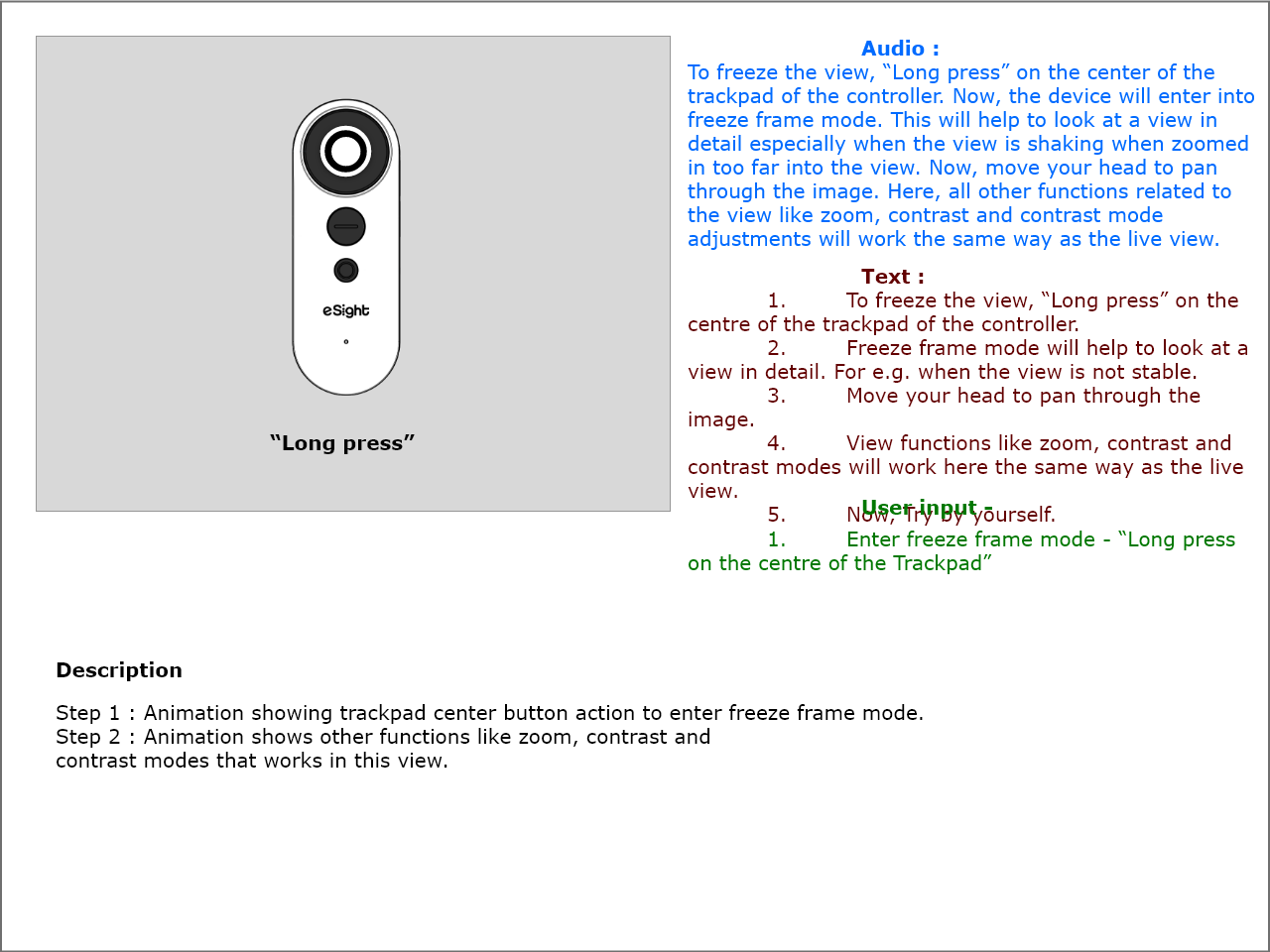
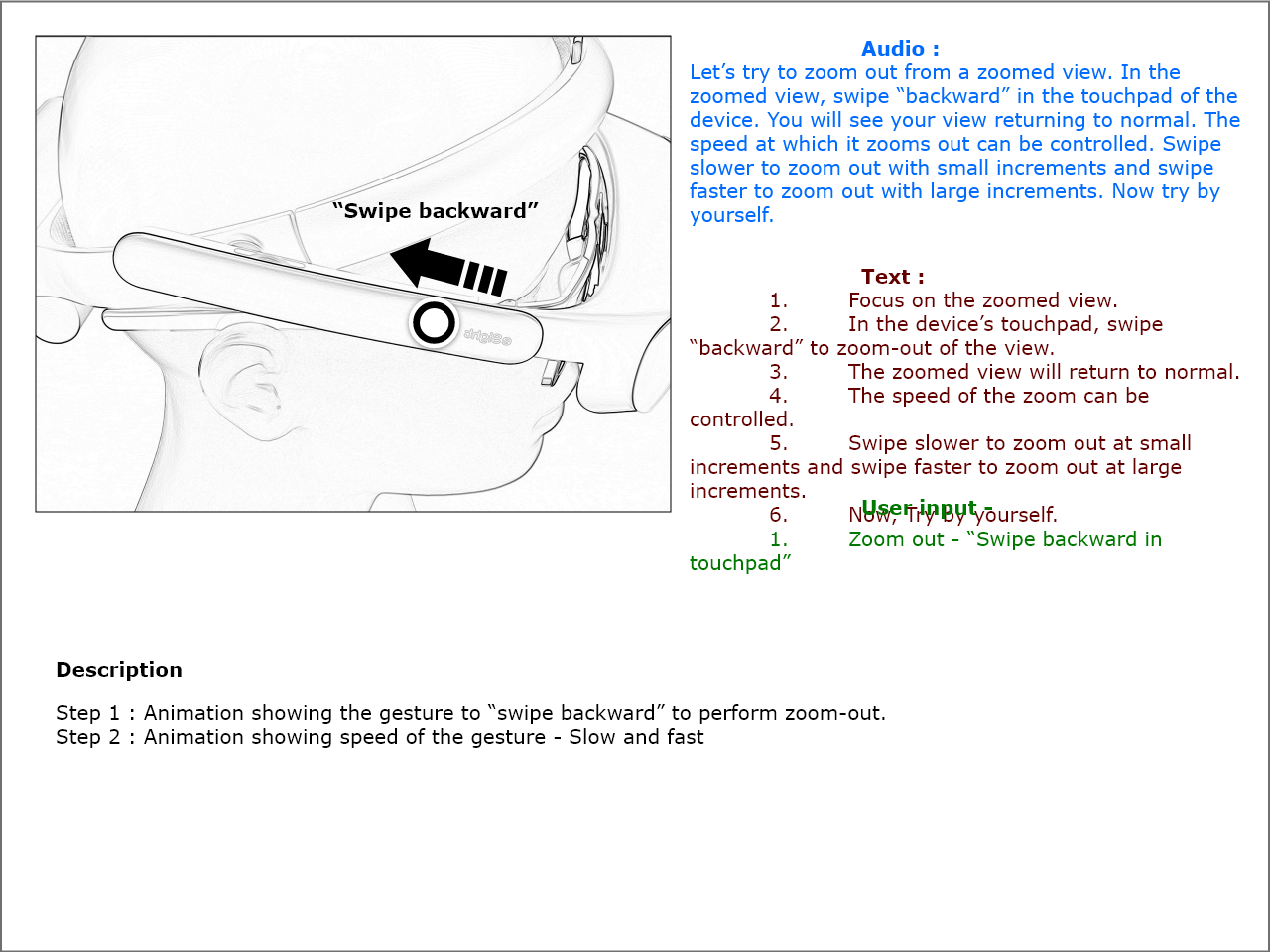
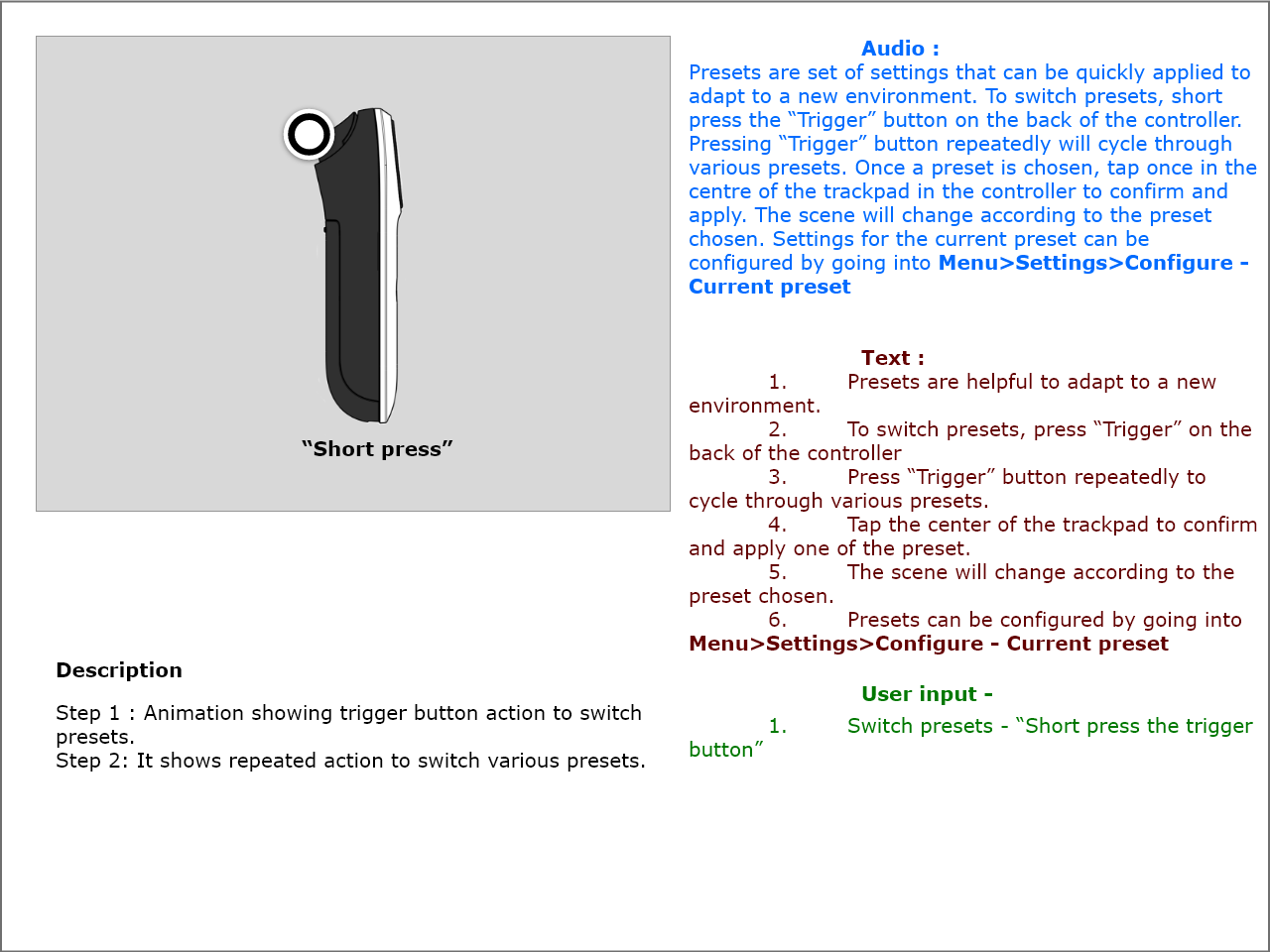
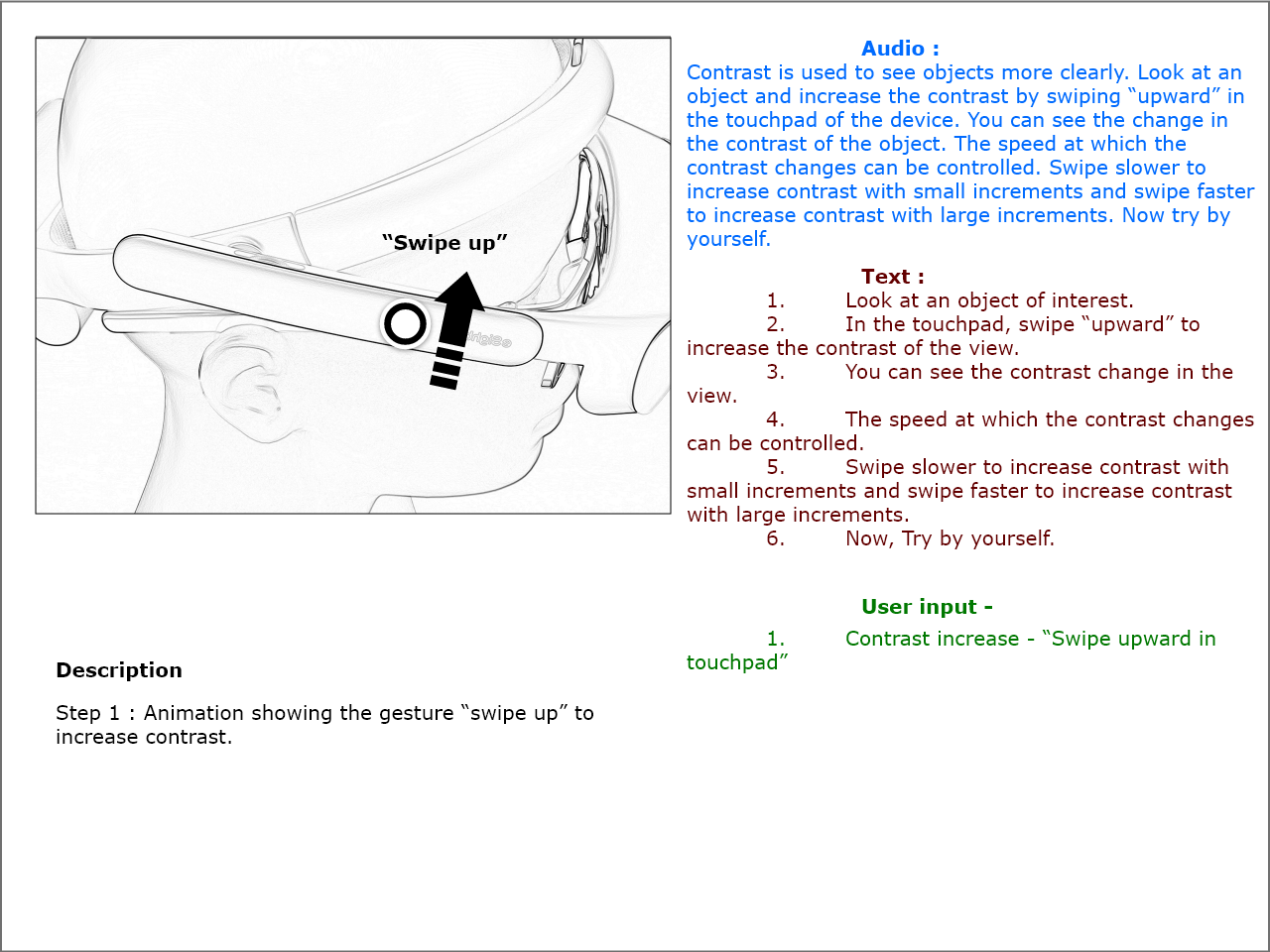
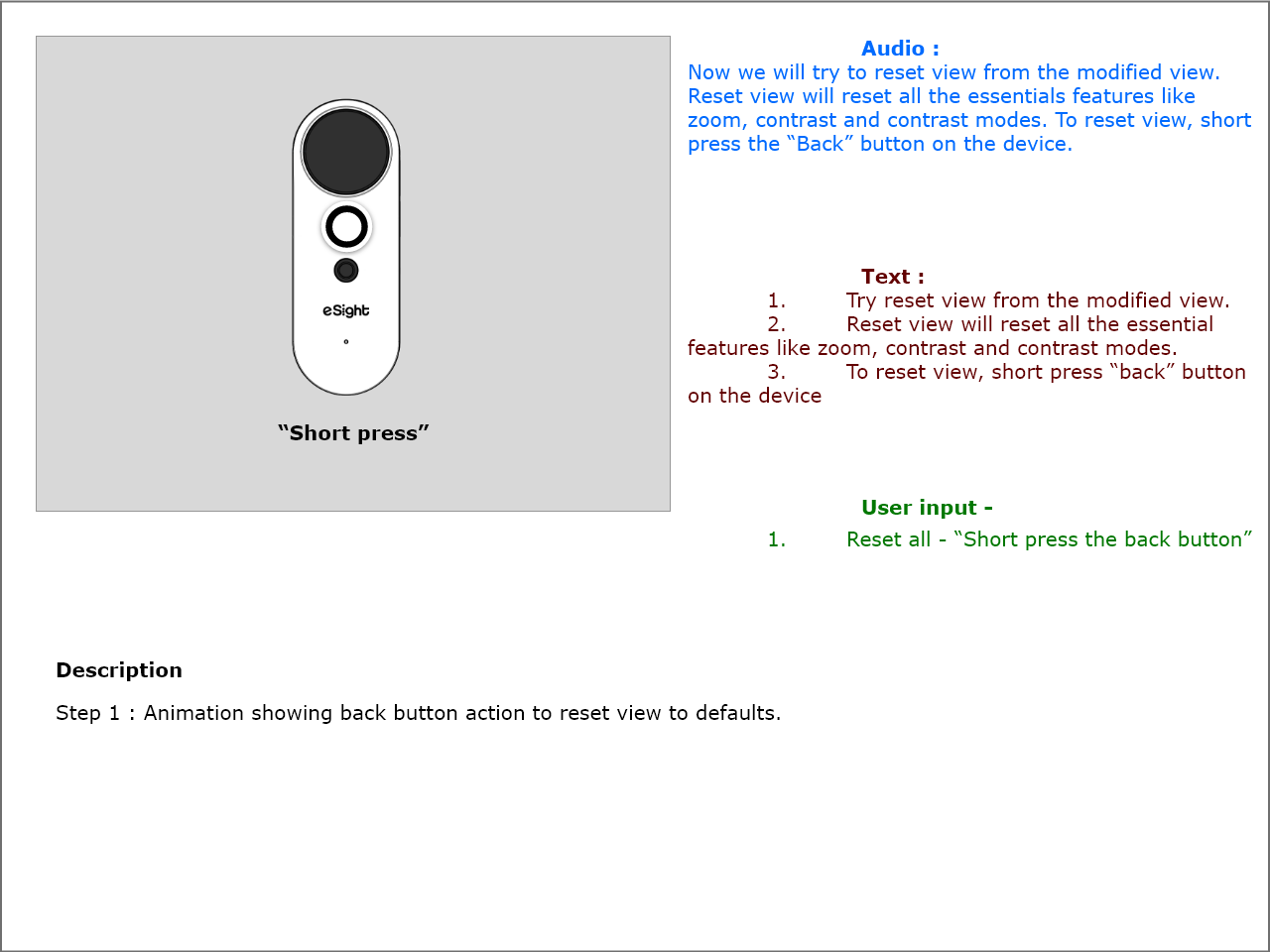
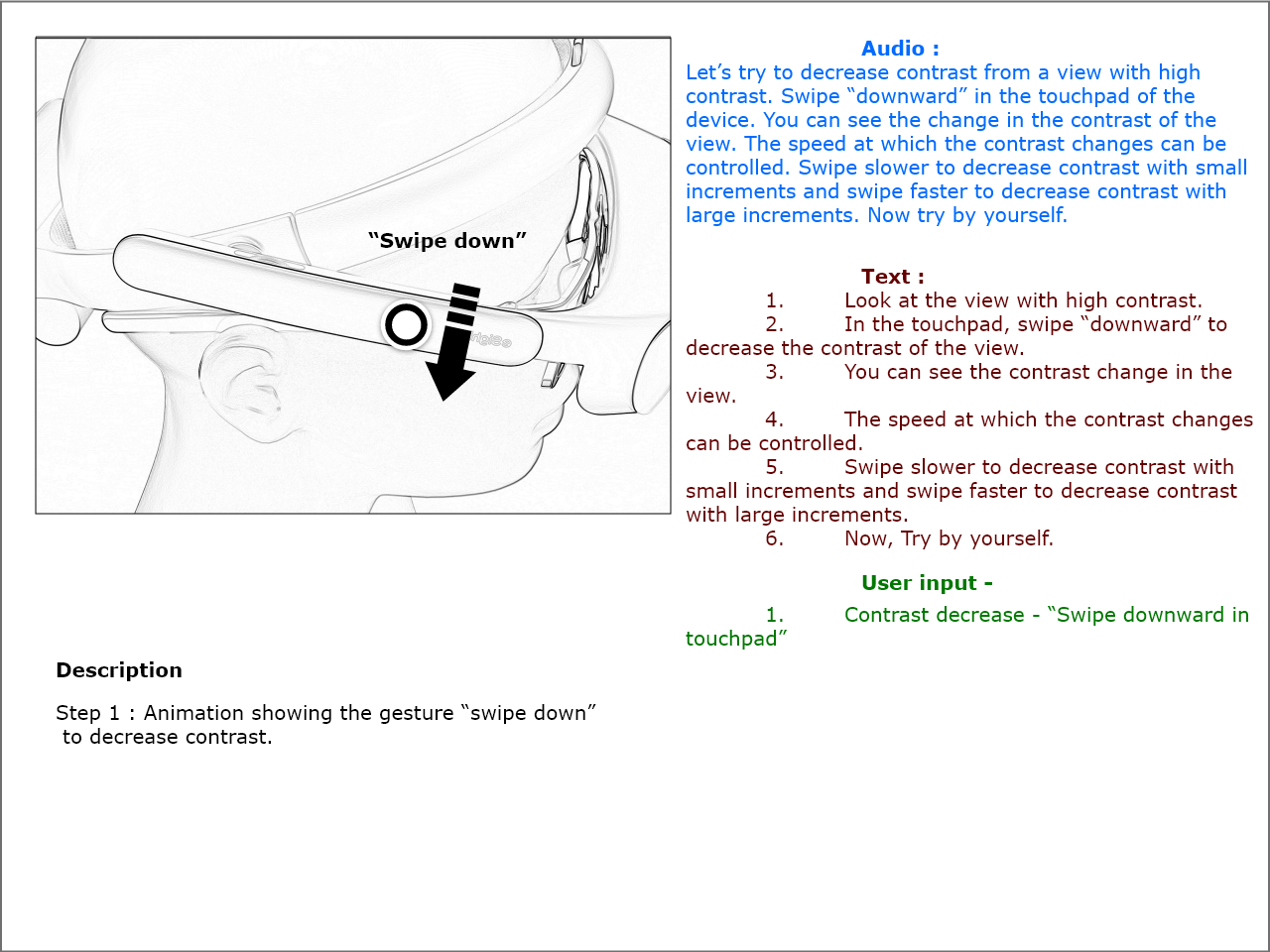
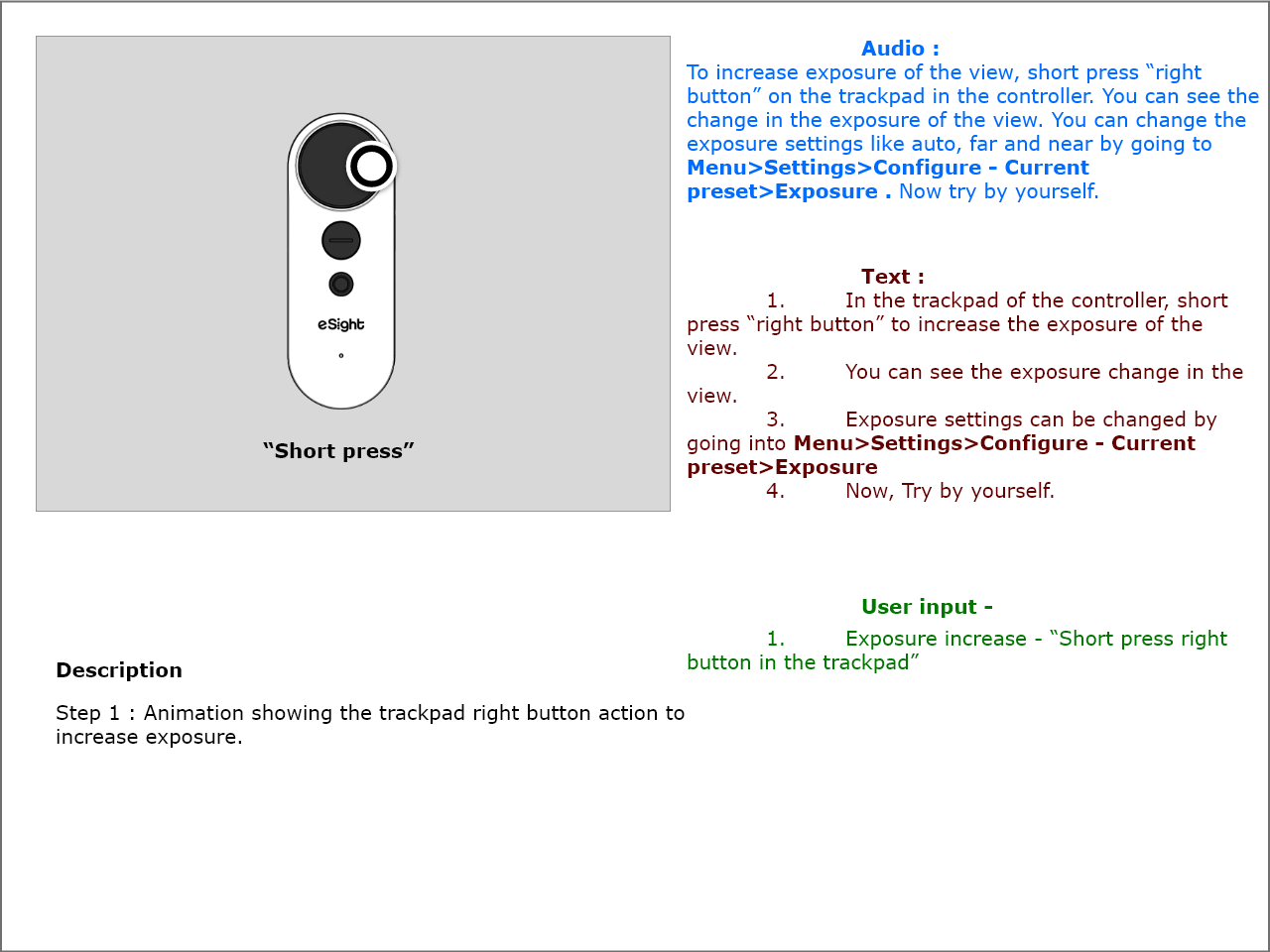
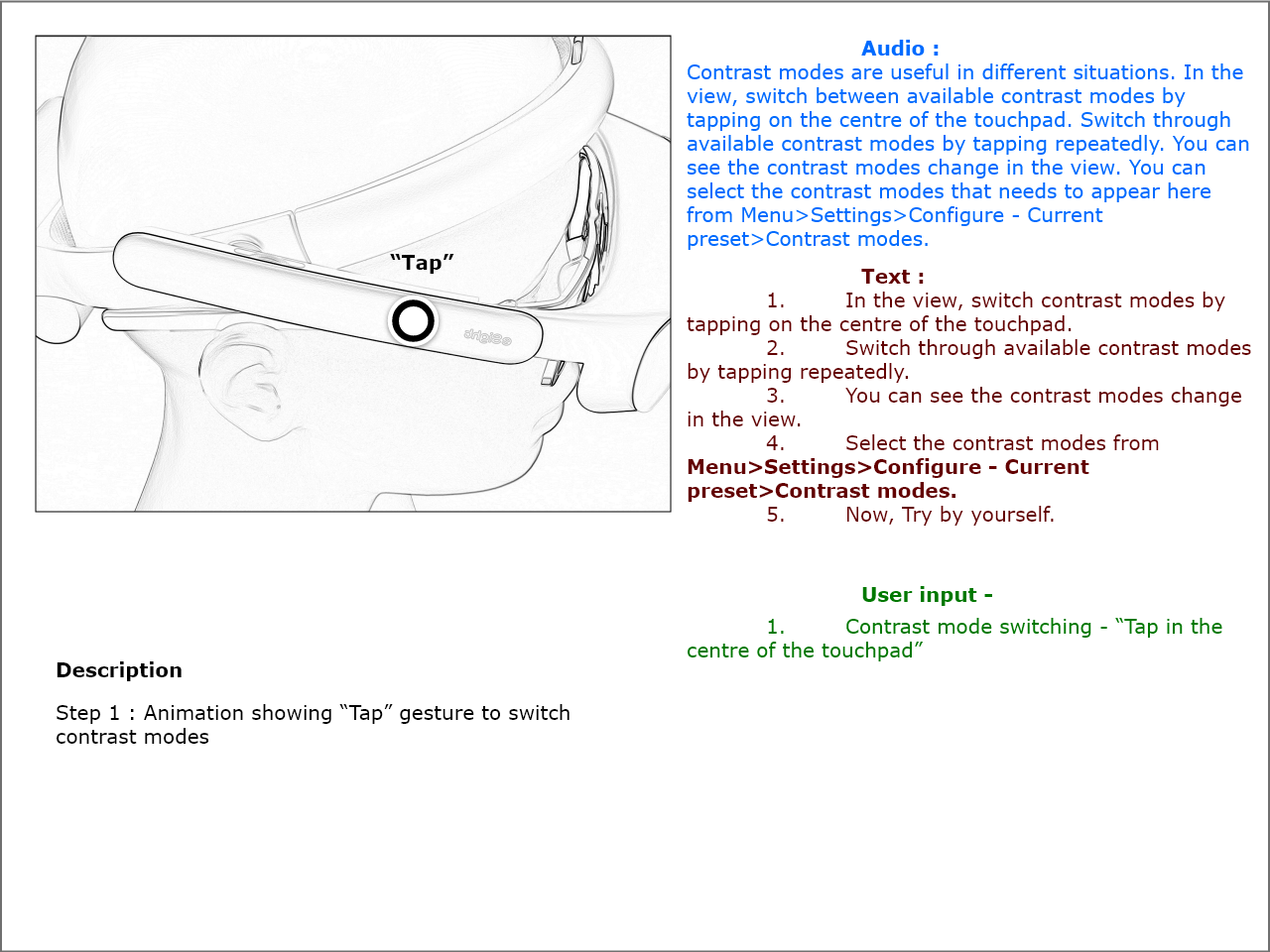
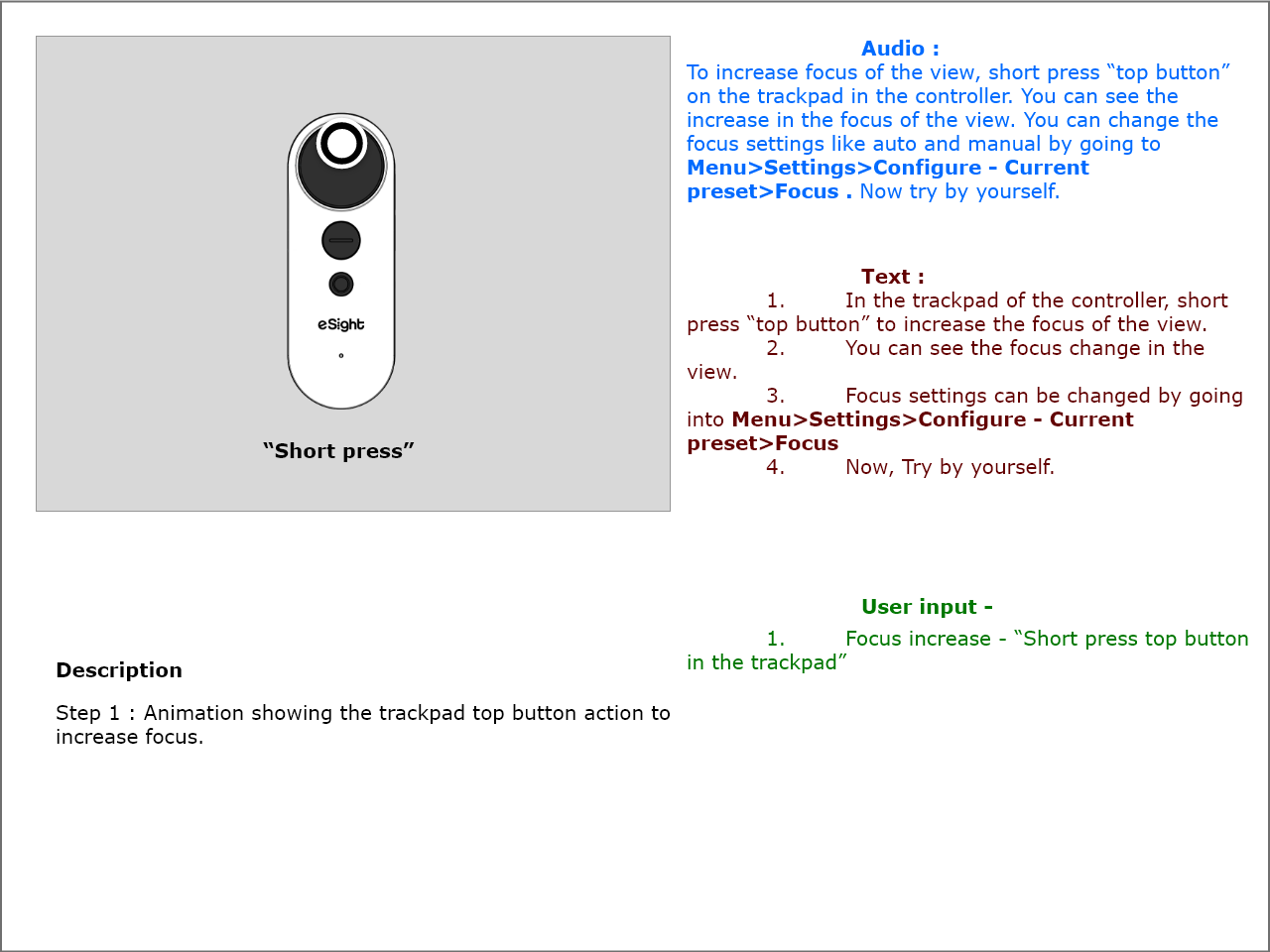
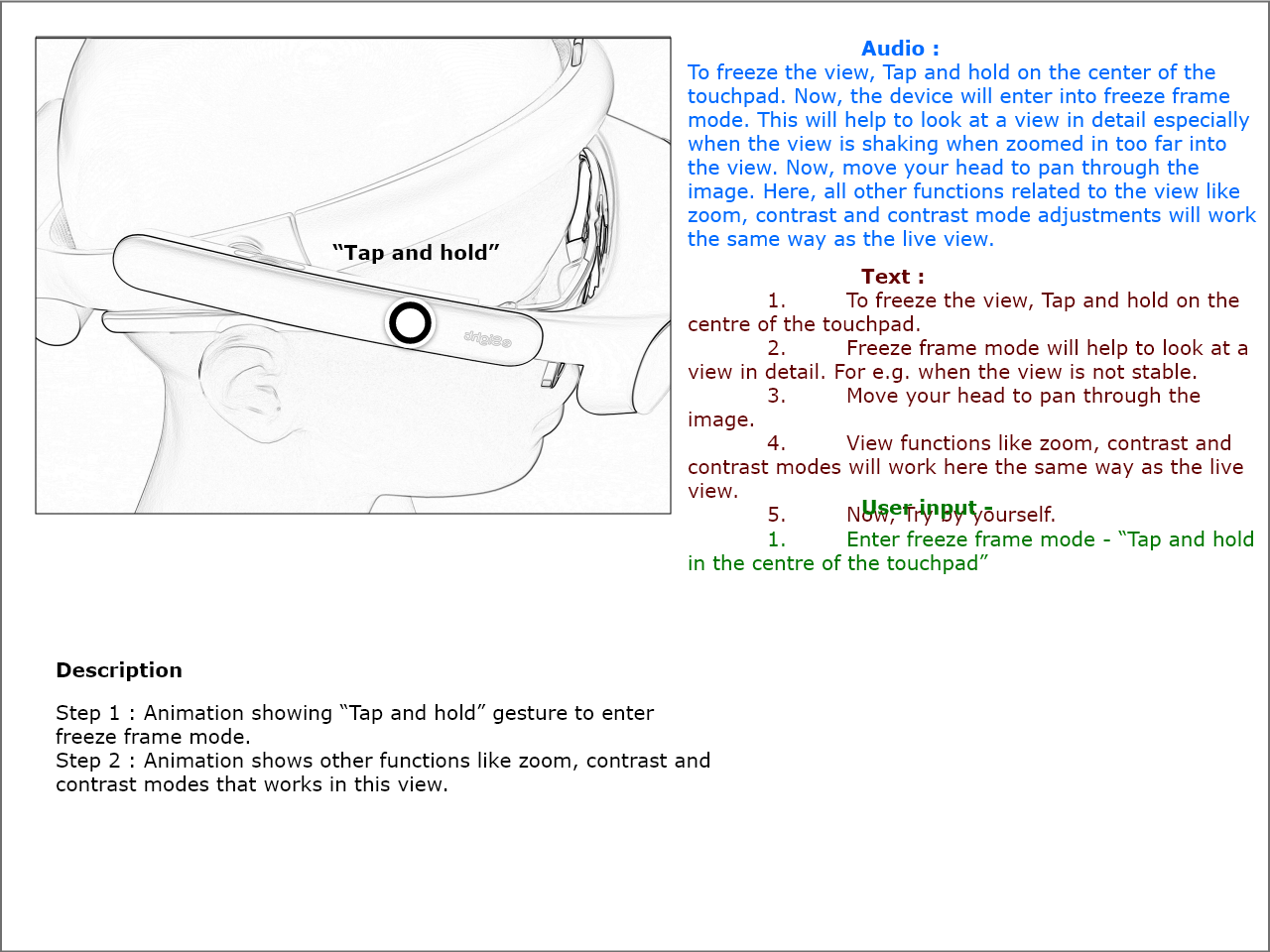
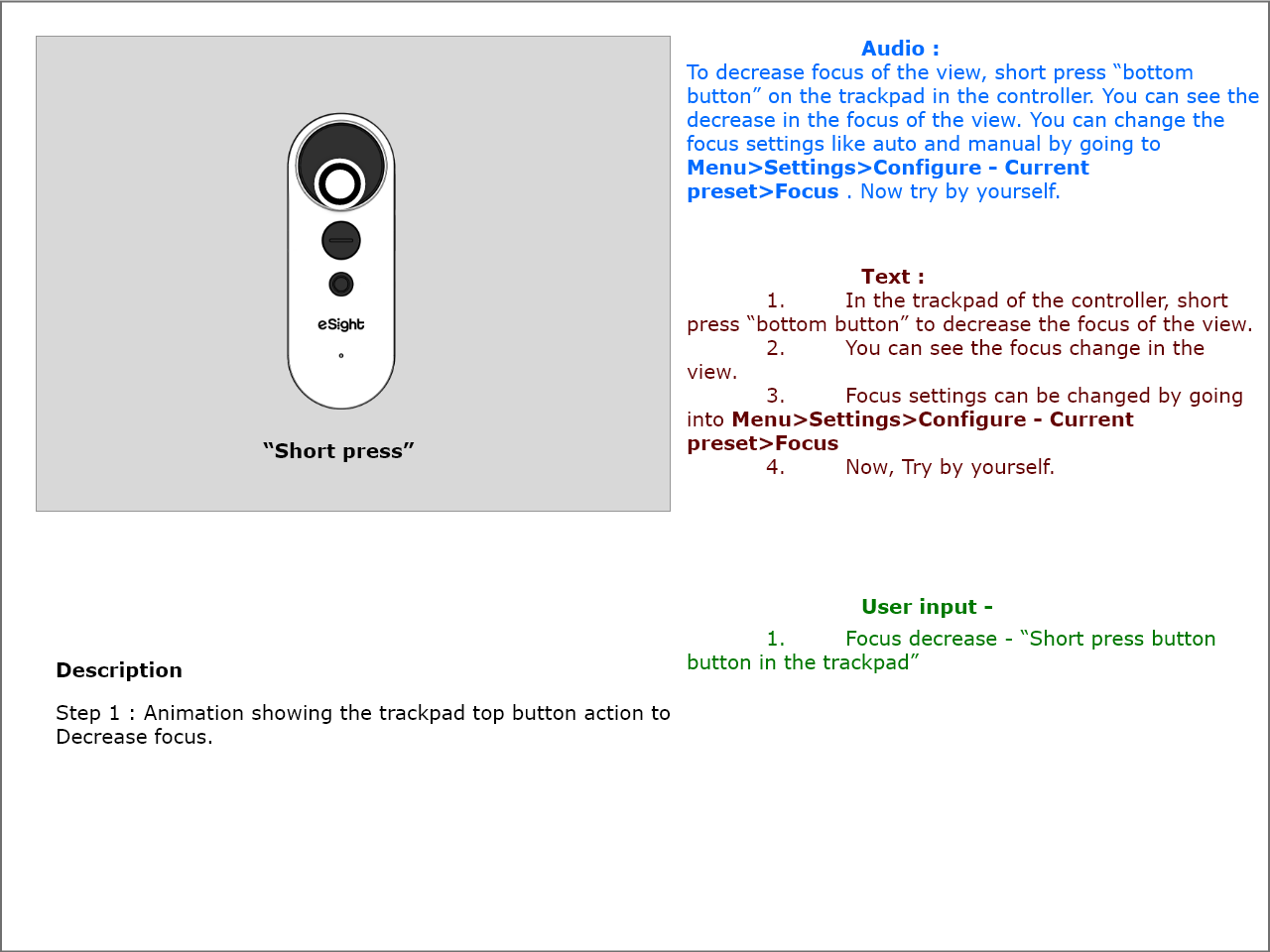
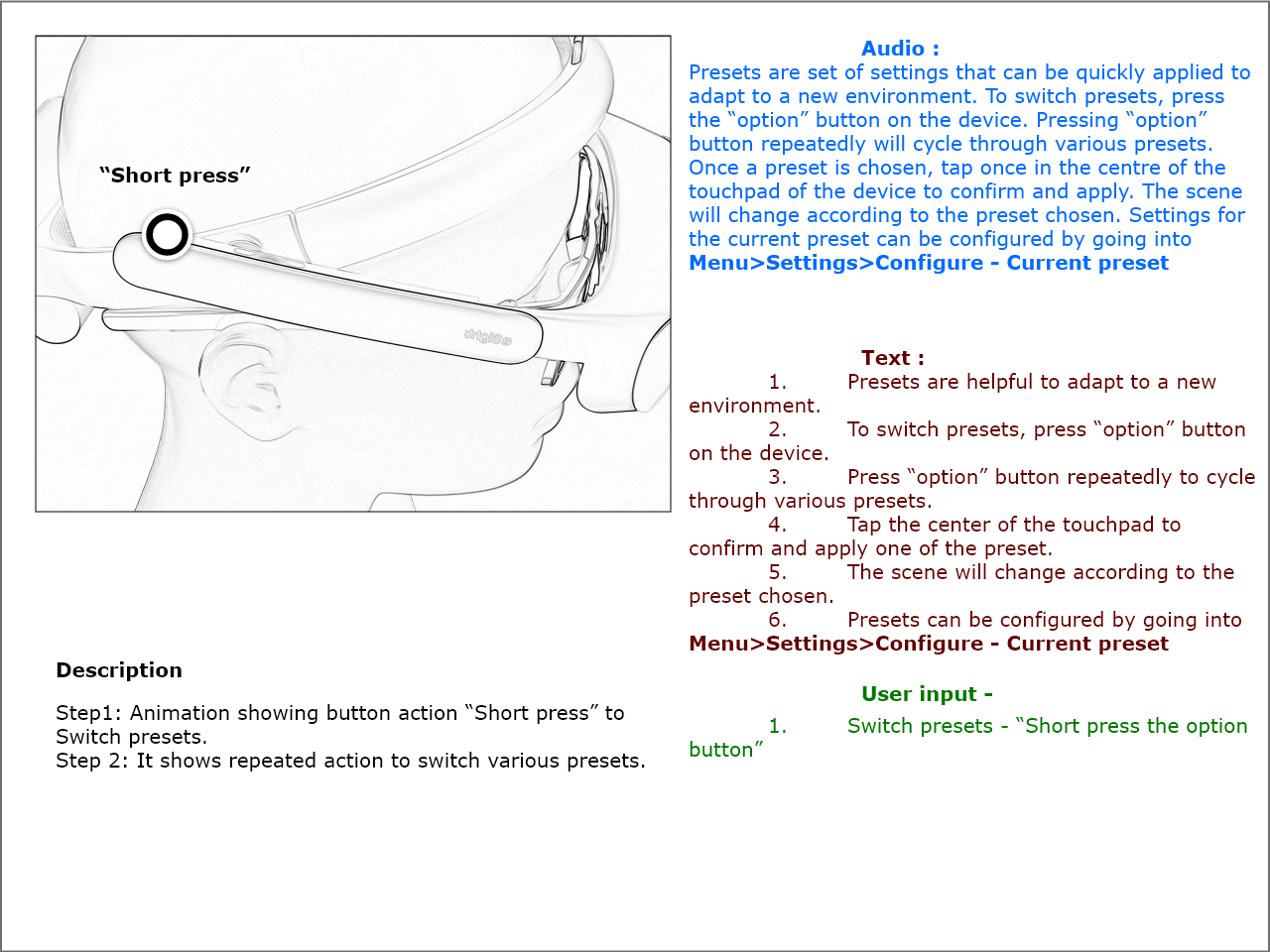
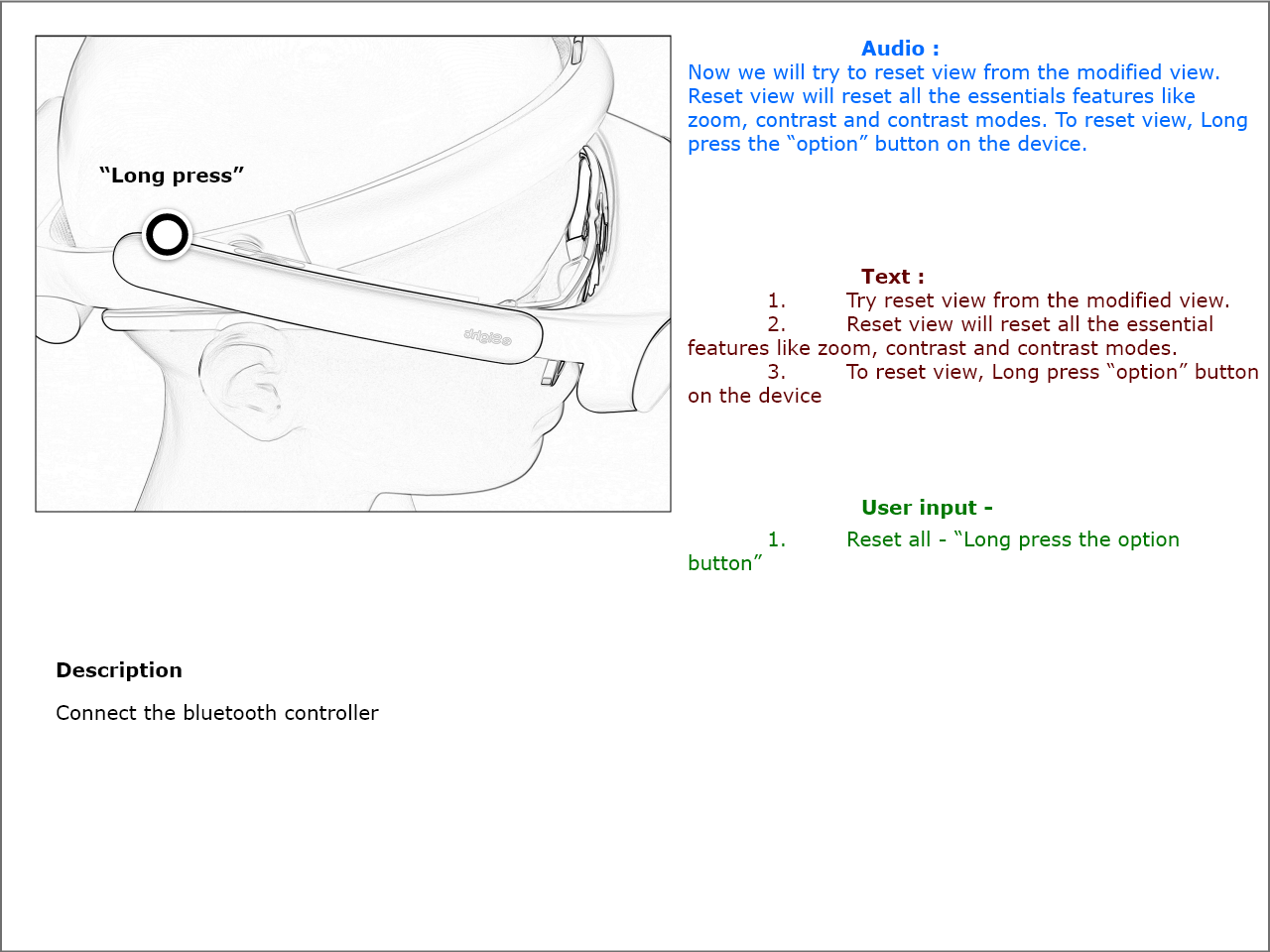
Usability testing
I have tested the design with a total of 15 users in three phases allowing us to have enough iterations to provide better experience.
During initial phases when the eSight4 hardware is still under development, I have tested the design by projecting the pages to eSight3 through HDMI.
Through these three phases of testing, I found :
■ There are repeated instances of user couldn't setup their IPD and other initial setup because the instructions are two fast and difficult to follow.
■ Learned that people don't remember their WiFi passwords most of the time. They would require someone like a family member to help them setup their WiFi. QR codes didn't really help in this case.
■ There are several instances of device registration failure because the user didn't receive any feedback when it is failed.
■ People with low vision tend to be slower than people with normal vision. Need adequate time to perform tasks.
■ Voice over audio helped in almost all the cases.
■ Young people who are tech savvy doesn't require any assistance setting up their device.
■ Most of the users felt that the video instructions for simple things like volume control is an overkill.
■ Touchpad controls are bad for older people as some people loose the tactile sensation in their finger tips.
The Launch
eSight4 was successfully launched in the month of August. Most of the issues came up during the testing phase has been fixed even though some minor issues still exists even after the launch, which came up during the feedback sessions with the early adopters of the product. Overall the experience of onboarding with eSight4 had significantly increased compared to eSight3. The average time it takes to complete the setup in eSight3 is around 2 hours which has come down to 30 minutes in eSight4. There is no need for coaching program which saved a significant cost for the company.